Practical use – Ivoclar Vivadent CS User Manual
Page 23
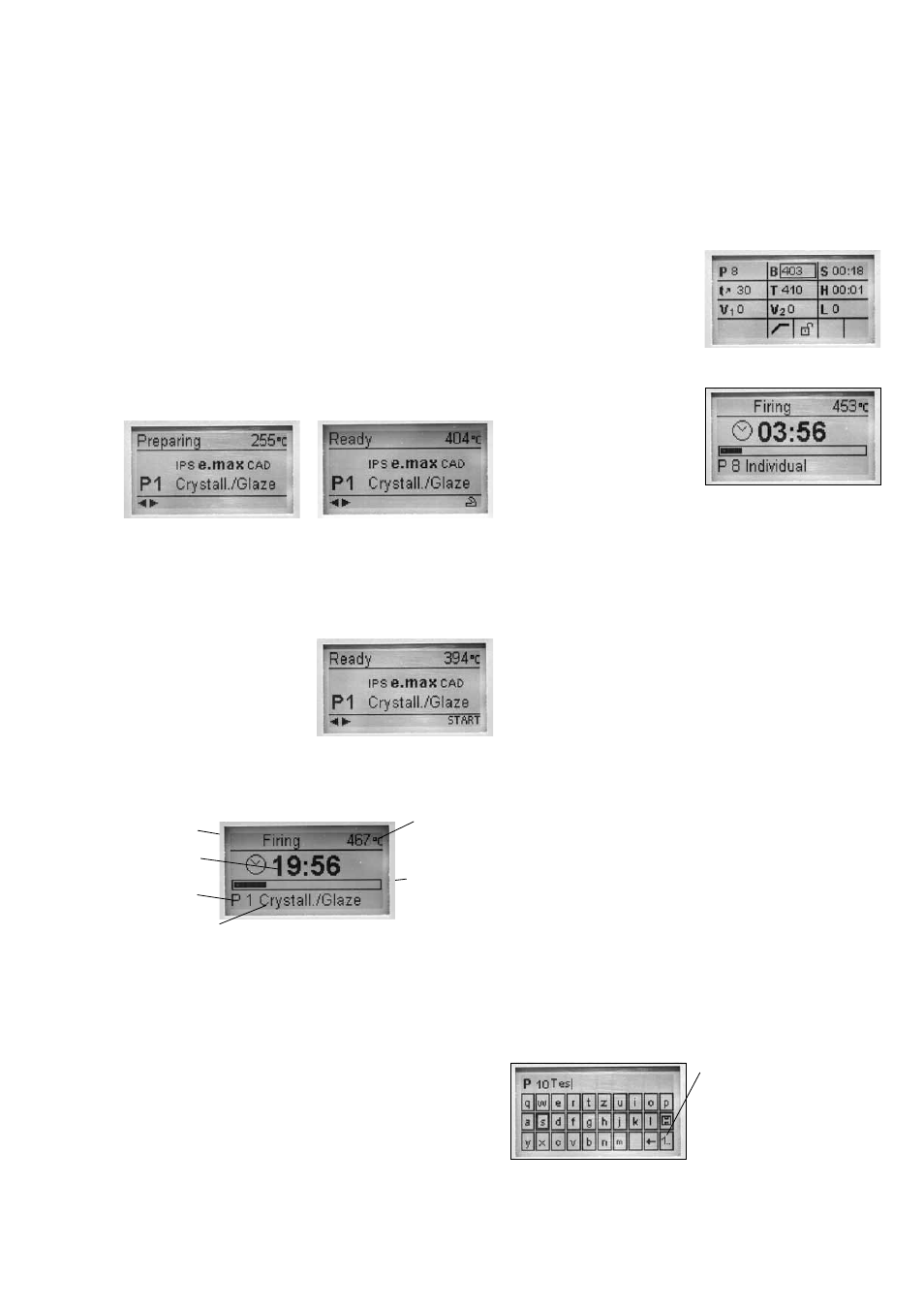
23
6. Practical Use
The operating procedure for the Programat CS will be explained with
the help of two examples: one standard and one individual
program.
6.1 Switching on/off
Put ON/OFF switch (11) on position “I”. The furnace conducts an
automatic self-test, which will be indicated in the beginning.
Subsequently, a status bar shows that the self-test is being
conducted. Make sure that the furnace is not manipulated during
this time.
6.1.1 Stand-by mode
After successful completion of the self-test, the Stand-by mode is
shown in the display.
While the furnace heats up to the stand-by temperature the status is
shown in „Preparing“.
As soon as the stand-by temperature has been reached, the status
indication changes to „Ready“. Furthermore, the ‚open furnace
head‘ symbol is shown in the recommendation area, thus indicating
the most likely action to follow.
After the furnace head has been
opened and the object placed, the
program may be started by pressing
the START key. For that purpose,
the START symbol is indicated in
the recommendation area. The
program can only be started if the
furnace head is open.
6.1.2 Description of the firing curve display
If the program is started with the START key, the firing curve display
is shown.
The following information is always displayed:
a) Status of program
b) Remaining time
c) Current temperature
d) Program number
e) Program name
f) Status bar
6.2 Firing using a standard program
Step 1:
Select with the program keys the desired program (1 to 50)
according to the firing table.
Step 2:
Open the furnace head with the “Open furnace head” key (87) and
place the object on the firing tray in the furnace.
Step 3:
Press the START key (73). The program can only be started with the
furnace head open. The process is indicated in the firing curve
display.
6.3 Firing using an individual program
Step 1:
Select a free program.
Step 2:
Select the parameter list via the
setting ‚Programming‘ (7/20) and
change the program parameters
using the ‚–/+‘ keys. After that,
change back to the Stand-by screen
by pressing ESC or the Program
key.
Step 3:
Now, open the furnace head using
the ‚Open furnace head‘ key (87)
and position the firing tray with the
object in the furnace. Press the
START key (73) and the program is
started. The program can only be
started if the furnace head is open.
The sequence can be observed on
the firing curve screen.
6.4 Further possibilities and special features of the
furnace
6.4.1 General write protection
If all programs are write-protected, a closed, black lock appears.
The setting ‚Renaming‘ cannot be selected if the general write
protection is activated. As an indication, a closed lock is shown next
to the keyboard symbol.
6.4.2 Stopping the running program
Press the STOP key once to pause a running program. The green LED
in the START key blinks. Furthermore, the status indicated is ‘Pause’.
Press the STOP key twice to completely stop the program or press
START to continue.
6.4.3 Individual program write protection
For the standard programs, the individual program write protection
is activated as part of the factory settings. In this way, accidental
change of the parameters is prevented.
The individual program write protection (symbol) can be changed for
each program individually via the setting ‚Programming‘ (7/20) using
the ‚+/.‘ keys.
6.4.4 Renaming
The keyboard can be selected via the setting ‚Renaming‘ (8/20,
9/20), provided that the currently selected program is not write-
protected. The desired letters can be selected using the cursor keys
(circulating). The letter is selected with the ENTER key. Individual
letters can be deleted using the ‚delete‘ key (arrow symbol). The
changes are saved using the ‚save‘ key (disk symbol) or the ESC key.
With this action, the keyboard display is also exited.
This key enables the shift to lower case letters, numbers/
symbols and back to upper case
letters.
f)
a)
b)
d)
c)
e)
