Storing discs, Cleaning discs, Servicing – Dynex DX-LDVD22-10A User Manual
Page 30: Specifications, Legal notices, Fcc part 15, Fcc warning, Canada ices-003 statement, Notices
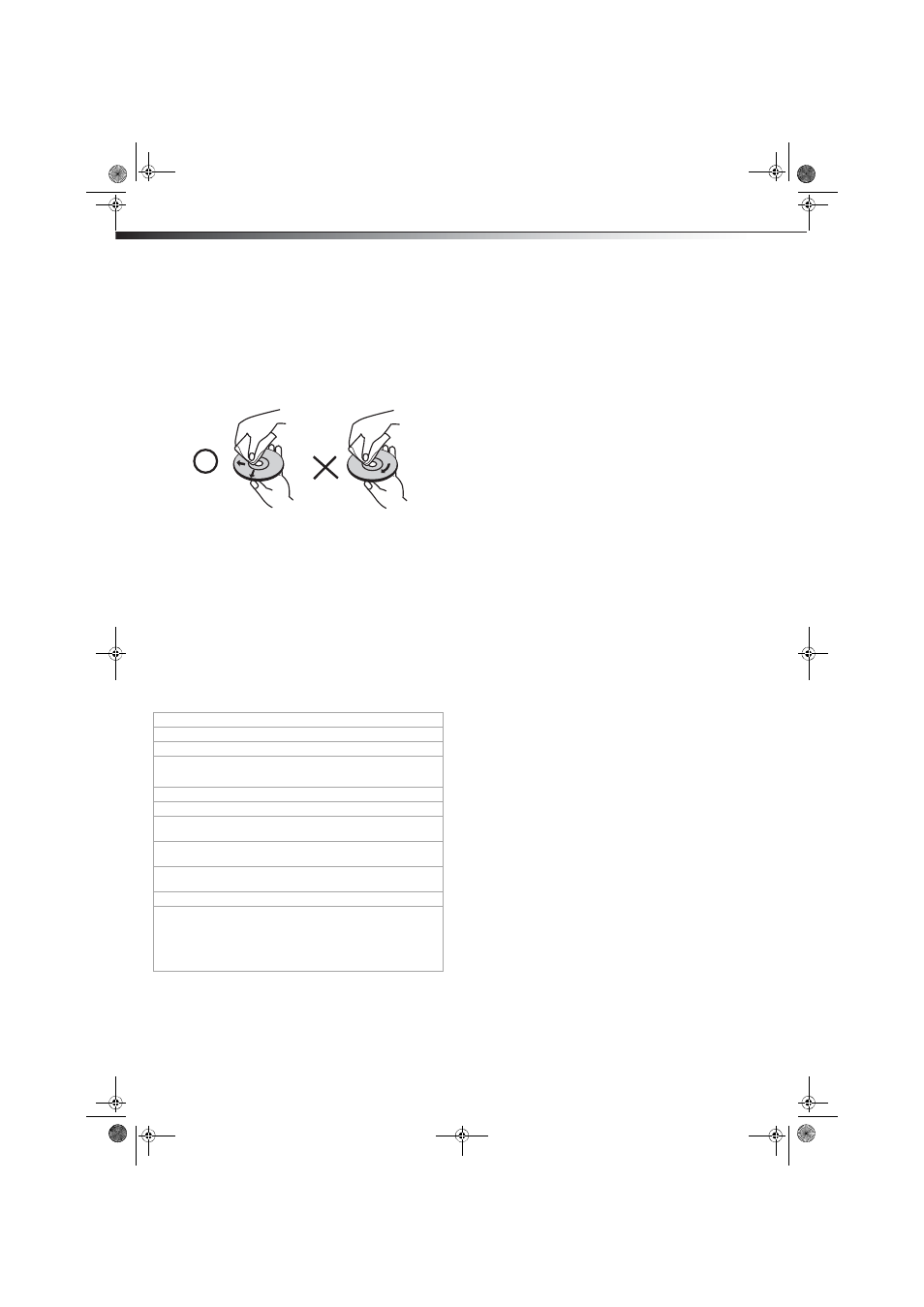
26
Specifications
Storing discs
After playing, store the disc in its case. Do not expose the disc to direct
sunlight or sources of heat and never leave it in a parked car exposed to
direct sunlight.
Cleaning discs
Fingerprints and dust on the disc can cause poor picture quality and
sound distortion. Before playing, clean the disc with a clean cloth. Wipe
the disc from the center out.
Do not use strong solvents such as alcohol, benzine, thinner,
commercially available cleaners, or anti-static spray intended for older
vinyl records.
Servicing
Do not try to repair your TV/DVD combo yourself. There are no
user-serviceable parts inside. Turn off your TV/DVD combo, unplug the
power cord, then contact an authorized service center.
Specifications
Design and specifications are subject to change without notice.
Dimensions and weight are approximate.
Legal notices
FCC Part 15
This device complies with Part 15 of the FCC Rules. Operation of this
product is subject to the following two conditions: (1) this device may
not cause harmful interference, and (2) this device must accept any
interference received, including interference that may cause undesired
operation.
This equipment has been tested and found to comply within the limits
for a class B digital device, pursuant to Part 15 of the FCC Rules. These
limits are designed to provide reasonable protection against harmful
interference in a residential installation. This equipment generates,
uses, and can radiate radio frequency energy and, if not installed and
used in accordance with the instructions, may cause harmful
interference to radio communications. However, there is no guarantee
that interference will not occur in a particular installation. If this
equipment does cause harmful interference to radio or television
reception, which can be determined by turning the equipment off and
on, the user is encouraged to try to correct the interference by one or
more of the following measures:
• Reorient or relocate the receiving antenna.
• Increase the separation between the equipment and receiver.
• Connect the equipment into an outlet on a circuit different from
that to which the receiver is connected.
• Consult the dealer or an experienced technician for help.
FCC warning
Changes or modifications not expressly approved by the party
responsible for compliance with the FCC Rules could void the user’s
authority to operate this equipment.
Canada ICES-003 statement
This Class B digital apparatus complies with Canadian ICES-003.
Standard Television Receiving Apparatus — Appareil de réception
télévision ordinaire, Canada BETS-7 / NTMR-7
Notices
Specifications and features are subject to change without notice or
obligation.
For service and support call (800) 305-2204.
Model
22”
Picture/sound system
NTSC, ATSC, Clear QAM
Audio output
≥ 3W+3W
External input ports
AV input, PC input, S-VIDEO input, PC audio
input, YPbPr input, Antenna input, HDMI input,
AUDIO in, headphone, USB for Service
Power requirements
120 V~60 Hz
Power consumption
60 W
Temperature
Working: +41°F~+95°F (+5°C~+35°C)
Storage: +5°F~113°F (-15°C~+45°C)
Humidity
Working: 20%~80%
Storage: 5%~90%
Dimensions
21.3 Ч 7.5 Ч 16.4 inches
(54.0 Ч 19.0 Ч 41.7 cm)
Weight
12.1 lbs. (5.5 kg)
Accessories
Remote control
Batteries (AA x 2)
Component cable
User Guide
Quick Start Guide
DX-LDVD22-10A_09-0042.book Page 26 Monday, March 9, 2009 1:17 PM
