Parts and their functions – ikan KVM-7050W User Manual
Page 9
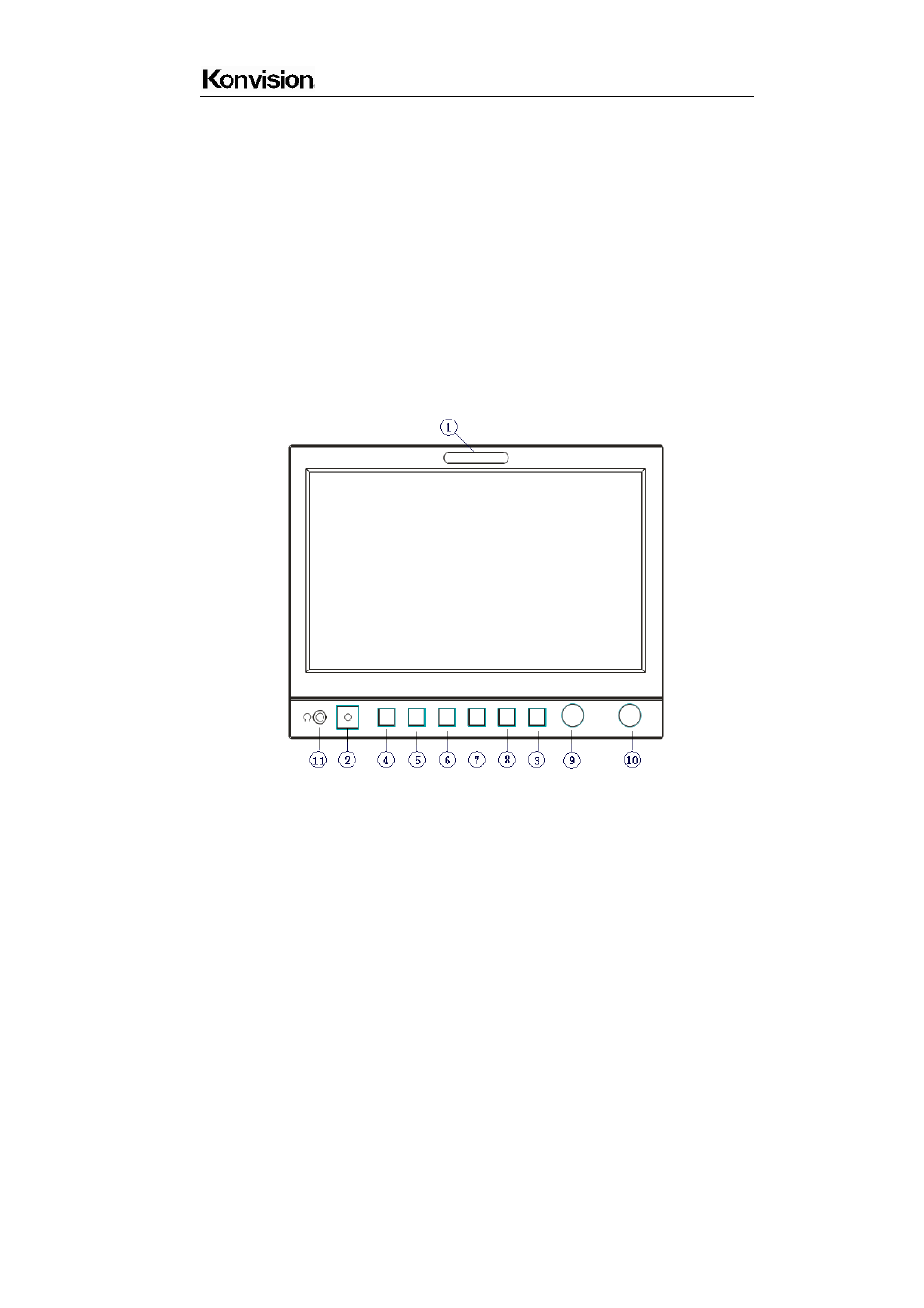
Shenzhen Konvision Technology Co,.Ltd www.konvision.com
9
Scan mode
-
Scan mode includes Full Scan, Over Scan, Under Scan.
Part Zoom In
-
Zoom in any part of the picture, to watch picture details more clearly, and assist for
focus.
Remote Control Function
-
Available to connect to the remote terminal to operate the equipment directly, select
the input signal, longitudinal mode settings and tally indicator, etc.
●
Parts and Their Functions
A: Front View
KVM-7050W front view:
This manual is related to the following products:
See also other documents in the category ikan Monitors:
- SH17 (7 pages)
- SH17 (29 pages)
- SH17 (2 pages)
- SH17 (4 pages)
- SH17 (3 pages)
- SH17 (5 pages)
- Director (1 page)
- ELE-MS-S (4 pages)
- KVM-2450W (34 pages)
- MR7 Quick Start (2 pages)
- MD7 (35 pages)
- RM2-65 (1 page)
- RM3-43 (2 pages)
- RM7000 (1 page)
- RM7Ki (4 pages)
- MR7 (51 pages)
- RM8000HDMI (1 page)
- RM7Xi (2 pages)
- V8000W (1 page)
- SH56 (2 pages)
- SH809 (2 pages)
- V17-FK (1 page)
- V17e-FK (3 pages)
- V17e-FK (3 pages)
- TL2000HD-CO (18 pages)
- V3800 (2 pages)
- V2500 (2 pages)
- V5600 (1 page)
- V8000T Quick Start (1 page)
- V8000T (13 pages)
- VH7-DK (1 page)
- VH7e-DK (3 pages)
- VH8-2 (4 pages)
- VH8-DK (4 pages)
- VK5-DK (4 pages)
- VH7i-2 (4 pages)
- VK7-DK (5 pages)
- VK7i-2 (5 pages)
- VL5 (2 pages)
- VL5-DK (2 pages)
- VL5-KIT-1 (3 pages)
- VL7-DK (1 page)
- VL7e (5 pages)
- VX9-DK (3 pages)
