ikan KVM-7050W User Manual
Page 31
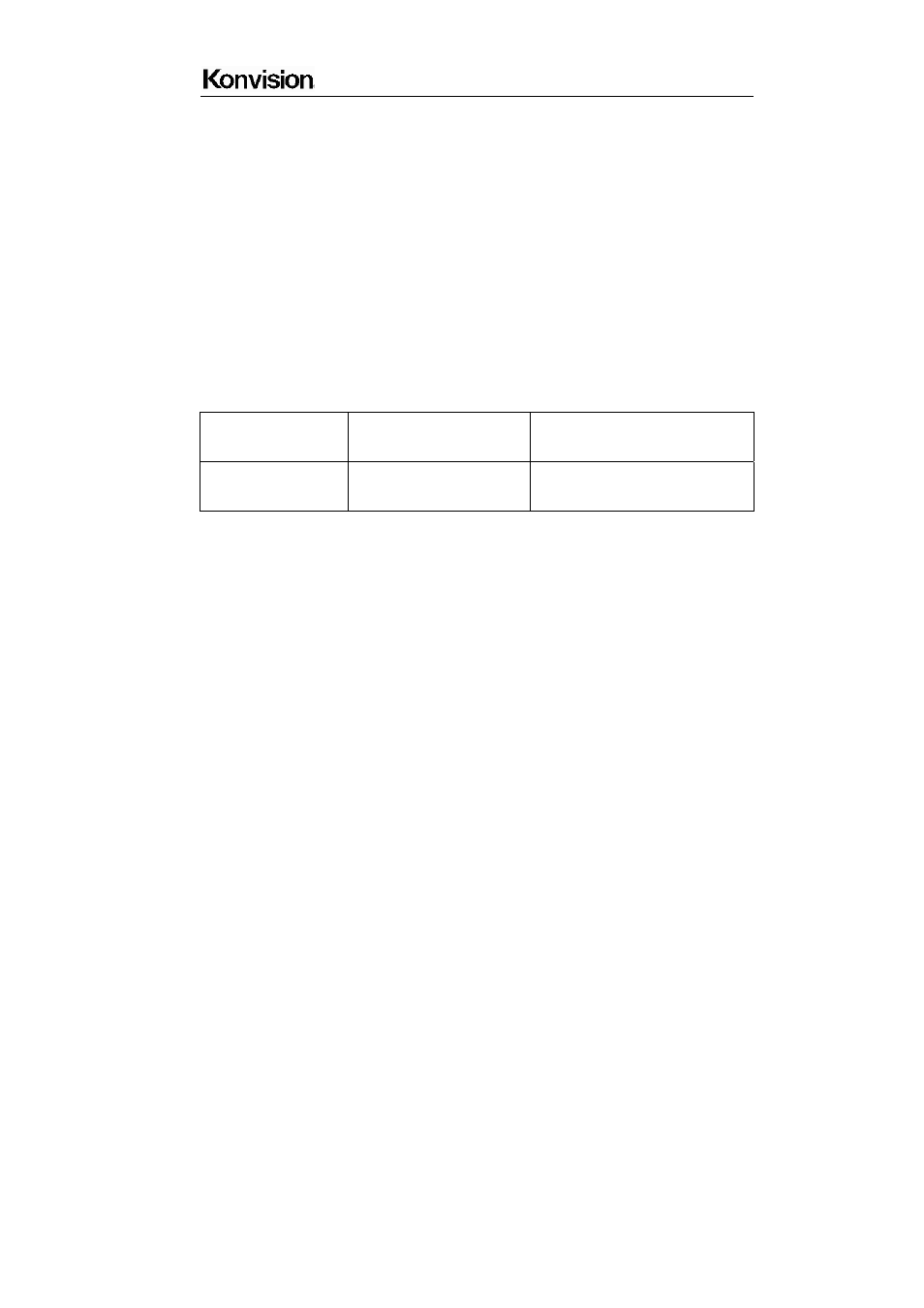
Shenzhen Konvision Technology Co,.Ltd www.konvision.com
31
2. Software Configuration
Start communication software, configure the serial communication parameters,
sending communications test command, if the return value is correct, you can send
control command.
Serial port settings:
Baud Rate: 19200
Parity: None
Data bits: 8
Stop bit: 1
Flow Control: None
Communications test:
Communications test
command
Return value
Description
BE EF 01 05 00 D1 FA 01
02 00 00 00
1E BE EF 01 04 00 37 3D 01 02
00 01
Return value is correct, the
communication setup is normal
Two methods of controlling tally indicator.
(1) Connect the monitor’s RS-232 serial port to the computer to remote control tally
indicator by sending commands via universal serial communication software.
(2) When Pin9 connects to GND directly
A. tally indicator will turn green while input voltage of Pin7 is between 3.3V-5V,
B. tally indicator will turn red while input voltage of Pin 8 is between 3.3V-5V.
Note: Max input voltage of Pin7 / Pin8 is 5V, otherwise it will cause damage.
