Ac power supply connection, Base stand installation instruction – ikan KVM-2450W User Manual
Page 30
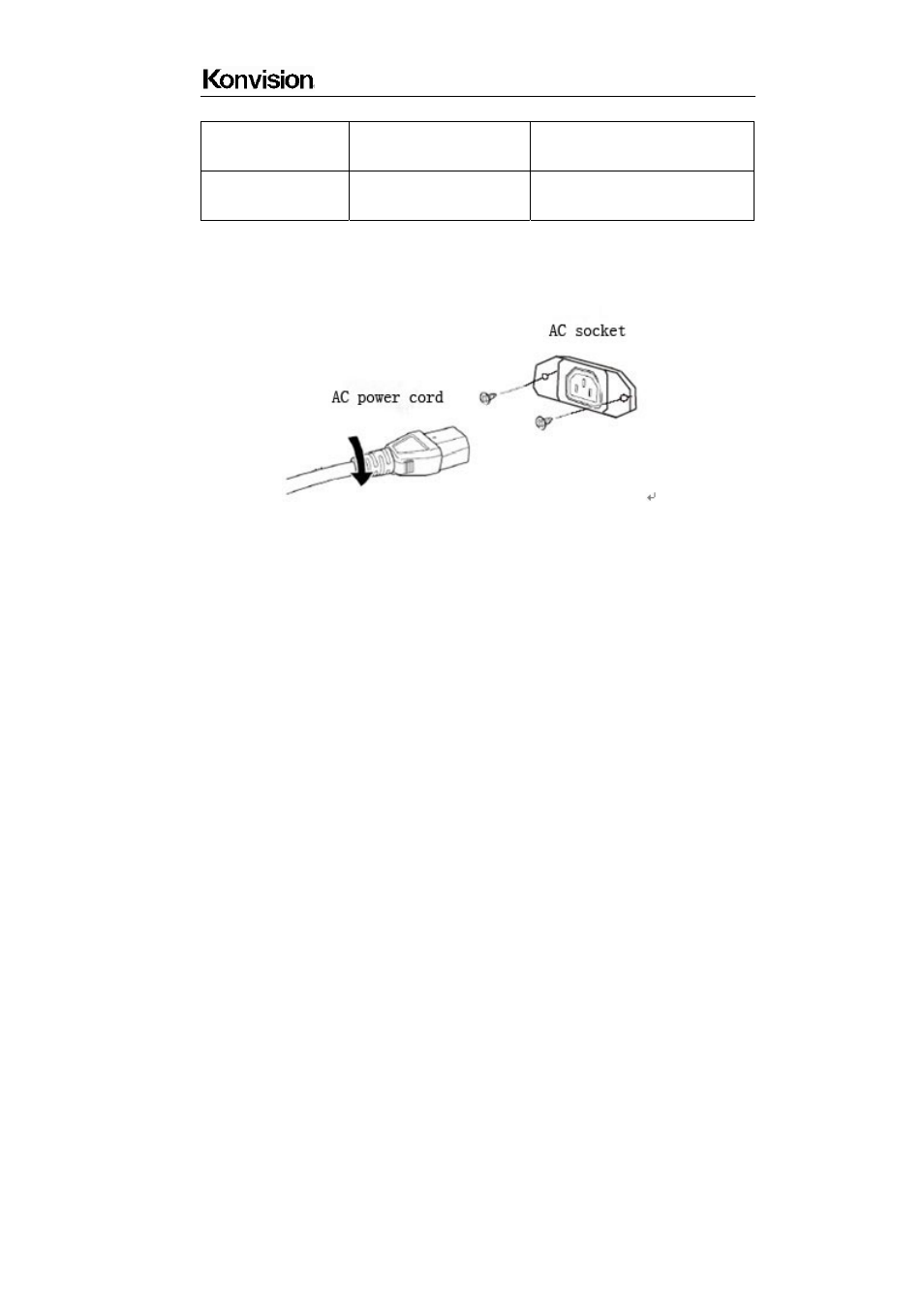
Shenzhen Konvision Technology Co,.Ltd www.konvision.com
30
Communications test:
Communications test
command
Return value
Description
BE EF 01 05 00 D1 FA 01
02 00 00 00
1E BE EF 01 04 00 37 3D 01 02
00 01
Return value is correct, the
communication setup is normal
● AC Power Supply Connection
Note: 1) Please hold the plug tight when you pull out the power cord.
2) Please do not connect the power supply before you insert the cable well.
3) Please use power cord match to monitors.
● Base Stand Installation Instruction
This base stand installation is for
KVM-1750W 、 KVM-1760W 、 KVM-1950W 、
KVM-1960W、 KVM-2250W、KVM-2260W、KVM-2350W、KVM-2360W、 KVM-2450W、
KVM-2460W.
1. Screw up the base stand with 4mm x 4mm black bolts. See Picture 1:
See also other documents in the category ikan Monitors:
- SH17 (7 pages)
- SH17 (29 pages)
- SH17 (4 pages)
- SH17 (3 pages)
- SH17 (2 pages)
- SH17 (5 pages)
- Director (1 page)
- ELE-MS-S (4 pages)
- KVM-7050W-2 (33 pages)
- MR7 Quick Start (2 pages)
- MD7 (35 pages)
- RM2-65 (1 page)
- RM3-43 (2 pages)
- RM7000 (1 page)
- RM7Ki (4 pages)
- MR7 (51 pages)
- RM8000HDMI (1 page)
- RM7Xi (2 pages)
- V8000W (1 page)
- SH56 (2 pages)
- SH809 (2 pages)
- V17-FK (1 page)
- V17e-FK (3 pages)
- V17e-FK (3 pages)
- TL2000HD-CO (18 pages)
- V3800 (2 pages)
- V2500 (2 pages)
- V5600 (1 page)
- V8000T Quick Start (1 page)
- V8000T (13 pages)
- VH7-DK (1 page)
- VH7e-DK (3 pages)
- VH8-2 (4 pages)
- VH8-DK (4 pages)
- VK5-DK (4 pages)
- VH7i-2 (4 pages)
- VK7-DK (5 pages)
- VK7i-2 (5 pages)
- VL5 (2 pages)
- VL5-DK (2 pages)
- VL5-KIT-1 (3 pages)
- VL7-DK (1 page)
- VL7e (5 pages)
- VX9-DK (3 pages)
