Powermax – Hypertherm Powermax45 Service Manual User Manual
Page 126
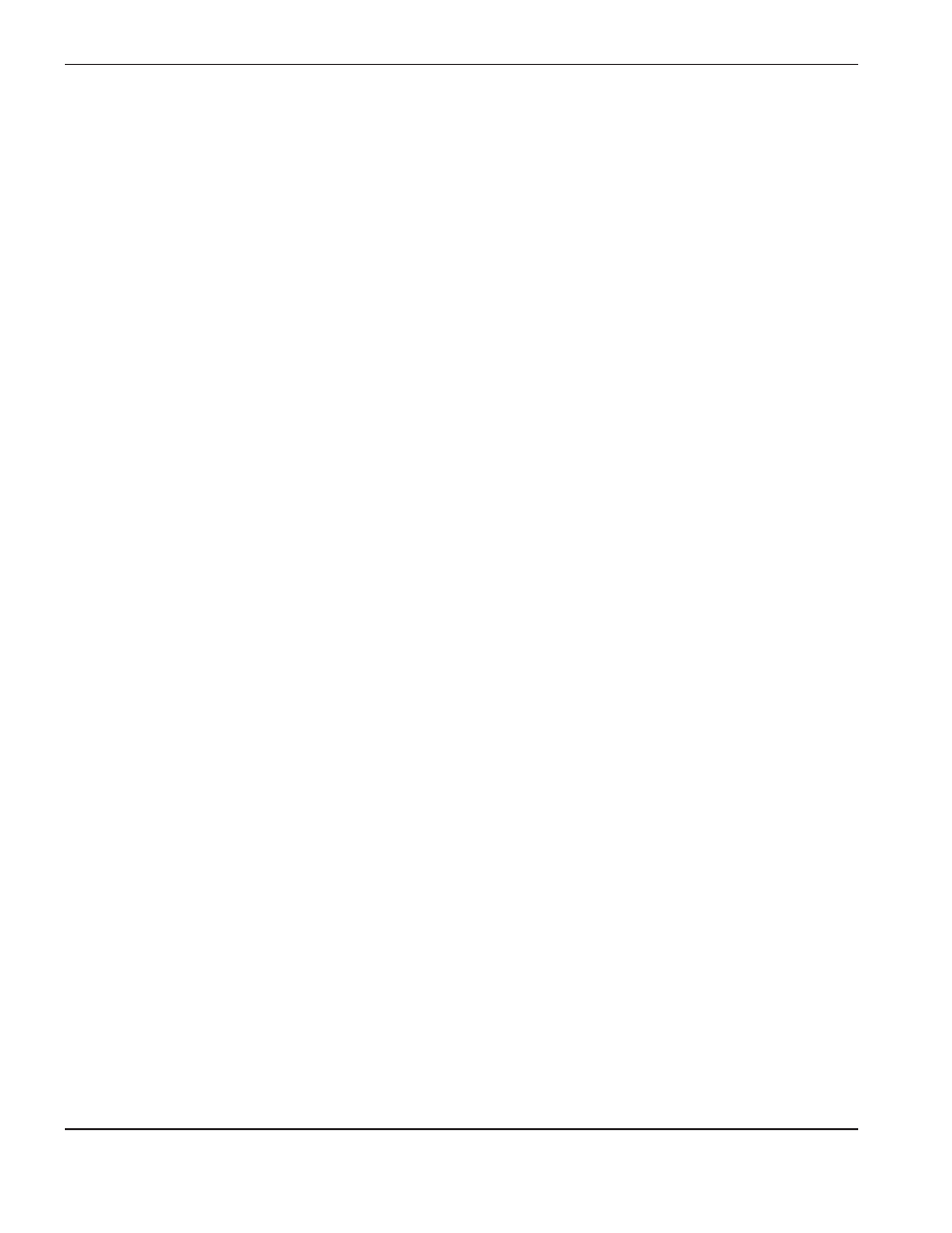
Component replaCement
6-22
powermax
45
Service Manual
14. Spread a thin layer of thermal compound (included in the parts kit) 2 mm thick (about the thickness of a sheet of
paper) on all the IGBTs and the input bridge diode.
NOTE: Remix the compound if the material separates.
15. Line up the holes for the capacitor screws with the capacitors; the pressure relief vents should be visible from the
two notches in the power board.
16. Push the power board straight in.
17. Replace the 4 heat sink assembly screws and torque them to 23.0 kg cm (20 inch-pounds).
18. Replace the 3 retaining screws and the 4 resistor screws. Torque these screws to 17.3 kg cm (15 inch-pounds).
19. Reconnect the 3 white wires from the ON/OFF switch to J1, J2, and J3. Torque them to 23.0 kg cm (20 inch-
pounds).
20. Replace the 2 screws that attach the IGBTs and the screw that attaches the input bridge diode to the heat sink.
The torque setting for these screws is 23.0 kg cm (20 inch-pounds). (If you replaced an older 400 V CE power
board you will have an additional screw left over.)
21. Replace the 4 capacitor screws and torque them to 23.0 kg cm (20 inch-pounds). Be sure to reattach the black
wire to the left-most screw.
22. Reconnect the wires to the transformers and inductors at J13, J14, J15, J16, J17, J18, J19, and J20 and the work
lead ring terminal at J21. Torque them to 23.0 kg cm (20 inch-pounds).
23. Replace the connectors at J10, J12, and J22 and the connectors at J4, J5, and J6.
24. Reconnect the ribbon cable from the control board to the power board at J8.
25. Being careful not to pinch any of the wires, replace the Mylar barrier and slide the cover back onto the power
supply. Position the handle over the holes in the top of the cover, then use the 2 screws to secure the cover.
26. Reconnect the electrical power and the gas supply.
