Step 3 – adjust the output current, Operating the system on a 120 v / 20 a circuit, Operating the system on a 240 v / 20 a circuit – Hypertherm Powermax30 AIR Service Manual User Manual
Page 45: Cutting expanded metal, Ion, see
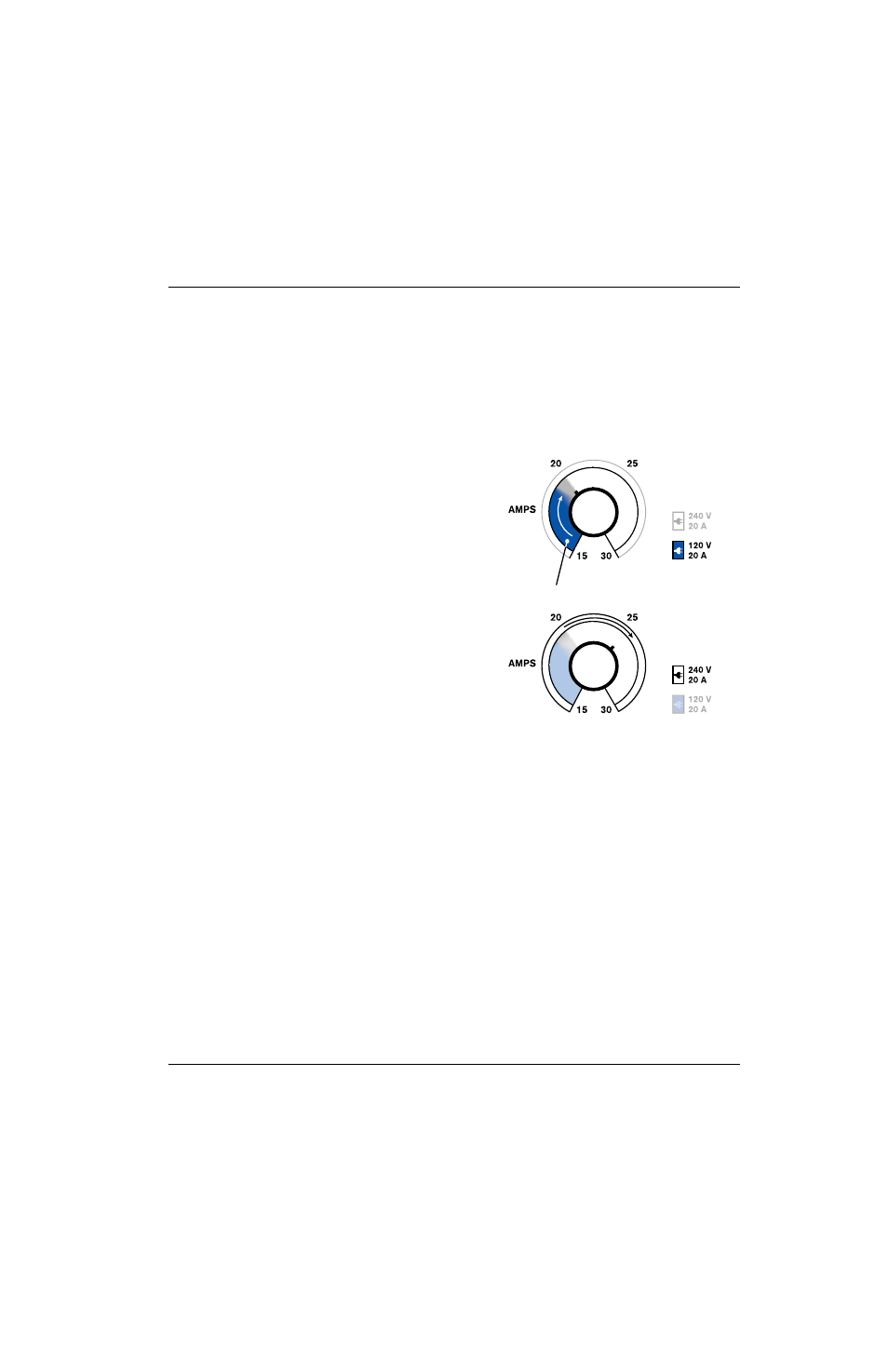
Powermax30 AIR Service Manual 808850
45
4 – Operation
Step 3 – Adjust the output current
The power ON LED illuminates when the system is powered ON and ready to operate.
If any of the other LEDs illuminate or blink, do not try to cut – a fault has occurred. Refer to
faults on page 66 for a list of troubleshooting steps to follow.
When the system is ready to cut, turn the amperage knob to the desired output current based on the input voltage and
circuit size.
Operating the system on a 120 V / 20 A circuit
Set the amperage below 20 A, as indicated by the
blue shading around the knob (the thick inner ring).
Make sure nothing else is drawing power from the
circuit.
Hypertherm does not recommend operating this
system on a 120 V / 15 A circuit.
Operating the system on a 240 V / 20 A circuit
Set the amperage between 15 – 30 A.
Decrease output current for lower-rated power
plugs
If you are operating the system using a lower-rated power
plug or service, turn down the output current to avoid
tripping the circuit breaker.
For example, to operate the system on a 230 V / 16 A
circuit, set the amperage below 28 A.
See
Voltage configurations on page 27 for more information.
Cutting expanded metal
Use the consumables that come with the torch to cut expanded metal. (Expanded metal has a slotted or mesh pattern.)
The system does not require a dedicated mode for cutting expanded metal.
Cutting expanded metal wears out consumables more quickly because it requires a continuous pilot arc. A pilot arc
occurs when the torch is fired but the plasma arc is not in contact with the workpiece.
For best results, operate on a higher rated circuit (240 V / 20 A).
Blue shading
