Honestech VHS to DVD 3.0 Standard User Manual
Page 14
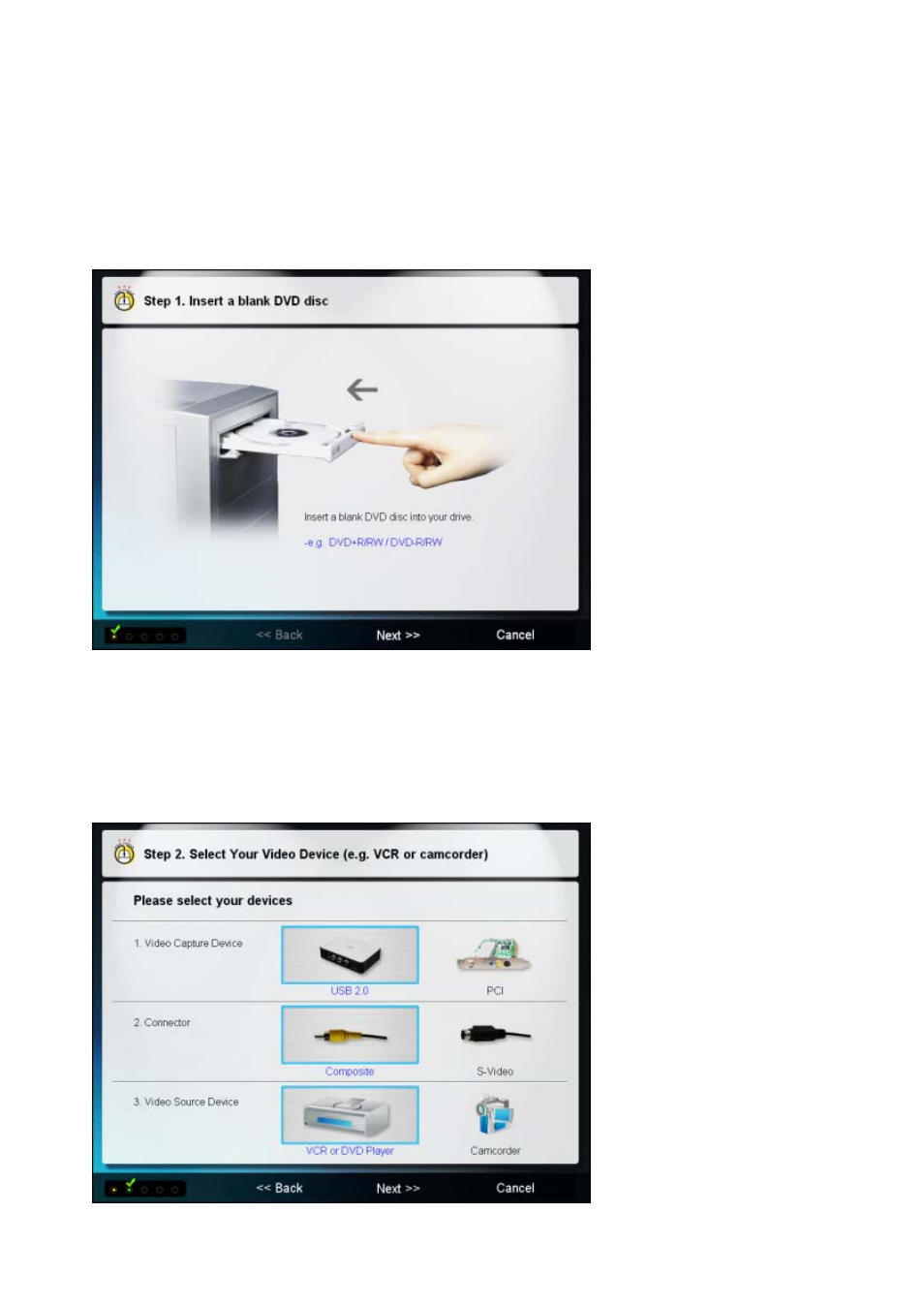
14. hon estech
4.1. Easy Wizard Mode
You can start Eas y Wizard Mode by clicking “Easy W izard Mode” on the main scr een.
4.1. 1. St ep 1. Ins ert a blank DVD disc
Insert a bl ank disc (DVD+R/RW / DVD-R/RW) into your DVD Writer.
4.1. 2. St ep 2. Selec t your video device (e.g. VCR or camc order)
Please selec t your video capt ure device, c onnect or, and video s ource device.
