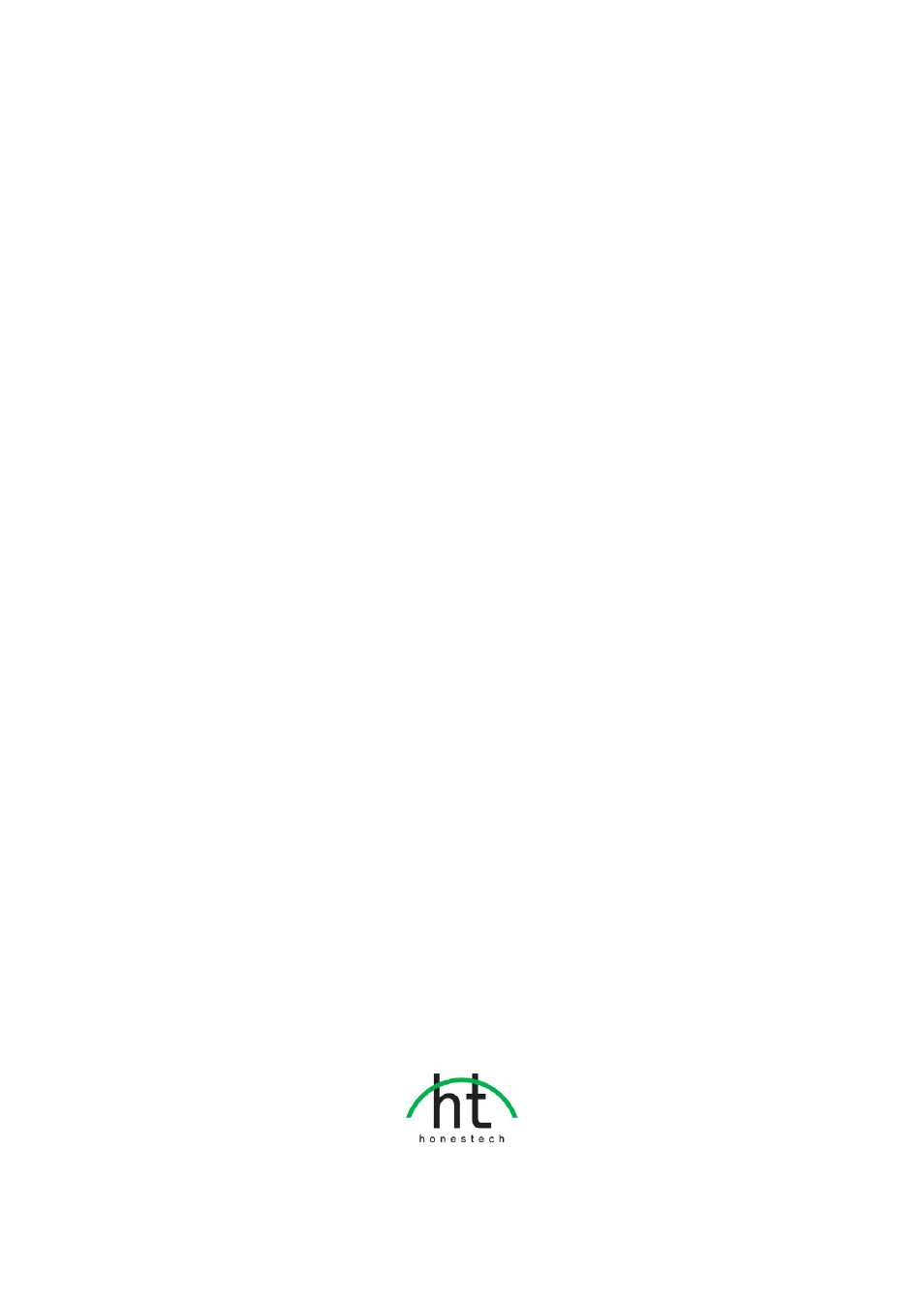Honestech VHS to DVD 3.0 Deluxe User Manual
Honestech vhs to dvd 3.0 deluxe
Table of contents
Document Outline
- Users Guide_VHS to DVD 3.0 Deluxe_r5
- End User License Agreement
- Table of Contents
- 1. Introduction
- 2. Overview of steps
- 3. honestech VHS to DVD 3.0 Deluxe Installation
- 4. Product Registration
- 5. Starting honestech VHS to DVD 3.0 Deluxe
- 6. Easy Wizard Mode
- Step 1. Insert a blank DVD disc
- Select your Video Capture Device, typically USB 2.0 if using the Deluxe VIDBOX.
- Select your Connector, choose between RCA (composite) or S-Video cables. RCA cables are standard red, white and yellow, typically used to connect many audio/video components. S-video cables only transmit video signals, so be sure to also connect red and white RCA cables for audio when using these.
- *Changing your Temp Folder is not recommended unless the Required Hard Drive Space exceeds the Available Hard Drive Space.
- 7. Advanced Mode
- 8. Audio Recorder
- 9. Uninstall honestech VHS to DVD 3.0 Deluxe
- 10. Appendix (Advanced Mode)
- 11. Troubleshooting