Groth 3000 Series User Manual
Page 9
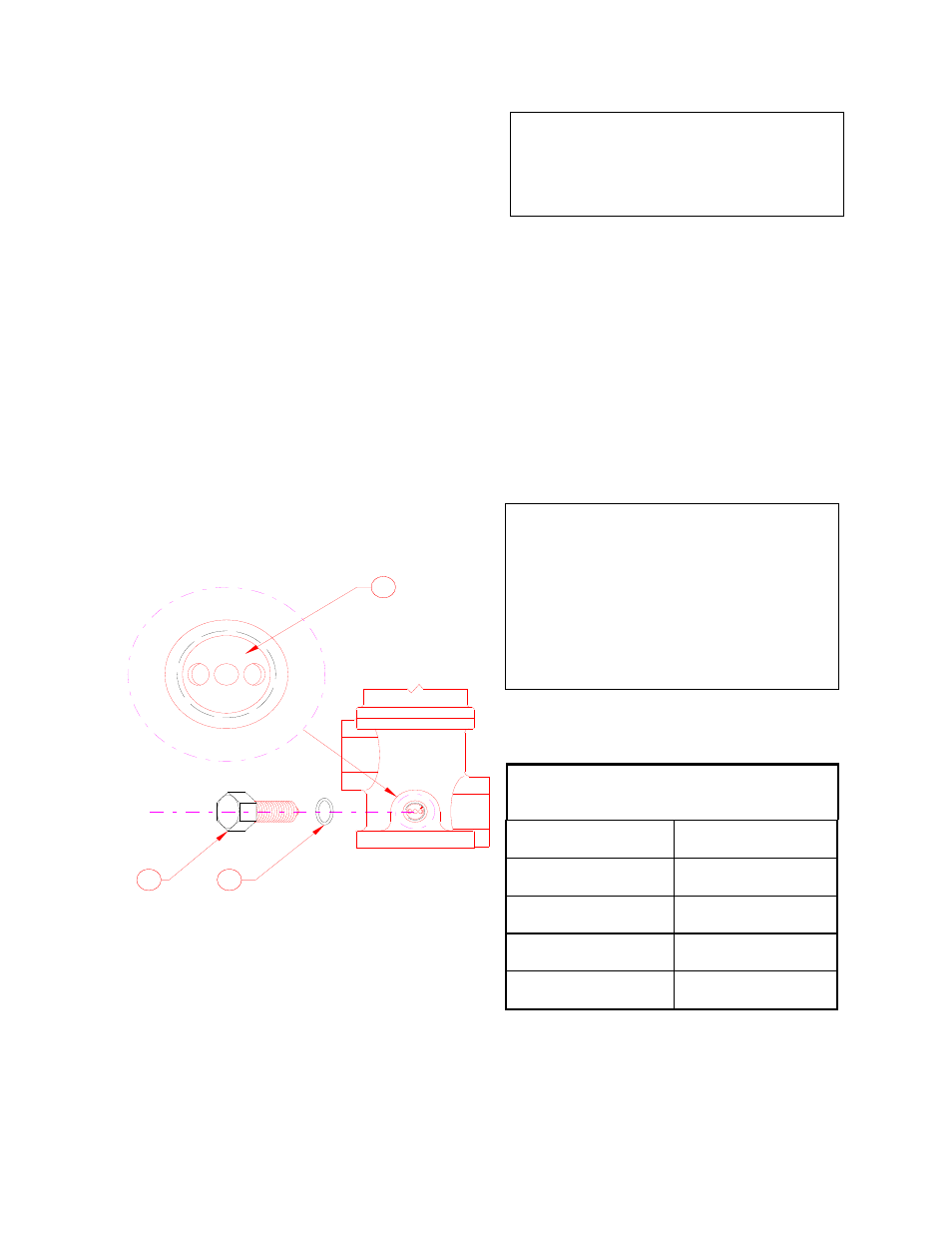
6
FLOW CAPACITY SETTING
Unless otherwise specified, the orifice selector sleeve
[34] is factory set at the 100% full open position. If
reduced capacity is specified on an order, the sleeve
is set at the appropriate restriction. Actual capacity at
any other position can be calculated by multiplying
the capacity value from Table 2 for a specific
pressure by the decimal fraction from Table 6.
Flow capacity can be adjusted by rotating the orifice
sleeve (See Warning). It has a series of indexing
holes, four of which are marked with the numbers 1-
2-3-4 (See Figure 5). Two unmarked holes are used
to assist when rotating the sleeve. Adjustment can be
made by loosening and backing the lockdown screw
completely out of the body. The sleeve position can
then be viewed and the sleeve rotated by inserting a
small diameter wire into the holes.
Figure 5: Orifice Sleeve Orientation
2
3
2
34
36
35
When replacing the locking screw, grease the O-Ring
[35] and slip it over the screw threads. Thread the
screw [36] into the body, finger tight, until the point
enters the sleeve and the head seats onto the O-Ring.
Then wrench tighten the head firmly against the
body, compressing the O-Ring.
Sleeve position and valve capacity are shown in
Tables 2 and 6. These tables are based on the supply
pressure at the regulator inlet and piping as
recommended in the installation section.
TABLE 6
ORIFICE CAPACITY
Orifice Sleeve
Position
Flow
Multiplier
1
1.0
2
0.75
3
0.50
4
0.25
WARNING
The adjustable orifice is located in a pressure
containing chamber. Close the supply valve and
release all pressure before making adjustments.
WARNING
The regulator orifice sleeve is factory set at the
specified flow capacity. When repairing a
regulator, note the position of the indexing holes at
disassembly. The sleeve must be re-assembled in
the same position to ensure the proper flow
capacity. NEVER adjust the orifice sleeve position
without written instructions from your plant
operations group.
