Troubleshooting guide – Greenheck Vari-Flow Air Management Systems (472966) User Manual
Page 15
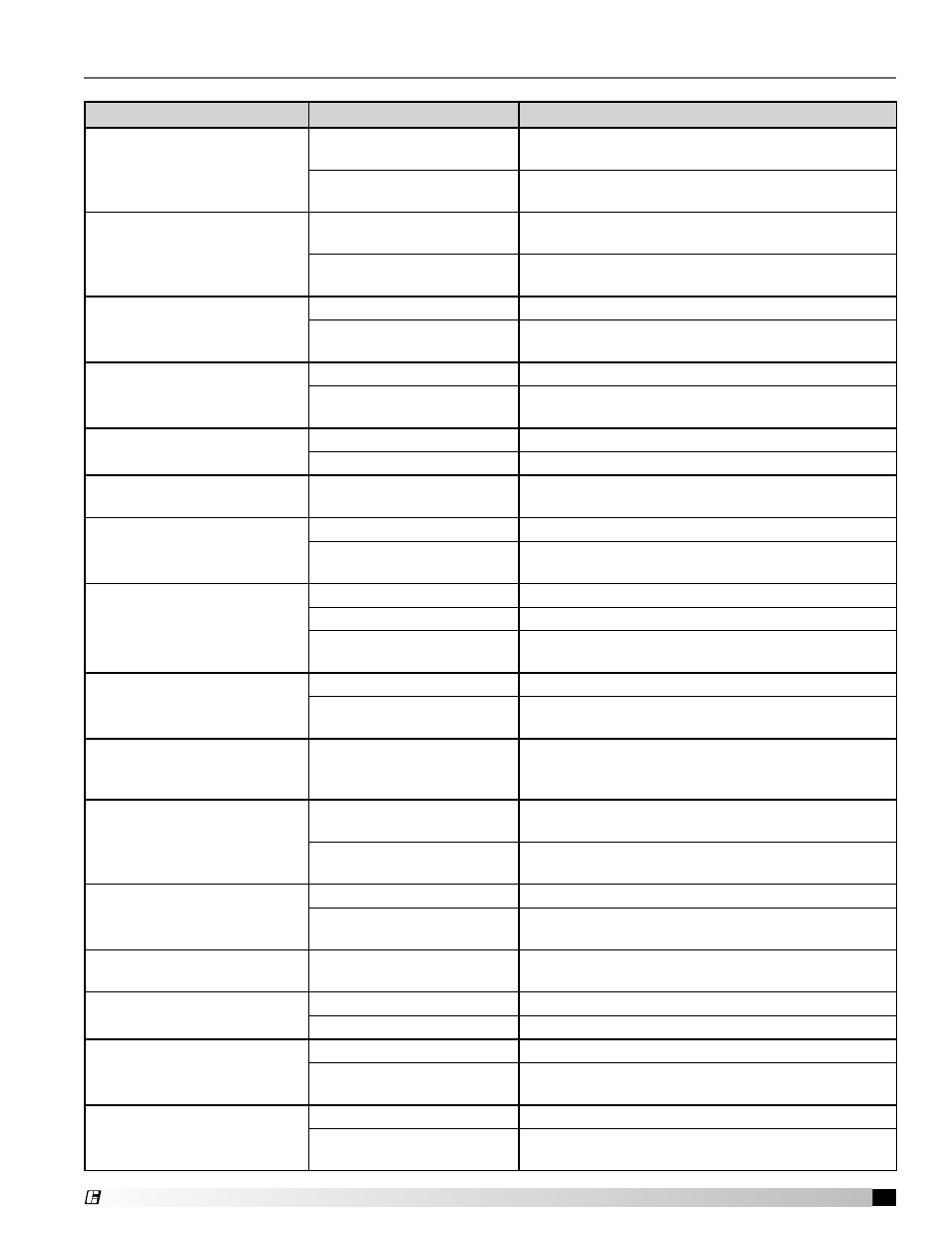
15
Vari-Flow Air Management System
®
Troubleshooting Guide
Issue
Possible Cause
Recommended Solution
Smoke spilling out of hood
at 100% operation
Max fan speed has been
scaled down from 100%
Increase exhaust fan maximum speed to 100%.
Improper hood design
Check hood overhang, cross drafts, or proper
make up air
Smoke spilling out when
hood running at lowest
speed
Fan minimum speed set
too low
Increase exhaust fan minimum speeds
Improper hood design
Check hood overhang, cross drafts and proper
make up air
Fans do not turn up to
maximum speed
Dirty temperature sensor
Clean grease from temperature sensor
High temperature set
too high
Decrease the high temperature set point
(115°F default)
Fans do not turn down to
minimum speed
Dirty temperature sensor
Clean grease from temperature sensor
Low temperature set
too low
Increase the low temperature set point
(90°F default)
Exhaust fan on and supply
fan off
Broken supply fan belt
Replace fan belt
Fire mode
Check fire contact connection
Fans rotate in wrong
direction
VFD output wiring incorrect
Switch any two leads on the hood side of the
VFD to the fan motor
100% override does not
increase exhaust
Exhaust already at 100%
Proper Operation
Bad wiring connection
If fan 100% LED does not light check keypad
connection
Fan switch is on, but fans do
not turn on
Broken fan belt
Replace fan belt
VFD fault
Check VFD for faults
Bad wiring connection
If fan on/off LED does not light check keypad
connection
Hood lights LED on, but no
lights come on
Light bulbs are burned out
Replace hood light bulbs
Bad wiring connection
If hood lights LED is lit check wiring connection to
hood lights
Fan 100% LED is flashing
Vari-Flow is operating
in temperature interlock
mode
Press the Fan On button to manually turn on the
fans
Fans do not turn on
automatically
Temperature Interlock
Enabled set to no
Turn the Temperature Interlock Enabled to yes
Interlock set point too high
Adjust the temperature interlock set point
(90°F default)
Pressure Sensor Fault
Kinked hose
Remove kink or replace hose
Controlled space not
holding pressure
Adjust the static pressure set point
Fire
Fire system microswitch is
in the fire position
Check the fire suppression microswitch
connections
Temperature Sensor Fault
Dirty/burned sensor
Clean/replace sensor
Incorrect programming
Check the temperature sensor settings
Exhaust VFD Fault
VFD over current
Check fan rotation
Fan FLA not set in the VFD
parameters
Check the VFD overload settings (PAR E2-01)
Supply VFD Fault
VFD over current
Check fan rotation
Fan FLA not set in the VFD
parameters
Check the VFD overload settings (PAR E2-01)
