G. manufacturer – Greenheck Network Interface Controller (475262 IOM) (Pre May 2013) User Manual
Page 10
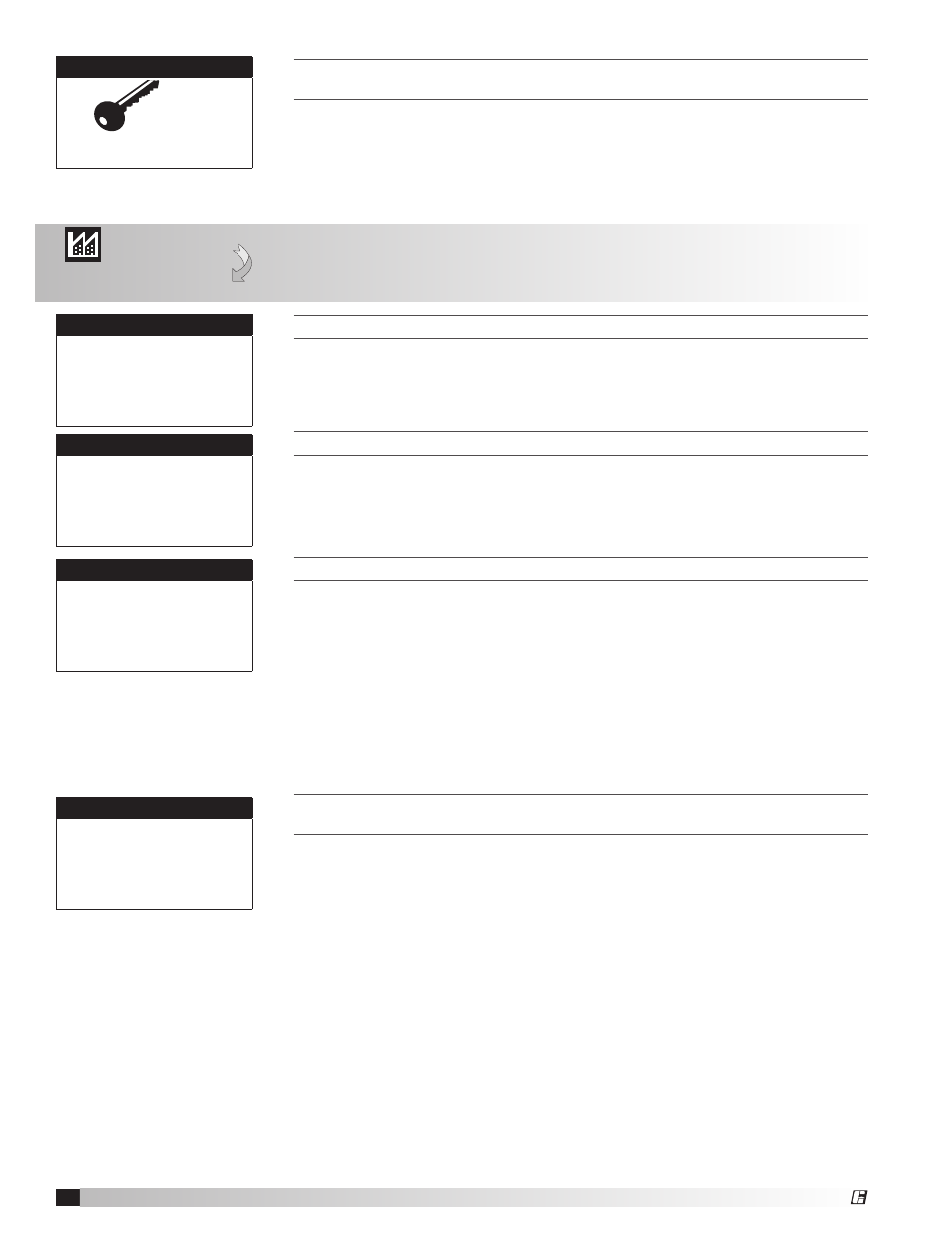
10
Network Interface Controller for Tempered Air Products
t
hIs
screen
allows
the
user
to
save
anD
restore
the
Default
parameters
storeD
In
memory
.
If the user would like to save their settings, move the cursor to the SAVE
position and change to YES. This will save all of the current parameters into
memory as Service Settings. If the user would like to restore to these values
at some point in the future, moving the cursor to the RESTORE position, and
selecting YES will restore the controller to the user saved defaults.
User Default Settings
Save? No
Restore? No
G.
Manufacturer
a. Configuration
Configuration menu allows the user to change the setup code for the unit, enable
Scheduling, Holidays, expansion I/O and change Field Card settings. Users are
welcomed to enable Scheduling and Holidays. However, code changes and
expansion I/O enabling are to be done under factory advice only!
t
hIs
screen
DIsplays
anD
allows
aDjustment
of
the
u
nIt
c
oDe
.
This code is set from the factory to operate the components selected with
the unit. When troubleshooting, refer to the wiring diagram sent with the unit
(located on the control center door) to verify the Unit Code is correct. The code
will be listed on the wiring diagram.
t
hIs
screen
allows
the
user
to
enaBle
aDDItIonal
I/o
poInts
.
Unit I/O expansion requires the installation of a pCOe and Field Card. Please
contact the factory for more information.
Enabling the I/O expansion allows the user to add the following points for
monitoring:
• Four analog inputs (0/1vdc, 0/5vdc, 0/20mA, 4/20mA, NTC Temp)
• One analog output (0/10vdc)
• Four digital inputs
• Four digital outputs
The additional I/O points available on the pCOe expansion module allow the
user to monitor and control the additional points over the BMS and user display.
t
hIs
screen
allows
the
user
to
vIew
anD
change
the
controller
p
lan
aDDress
.
A pLAN (pCO Local Area Network) is a Carel proprietary local area network,
allowing the user to connect multiple controllers to one remote display panel.
Each controller on a pLAN must have a unique address.
This address is only applicable for units connected on a pLAN. For BACnet,
LonWorks or Modbus parameters, go to Service > BMS Config.
t
hIs
screen
allows
the
user
to
alter
the
fIelD carD m
oDBus
settIngs
.
The FIELD CARD is used for peripheral device control (pCOe Expansion
Module).
The Modbus settings should only be changed with factory guidance.
Unit Code
Select DDC configuration
code here.
Code: GXXXXX00XX100b
Configuration
Modbus settings
Baudrate: 19200
Stop bit:
2
Parity mode:
None
Timeout: 300ms
Unit Expansion I/O
Enable Expansion:
No
Controller pLAN Setup
Current pLAN Addr:
1
New pLAN Addr:
1
®
