Greenheck DG / DGX with Pilot Ignition (463555 IOM) (Pre-2008) User Manual
Page 18
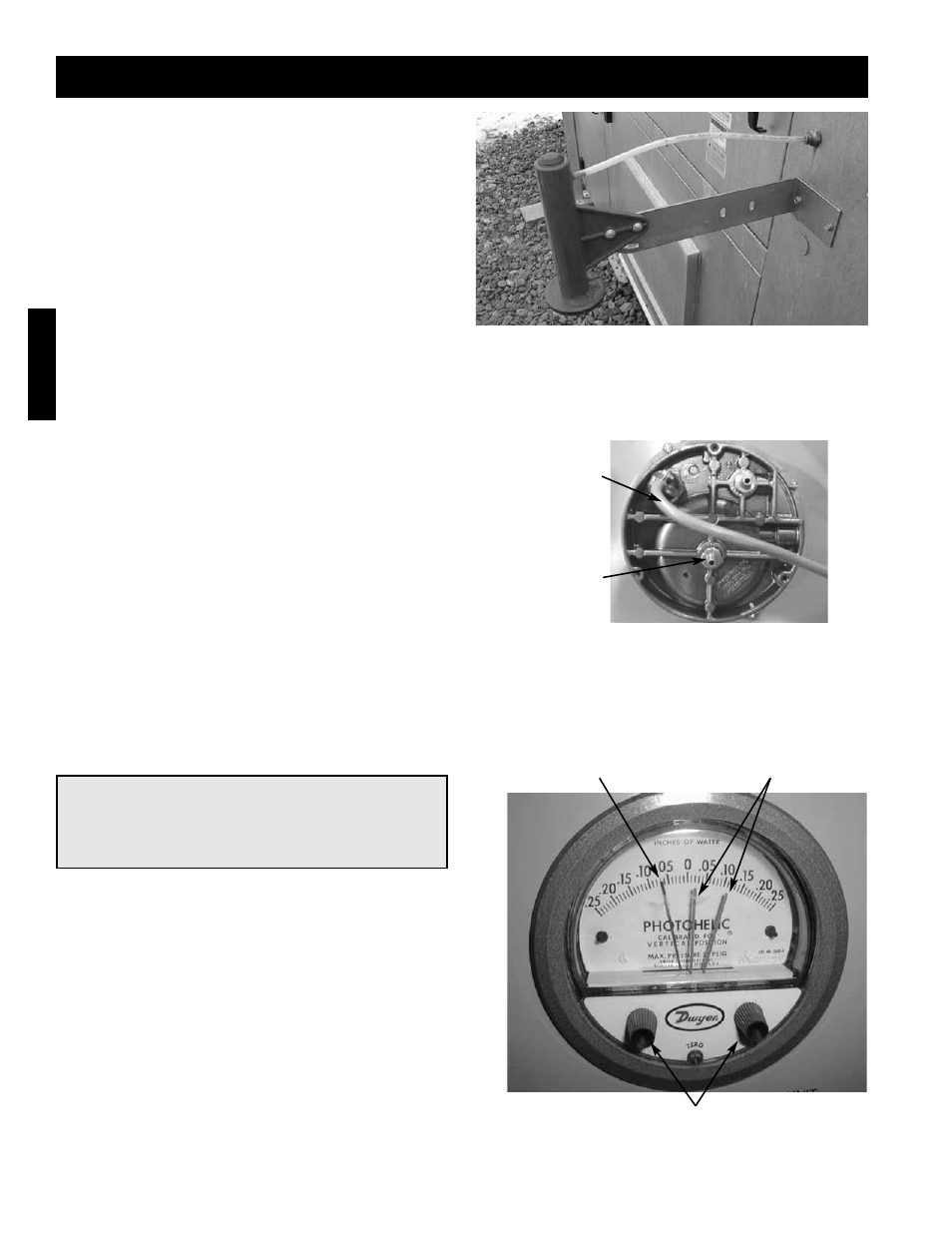
18
Step 1 Mount Pressure Tap
Using the factory provided bracket, mount the
pressure tap to the outside of the unit. Choose a
location out of the prevailing winds and away from
supply or exhaust fans to assure accurate readings.
Step 2 Run Pressure Tap Line
A pressure tap line must be run from the pressure tap
mounted on the outside of the unit to the low
pressure tap on the back of the pressure gauge
(pictured middle right). Fifty feet of tubing is supplied
with the unit.
Step 3 Set the Building Pressure
The pressure gauge (pictured bottom right) is used to
set the desired building pressure. The pressure is set
by adjusting the knobs for the upper and lower
pressure limits. Typical settings are 0.0 in. wc for the
lower and 0.10 in. wc for the upper pressure setting.
Step 4 Check Control System
Before the unit is left in service, the building
pressurization control system should be tested. This
can be accomplished by turning both knobs to the
upper most pressure setting. You may have to
remove the outdoor pressure tap tubing. The return
air damper should close (VAV systems should go to
max speed). Then set both knobs at the lowest
setting, and the damper should open (VAV systems
should go to minimum speed). It may take one to two
minutes for the damper/VFD to reach the desired
position. Reset the correct pressure limits before
starting the unit. The picture on the bottom right
shows a typical photohelic setting. The needle in this
photo indicates a negative building pressure. During
correct operation the indicating needle will remain
between or near the setting needles.
Installation - Building Pressure Control (Optional)
Low Pressure Tap
To Outside
Factory
Wiring
Pressure Setting Knobs on Pressure Gauge
Pressure Setting
Needles
Pressure Indicating
Needle
Installation
NOTE!
Blower Start-Up steps 1-4 should be
performed before the blower is run.
Pressure Tap
Pressure Tap Connection
Building Pressure Settings
Back of Pressure Gauge
