Definitions – Grandstream GXP1100 User Manual User Manual
Page 29
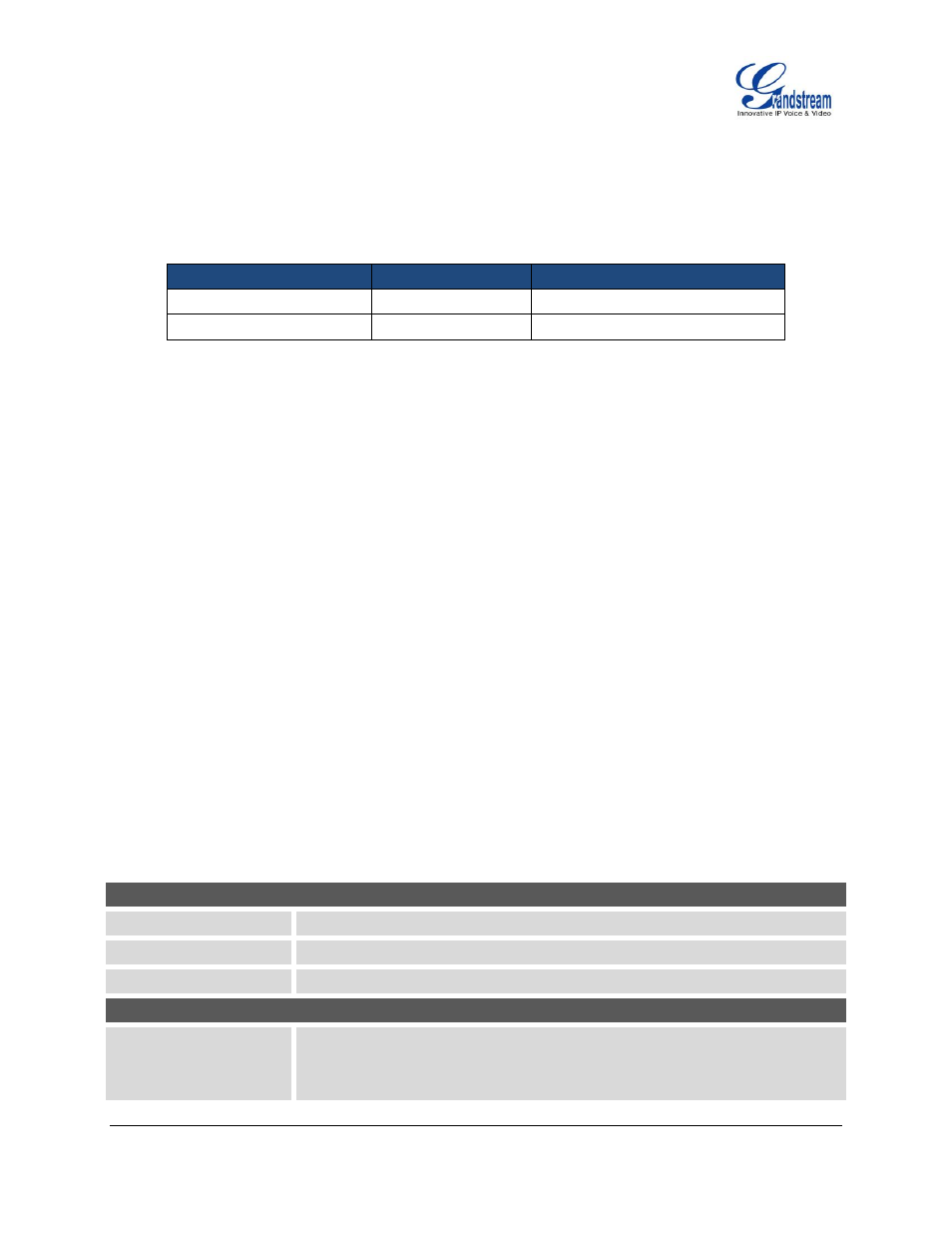
FIRMWARE VERSION 1.0.8.4
GXP1100/GXP1105 USER MANUAL
Page 27 of 53
be obtained from IVR Menu option 02. This address has the format: xxx.xxx.xxx.xxx, where xxx stands
for a number from 0-255. Users will need this number to access the Web GUI. For example, if the
phone has IP address 192.168.40.154, please enter "http://192.168.40.154" in the address bar of the
browser;
There are two default passwords for the login page:
User Level
Password
Web Pages Allowed
End User Level
123
Only Status and Basic Settings
Administrator Level
admin
Browse all pages
The password is case sensitive with maximum length of 25 characters.
When changing any settings, always SUBMIT them by pressing the "Save" or "Save and Apply" button
on the bottom of the page. If the change is saved only but not applied, after making all the changes,
click on the "APPLY" button on top of the page to submit. After submitting the changes in all the Web
GUI pages, reboot the phone to have the changes take effect if necessary (All the options under
"Accounts" page and "Phonebook" page do not require reboot. Most of the options under "Settings"
page do not require reboot).
DEFINITIONS
This section describes the options in the GXP1100/GXP1105 Web GUI. As mentioned, you can log in as
an administrator or an end user.
Status: Displays the Account status, Network status, and System Info of the phone;
Account: To configure the SIP account;
Network: To configure network settings;
Settings: To configure call features, ring tone, programmable keys and etc;
Maintenance: To configure web access, upgrading and provisioning, language settings, TR-069,
security and etc.
Phonebook: To manage Phonebook and LDAP.
STATUS PAGE DEFINITIONS
Status -> Account Status
SIP User ID
Displays the configured SIP User ID.
SIP Server
Displays the configured SIP Server address.
SIP Registration
Displays SIP registration status YES/NO.
Status -> Network Status
MAC Address
Global unique ID of device, in HEX format. The MAC address will be used for
provisioning and can be found on the label coming with original box and on the
label located on the back of the device.
