Genee World ClassComm User Manual
Page 76
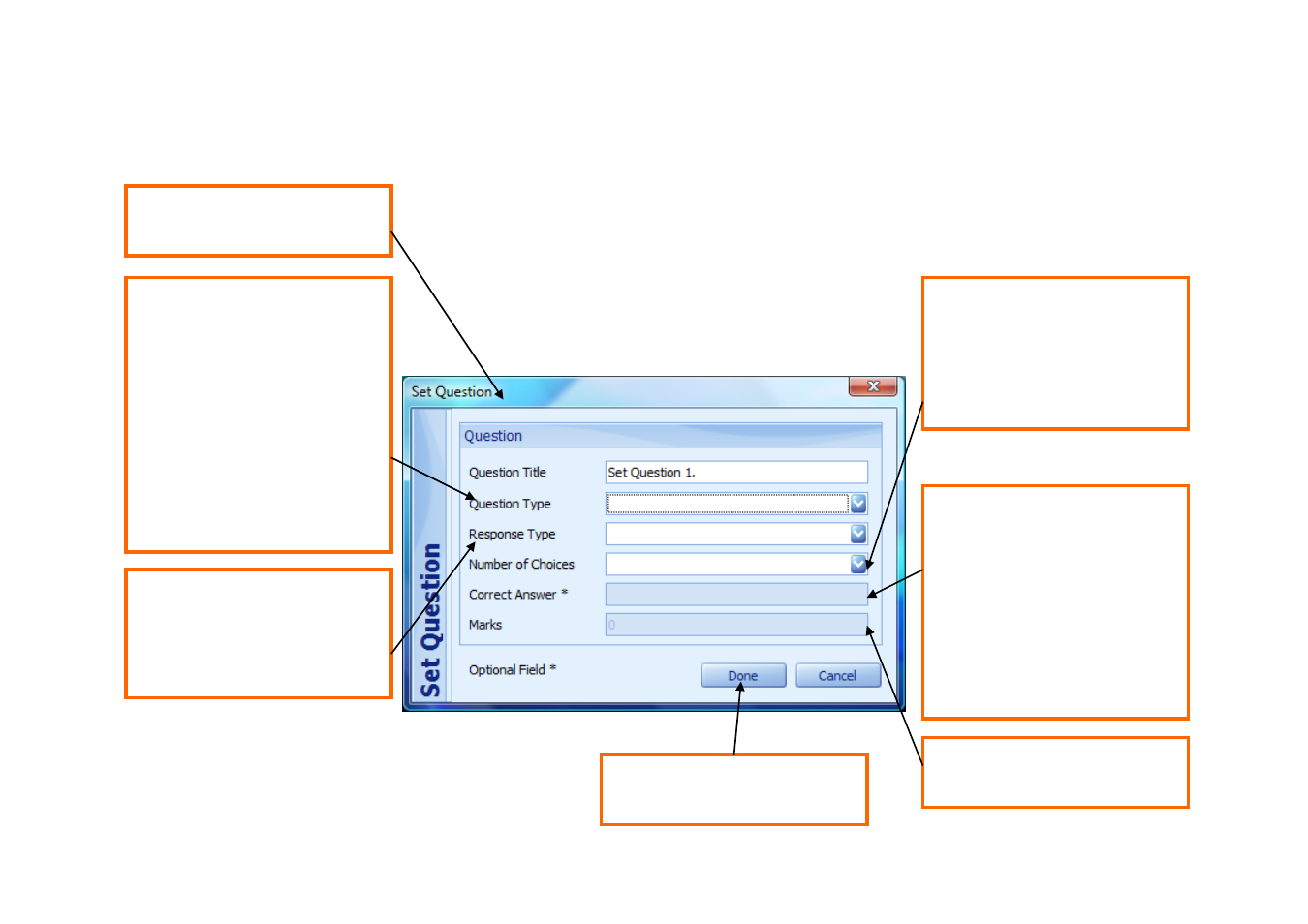
- 76 -
Step 5.1 – The Question Title will
be displayed in the charts.
Step 5.2 – There are 9 Question
Types: -
1. Yes/No
2. True/False
3. Multiple Choice
4. Multiple Mark
5. Text
6. Sequence
7. Numeric
8. Likert Scale
9. E-Vote
Step 5.3 – Response type will be
active when Multiple Choice or
Likert Scale is selected as
Question Type.
Step 5.4– Number of Choices is
related to multiple choice and
Numeric Likert Scale question
types. Up to 6 options are
allowed.
Step 5.7– Correct Answer is an
optional field. The answer will be
hidden using stars (**). For
True/False use “T or F” and for
Yes/No use “Y or N”. Note that
Correct answer field will be
disabled for Likert Scale questions
as these questions have no right
or wrong answer.
Step 5.8– Marks can be assigned
to questions if desired.
Step 5.8– Click “Done” to run the
question.
