Genee World ClassComm User Manual
Page 25
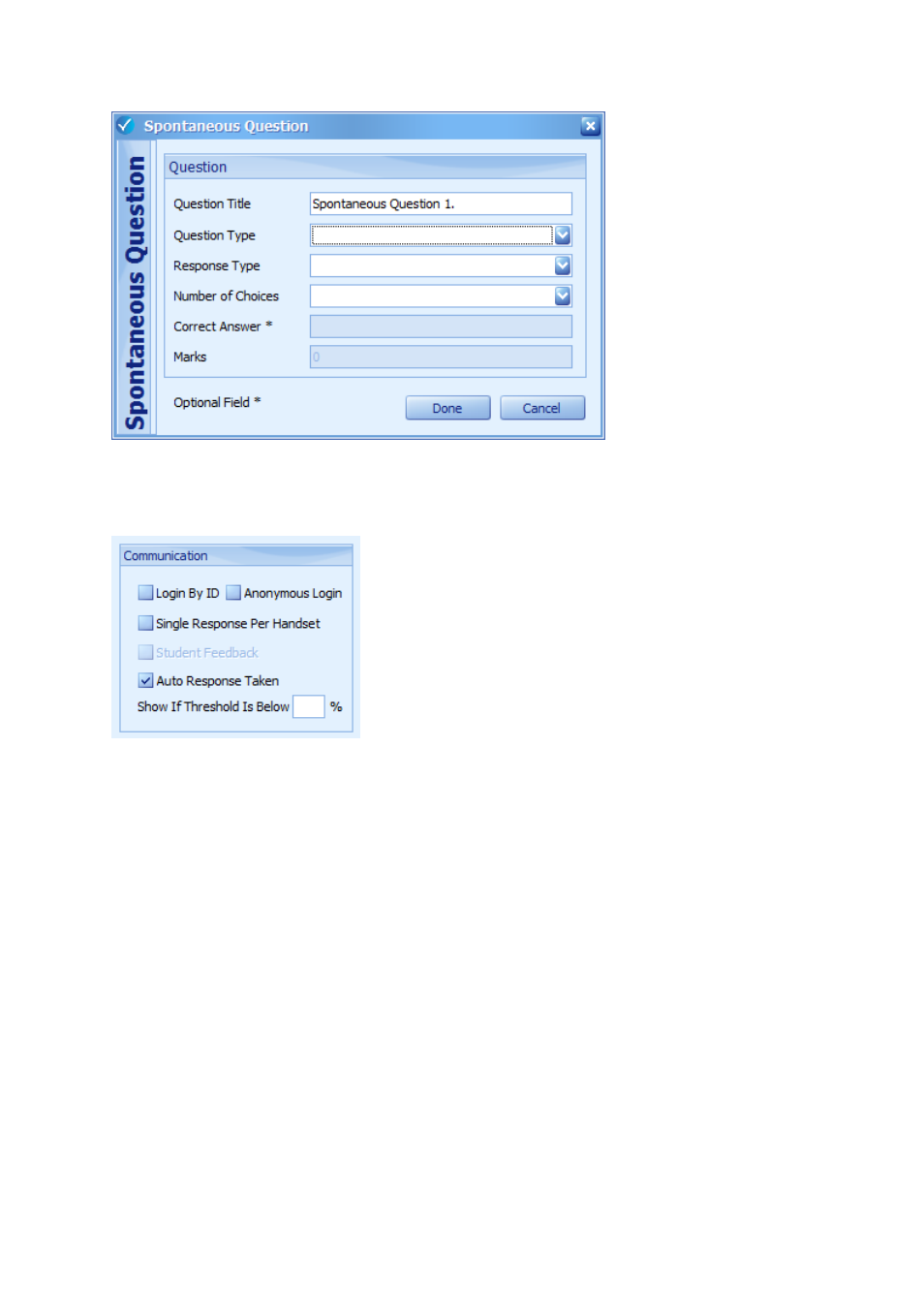
25
After the presentation mode has been set, Communication options need to be set...
Login by ID (Only available for Existing Class Presentation’s): If handset ID’s have not been
specifically assigned to student’s, then all participating students in an existing class with a handset
will have to Login by ID – when this option is selected, after the presenter has set all the
presentation data and clicked the “Present Activity” button, the grid shown below will appear. At
this stage, the participants must type in their Student Number in 5-digit format and press send on
their handsets. The Student Number can be found in the STUDENT area of ClassComm either
through the Master List or by selecting a class.
