Gasboy PLUS FMS User Manual
Page 57
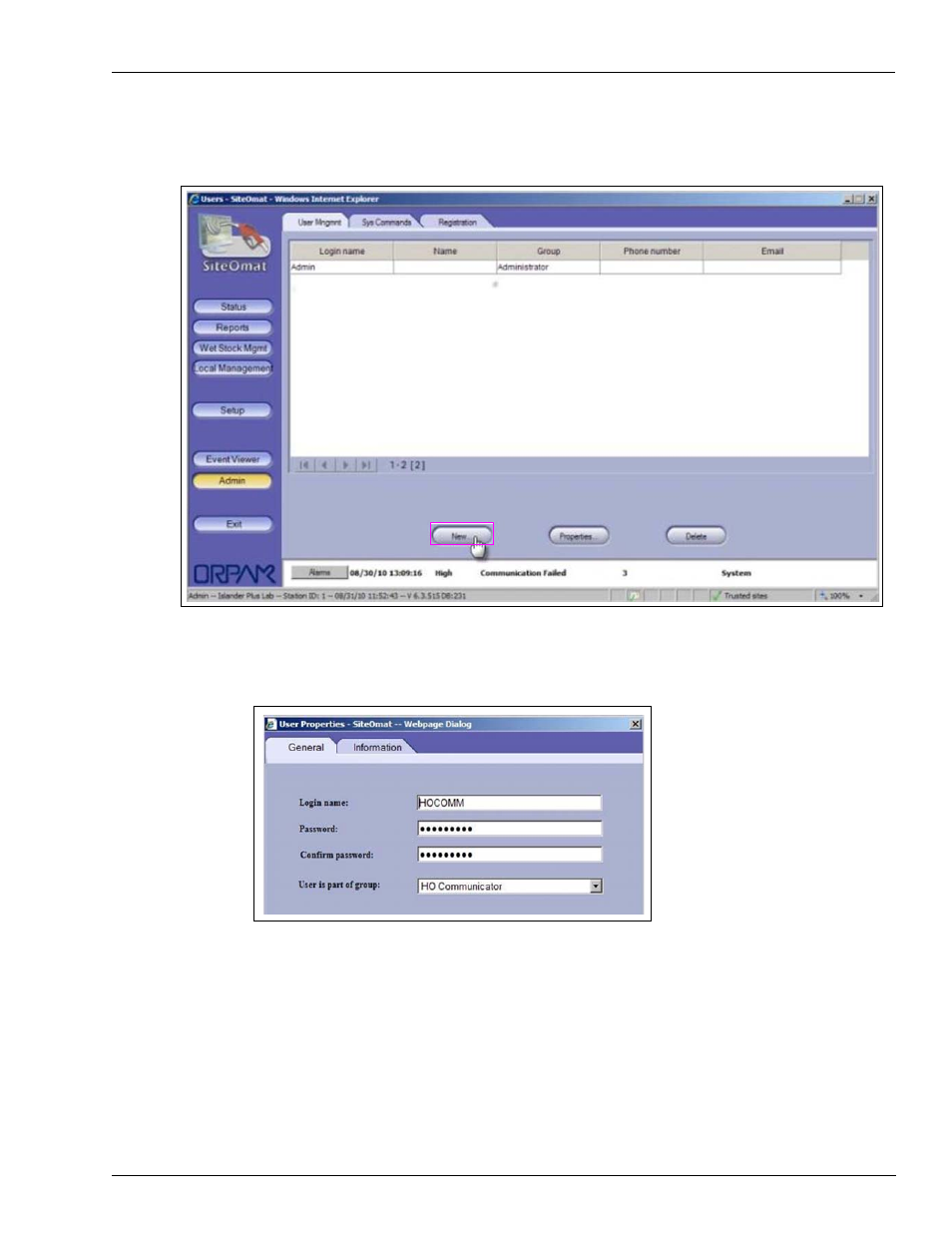
MDE-5067 FedEx Islander PLUS FMS Installation Manual · March 2013
Page 4-31
Synchronizing with Fleet Head Office (FHO)
SiteOmat Software Set Up
3
If the HOCOMM user does not exist, proceed to step
and add the HOCOMM user.
Figure 4-53: Adding HOCOMM User
4
Click the New button to add a user, the User properties screen appears (see
).
Figure 4-54: User Properties
5
Set the User Properties as follows (see
:
• Login name - Set the login name as HOCOMM (all capital letters).
• Password - Set the password as 123456.
• Confirm password - Enter the same password (as 12345).
• User is part of group - Select HO Communicator from the drop-down list.
6
Click the OK button to save the User Properties.
