Gasboy PLUS FMS User Manual
Page 31
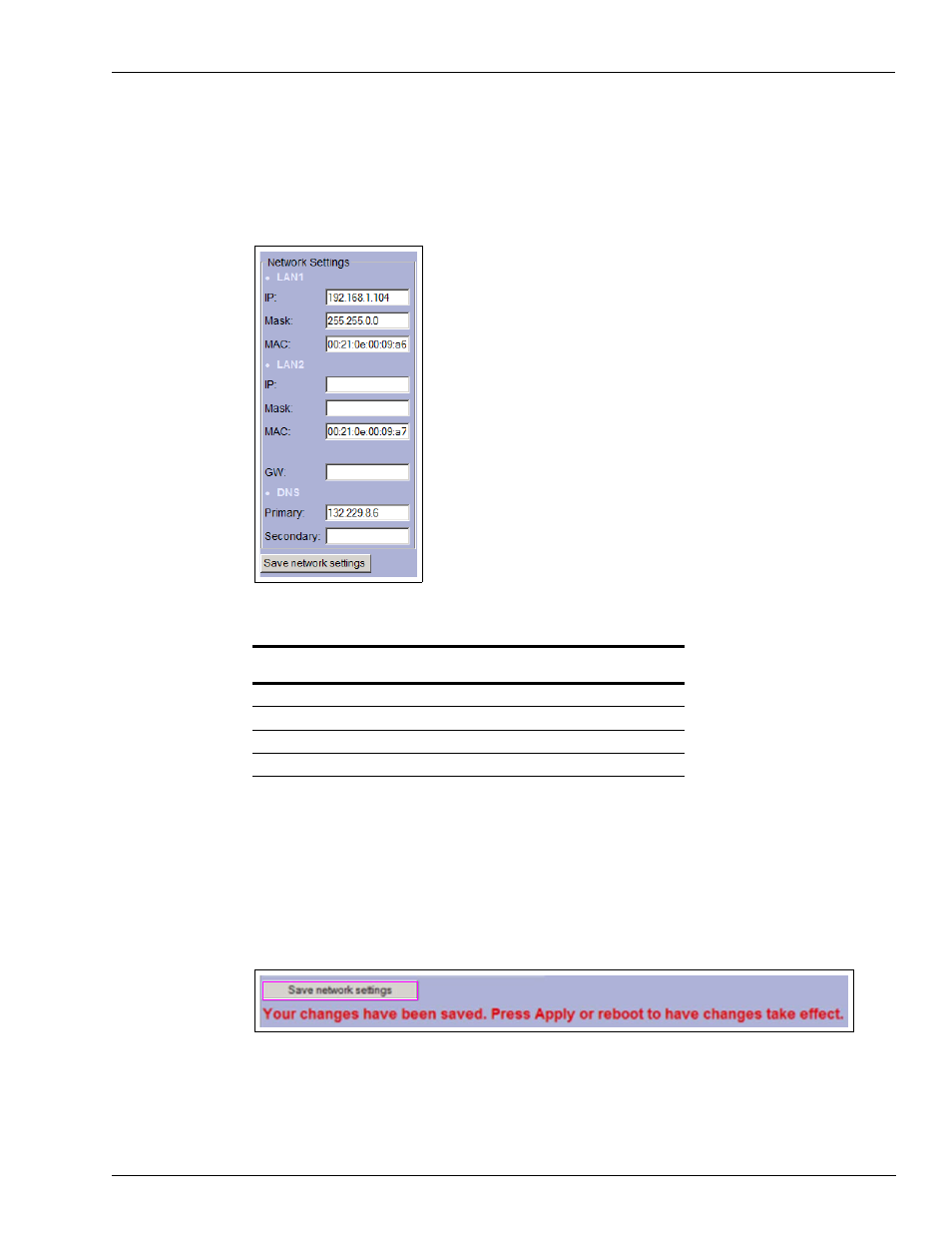
MDE-5067 FedEx Islander PLUS FMS Installation Manual · March 2013
Page 4-5
Software Set Up
SiteOmat Software Set Up
4
Verify the LAN1 Network settings:
• IP: 192.168.1.104
• Mask: 255.255.0.0
• MAC: default setting (do not change)
Figure 4-7: Verifying LAN1 Network Settings
5
Set the LAN2 Network Settings according to the information supplied by FedEx in the FedEx
Project Site Information Form.
Network Settings
Column Name
(from where the data must be added)
IP
OrCU Lan 2 IP Address
Mask
OrCU Lan 2 Subnet Mask
MAC
Default setting (do not change)
Gateway (GW)*
OrCU Lan 2 GW (Gateway)
* Failure to set the gateway results in the inability to connect to the SiteOmat.
6
Set the Primary and Secondary Domain Name System [DNS (see
)], if provided.
Note: This is not currently used but may be implemented in the near future.
7
Click the Save networking settings button, the notification text appears (see
).
Figure 4-8: Saving Networking Settings
