Gasboy PLUS FMS User Manual
Page 40
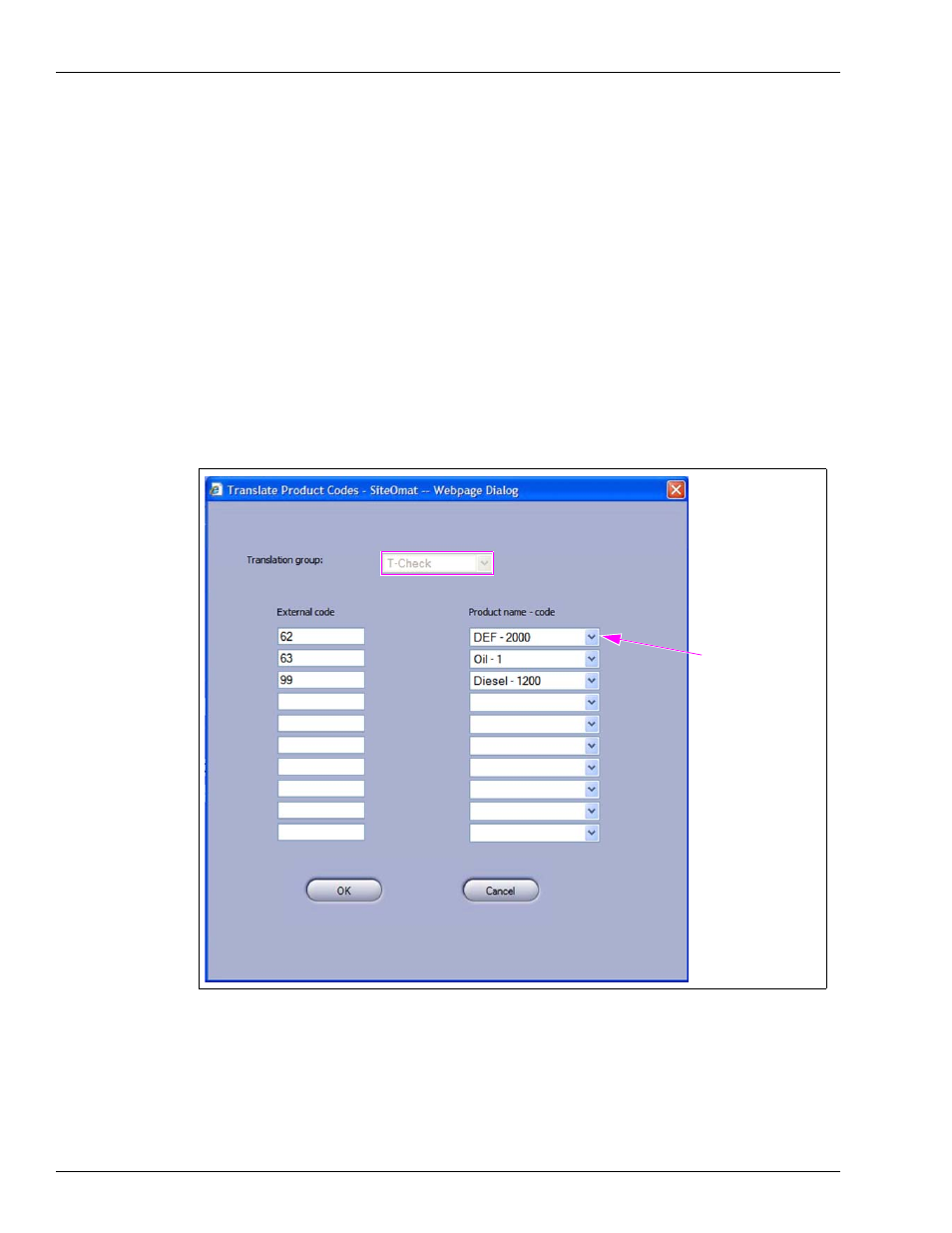
SiteOmat Software Set Up
Setting SiteOmat
Page 4-14
MDE-5067 FedEx Islander PLUS FMS Installation Manual · March 2013
13
Change the following on the Setup PAIS screen (see
on
• Timeout - Set this to 45 seconds, this is the time allowed to contact the host network.
• Card may not be reused within - Set this to 0 minutes, which allows the same card to be
used again for oil or Diesel Exhaust Fluid (DEF) to be dispensed.
• Pre-authorize amount - Set this to $400.
• Credit processor - Select T-Check from the drop-down list.
• Device Port - Enter the Device Port, which is available in the Fipay Port Number column
of the FedEx Project Site Information Form.
• Device IP - Enter the Device IP, which is available in the Fipay Server IP Address column
of the FedEx Project Site Information Form.
14
Click the ProductMap button to map the local product codes that you have loaded into the
site to those which are predetermined by network processor. The Translate Product Codes
screen appears (see
).
Figure 4-23: Translate Product Codes
Local Product Codes
set in the SiteOmat
15
Verify that T-Check is available in Translation group drop-down list.
