Gasboy PLUS FMS User Manual
Page 41
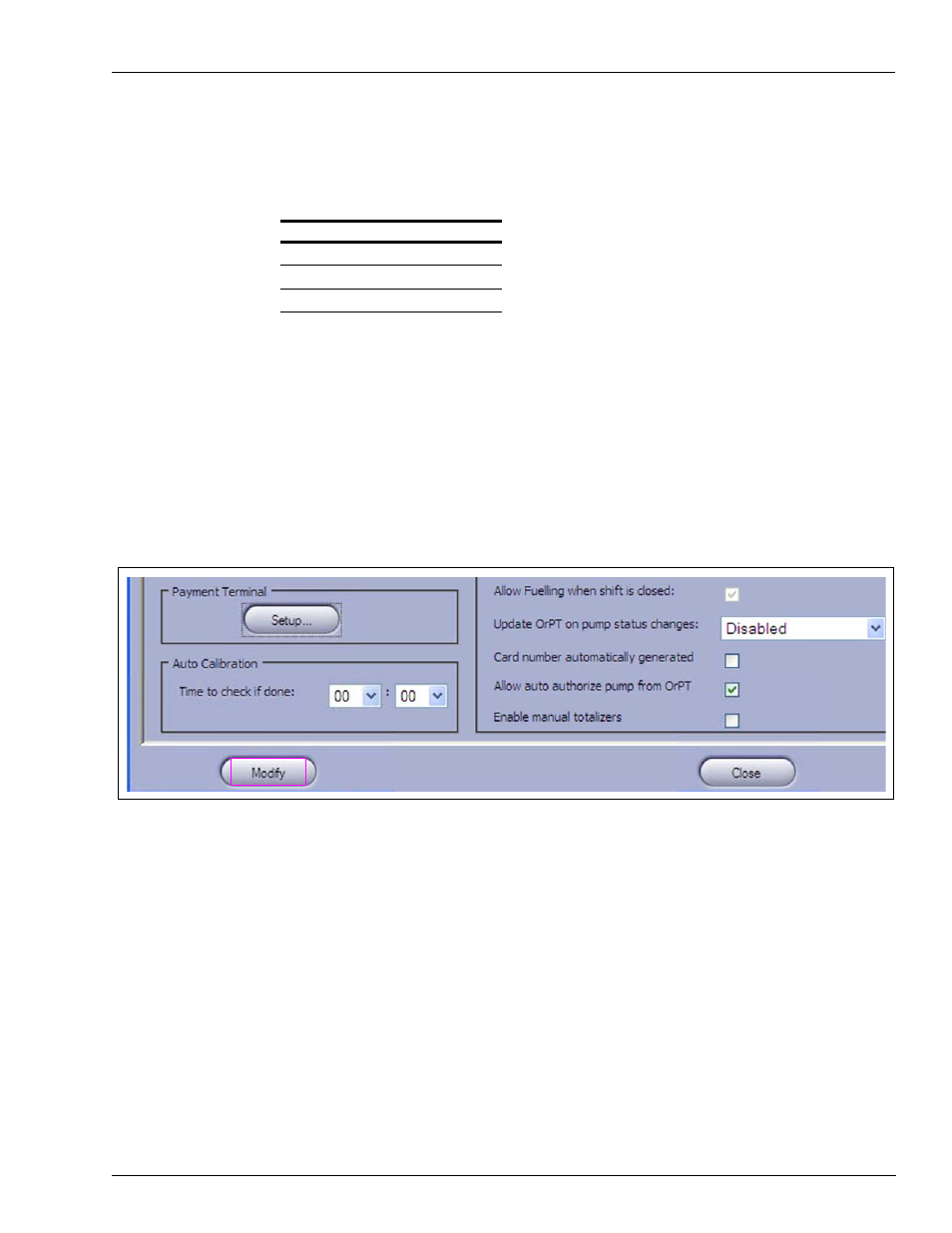
MDE-5067 FedEx Islander PLUS FMS Installation Manual · March 2013
Page 4-15
Setting SiteOmat
SiteOmat Software Set Up
16
Set the following in the Translate Product Codes screen based on the table:
• Product name - code: Select local product loaded in the Islander PLUS system from the
Product name - code drop-down list.
• External code: Enter the corresponding network code for the local product set in the
Product name - code box.
External code Product name - code
62
DEF - 2000
63
Oil - 1
99
Diesel - 1200
Note: Repeat step
to add product codes.
17
After completing the entries, click OK to save (see
); click Cancel to
exit the screen without saving.
18
Verify that the Daily run enabled check box is not selected (see
).
19
Click the Save button (see
) to save your changes and return to the
Station Parameters screen with the advanced options.
Figure 4-24: Setting Station Parameter
20
Click the Modify button to save the changes and return to the Global tab (see
).
21
From the Global tab (step
), click the Save button.
