Gasboy PLUS FMS User Manual
Page 36
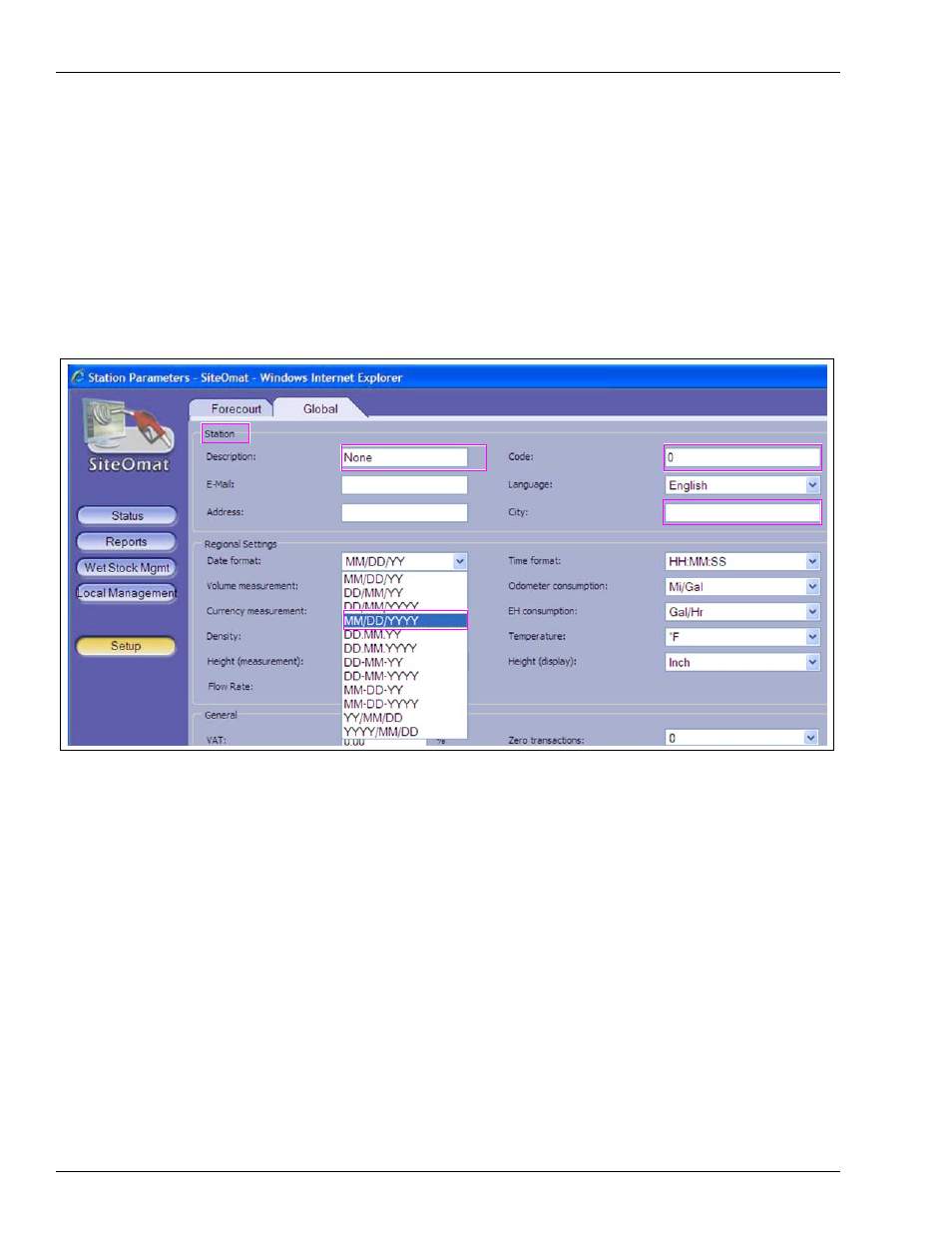
SiteOmat Software Set Up
Setting SiteOmat
Page 4-10
MDE-5067 FedEx Islander PLUS FMS Installation Manual · March 2013
7
Set the following in the Station Parameters screen (see
• Description - Add the station description (station name), which is available in the
SiteOmat Station Description column of the FedEx Project Site Information Form.
Note: Memphis as example: FXFMEM (FXF is FedEx Islander PLUS FMS and MEM is
the location code).
• Code - Add the station code, which is available in the SiteOmat Station Code column of
the FedEx Project Site Information Form.
• City - Enter station city.
• Date format - Click the drop-down list from Date format and select MM/DD/YYYY.
Figure 4-17: Station Parameters Setting
