GAI-Tronics 12389-001 NOVA PA/GA Systems S.M.A.R.T. Modules User Manual
Page 11
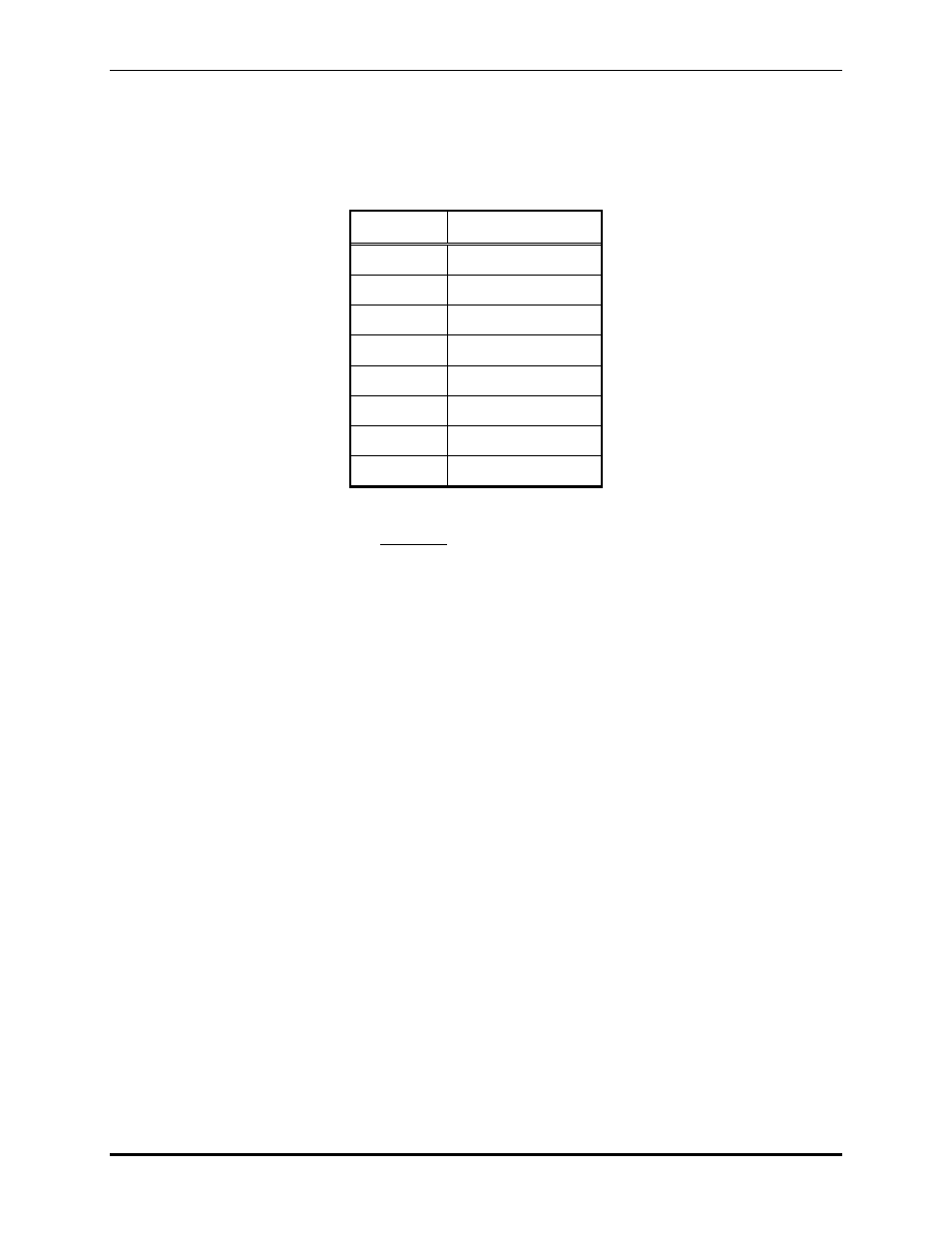
Pub. 42004-674L2H
NOVA
P
UBLIC
A
DDRESS
S
YSTEMS
-
S.M.A.R.T.
M
ODULES
P
AGE
9 of 24
f:\standard ioms - current release\42004 instr. manuals\42004-674l2h.doc
12/13
6. Set Line Test Interval: When all the lines have been programmed, and the results have been stored,
select the interval for the stand-alone self-commanded test. To do this, move the rotary line-select
switch to the time value according to Table 2 below.
Table 2.
Time Switch
Position
15 minutes
8
30 minutes
9
1 hour
A
2 hours
B
6 hours
C
8 hours
D
12 hours
E
24 hours
F
7. Then press and hold the button for 3 seconds until the fault LEDs begin flashing. The test interval is
now stored. N
OTE
: The factory-default test interval is 1 hour.
8. Remove the JU1 programming jumper.
This manual is related to the following products:
- 69389-010 NOVA PA/GA Systems S.M.A.R.T. Modules 12399-001 NOVA PA/GA Systems S.M.A.R.T. Modules 69403-101 NOVA PA/GA Systems S.M.A.R.T. Modules 13317-002 NOVA PA/GA Systems S.M.A.R.T. Modules 69389-020 NOVA PA/GA Systems S.M.A.R.T. Modules 12395-001 NOVA PA/GA Systems S.M.A.R.T. Modules 13317-001 NOVA PA/GA Systems S.M.A.R.T. Modules 12604-014 NOVA PA/GA Systems S.M.A.R.T. Modules
