Troubleshooting – GAI-Tronics 69440-001 Master Control Unit PCBA (MCU) User Manual
Page 7
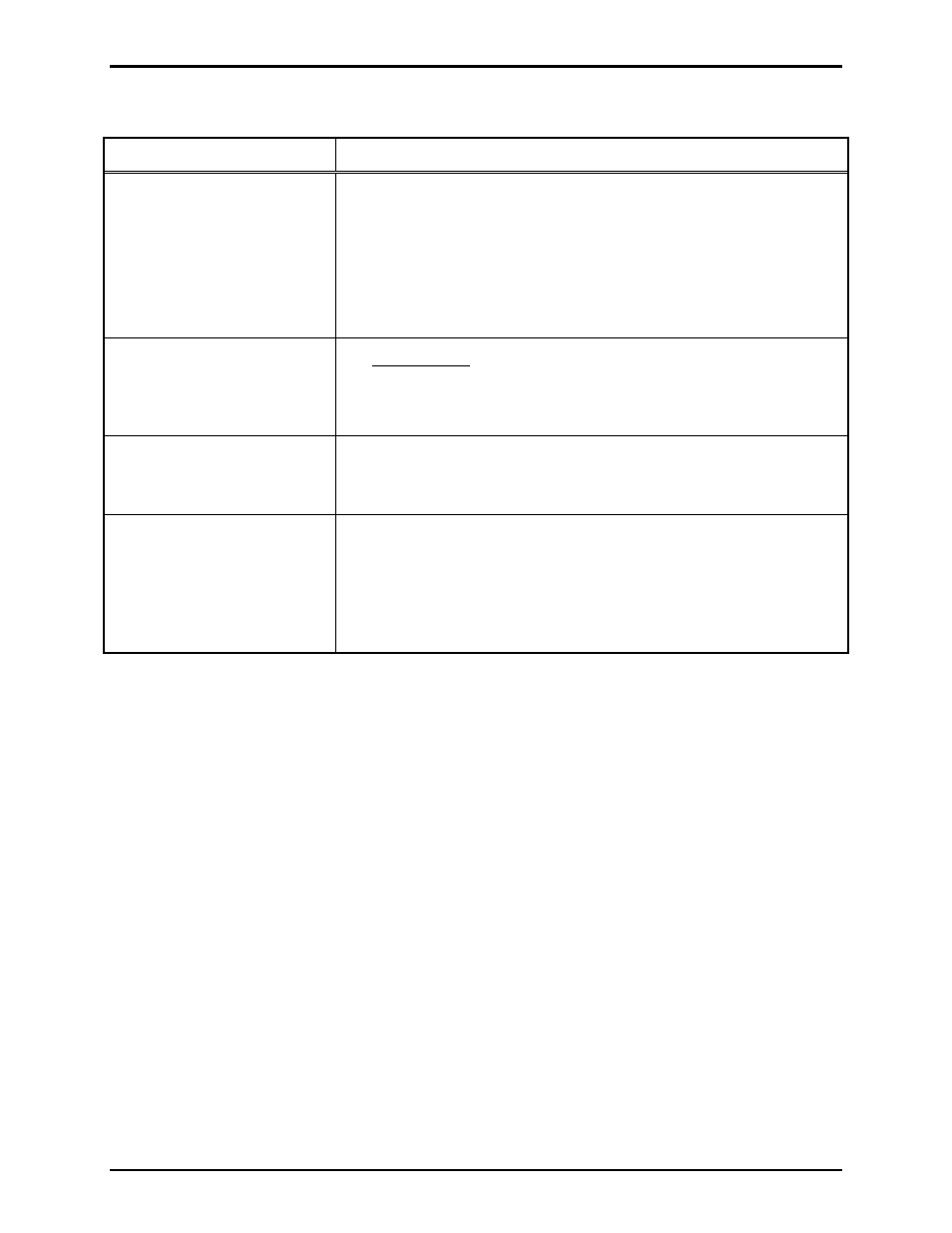
Pub. 42004-676L2B
Model 69440-001 Master Control Unit PCBA
Page: 7 of 8
\\s_eng\gtcproddocs\standard ioms - current release\42004 instr. manuals\42004-676l2b.doc
04/05
Troubleshooting
Symptom Action
The –12V, +12V, or +5V LED
on front bezel is not ON.
1. Verify power is applied to the card rack.
2. Disconnect power to the card rack.
• Verify the MCU is properly inserted into the card rack.
• Reconnect power to the card rack.
• If at least one of those LEDs is still not ON, call for service for
the MCU and the card rack.
The Port 80 LED’s light
pattern remains constant after
applying power.
1. One time only, disconnect and reconnect power to the card rack.
2. Press the R
ESET
button.
3. Call for service of the MCU.
Date and time settings do not
stay current after a period of
system power interruption.
1. Replace the battery.
2. Call for service of the MCU.
The Port 80 LEDs appear to be
changing in a periodic pattern,
and the system does not
function at all. This problem
usually occurs immediately
after power-up.
Call for service of the card rack.
This situation arises if the +5 volt power provided by the card rack to
the MCU is too low. In this circumstance, the reset circuitry on the
CPU Module oscillates in and out of reset.
