GAI-Tronics SSM110 Card Rack Assembly User Manual
Page 24
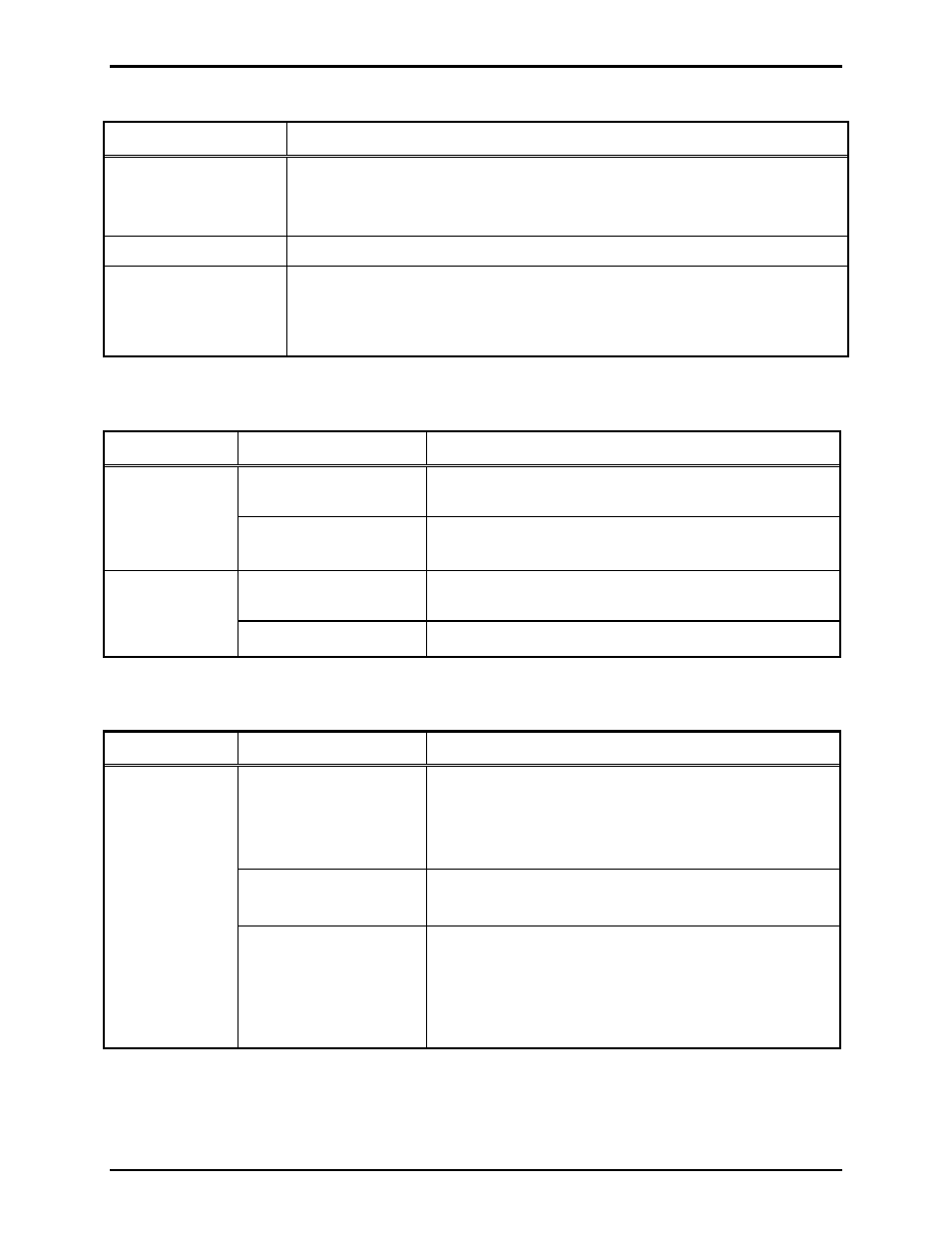
Pub. 42004-669L2E
SSM110 Card Rack Assembly Installation, Operation, Maintenance Manual
Page: 22 of 26
\\s_eng\gtcproddocs\standard ioms - current release\42004 instr. manuals\42004-669l2e.doc
07/07
Troubleshooting the MCU
Symptom Action
The LEDs on front
bezel do not illuminate.
Check to ensure that the MCU is inserted correctly into the card rack. Check
that power is applied to the card rack.
Call for service for the MCU and/or the card rack.
System does not boot.
Call for service of the MCU.
Date and time settings
do not stay current after
a period of system
power interruption.
Check the battery connection on the MCU. MCU battery may need to be
replaced.
Access Panel Interface (API) Card Status Indicators
LED Status
Description
ON LINE
On
The MCU is running and is configured to recognize the
API.
Off
The API is not receiving power from the card rack or the
MCU is not properly configured to recognize the API.
FAULT On
The MCU has detected at least one failure in any of the
access panels attached to the API.
Off
No failures are detected in any configured access panel.
Troubleshooting the API Card
Status/Message Meaning
Suggested
Action
ON LINE
LED
does not
illuminate.
1. Power is not applied
to the card.
• Verify power is applied to the card rack.
• Verify the API card is properly seated in the card
rack.
• Call for service.
2. A component failure
has occurred.
• Replace the API Card with a spare.
• Call for service.
3. Card is not in the
configuration.
• Verify the proper card address and board ID settings
on the API.
• Verify proper MCU configuration as listed in system
manual.
• Call for service.
