Configuring the data links, T1/e1 data format selection, T1 line build-out settings – GAI-Tronics LE300-IP Page/Party Line Extender User Manual
Page 21
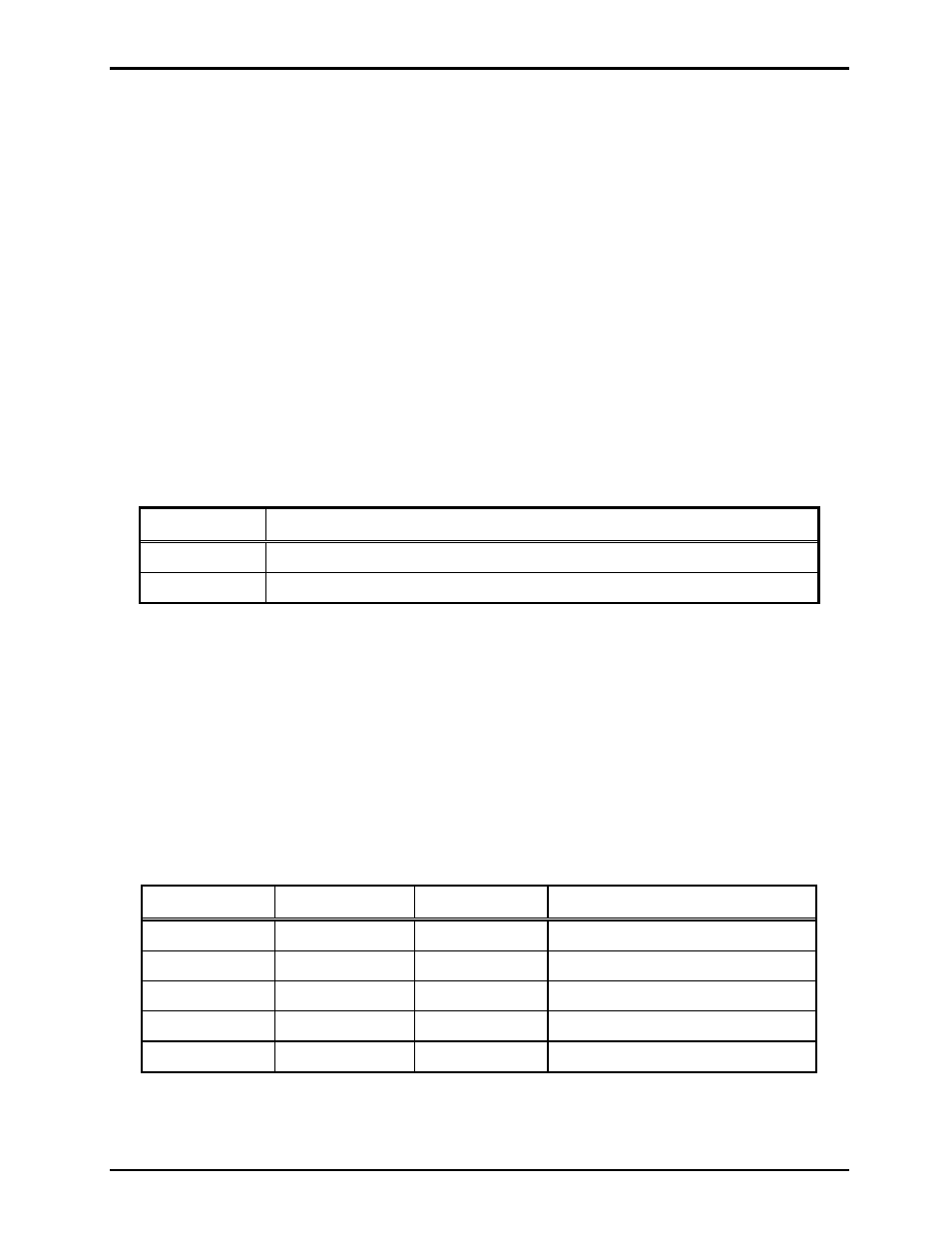
Pub. 42004-488C
M
ODEL
LE300-IP
P
AGE
/P
ARTY
®
L
INE
E
XTENDER
P
AGE
18 of 68
e:\standard ioms - current release\42004 instr. manuals\42004-488c.doc
09/14
Configuring the Data Links
The T1/E1 and LVDS data link parameters between line extenders must be configured using multiple DIP
switch settings on the Main PCBA. The following sections describe each parameter and the switch
settings.
T1/E1 Data Format Selection
The LE300-IP supports both T1 and E1 data line connections between units. T1 is a digital circuit that
uses the DS-1 (Digital Signaling level 1) signaling format to transmit voice/data at 1.544 Mbps. T1 can
carry up to 24 digital channels for voice or data. E1 is the European equivalent which carries information
at the rate of 2.048 Mbps. E1 is used to transmit 30 digital channels for voice or data plus one channel for
signaling, and one channel for framing and maintenance.
In the case of LE300-IP, it is always be set to T1 (default setting). DIP switch SW5 position 8 on the Main
PCBA selects the data link format for the digital audio transmission between line extenders. Both line
extenders must be set to the same format. Refer to Figure 6 for the location of SW5 on the Main PCBA
and Table 17 below for setting details.
Table 17. Data Format Setting on Main PCBA
SW5-8 Format
Open*
T1 Mode (1.544 Mbps, 24-channel)
Closed
E1 Mode (2.048 Mbps, 32-channel)
N
OTES
: 1. Changes to this parameter take effect after cycling power.
2.
*Indicates
default
position.
T1 Line Build-out Settings
This option allows the user to control the wave shape being output by the transmitter. This helps to correct
problems related to long copper cables. Improperly setting this switch will cause signal degradation. The
proper setting refers to the cable distance between two LE300-IP Line Extenders. In the case of LE300-IP
Line Extenders it should always be set to 0–133 feet (default setting). DIP switches SW2 positions 1–3 on
the Main PCBA selects line-build out parameters. Refer to Figure 6 for the location of SW2 on the Main
PCBA and Table 18 below for setting details.
Table 18. T1 Line Length Setting on Main PCBA
SW2-1 SW2-2 SW2-3 T1
Line
Length
Open (up)*
Open (up)*
Open (up)*
0 to 133 feet
Closed (down)
Open (up)
Open (up)
133 to 266 feet
Open (up)
Closed (down)
Open (up)
266 to 399 feet
Closed (down)
Closed (down)
Open (up)
399 to 533 feet
Open (up)
Open (up)
Closed (down)
533 to 655 feet
N
OTES
: 1. Changes to this parameter take effect without cycling power.
2.
*Indicates
default
position.
3. These switches have no effect in E1 mode.
