Hardware configuration – GAI-Tronics 12580-001 Audio Distribution Module User Manual
Page 10
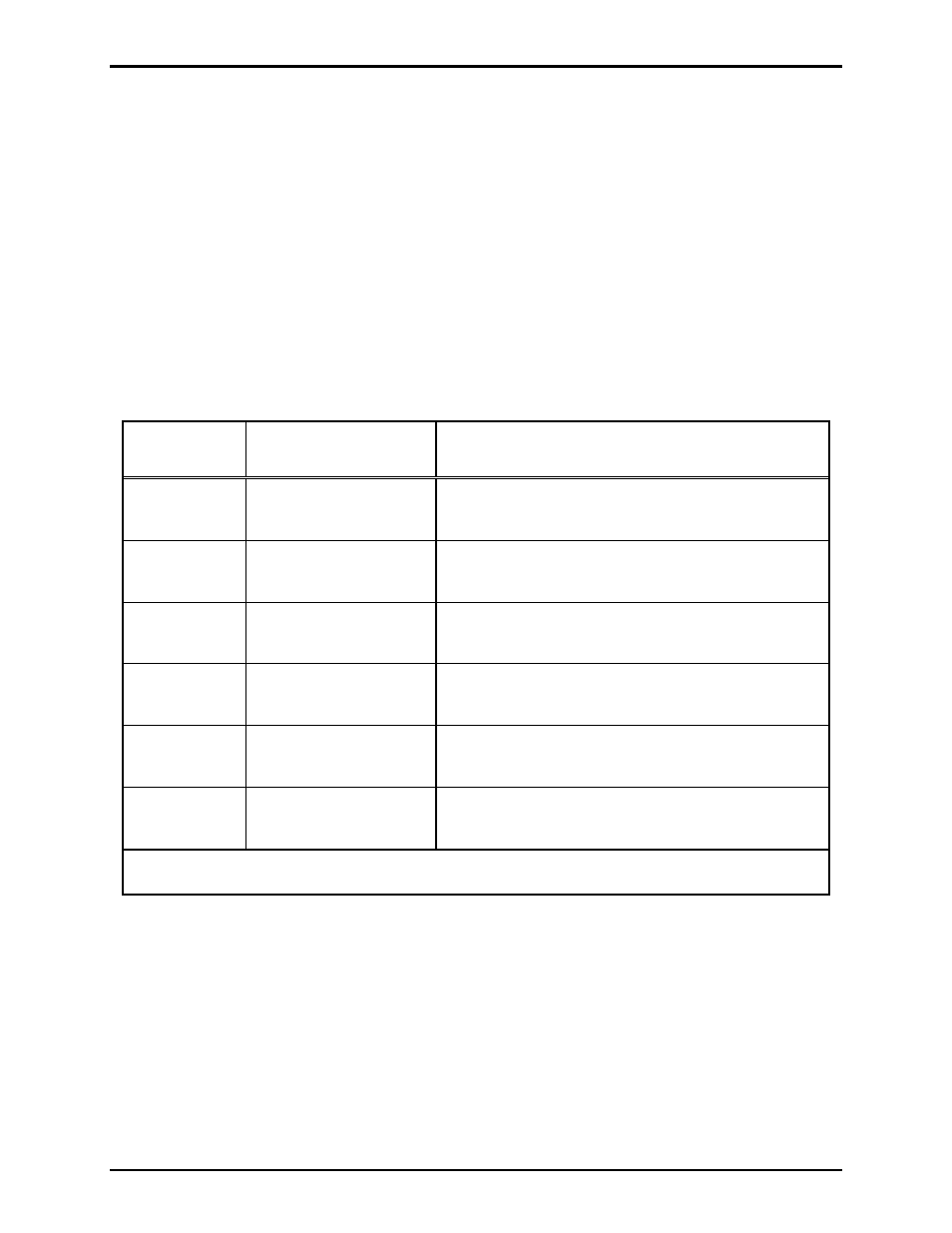
Pub. 42004-600L2C
Model 12580-001 Amplifier Distribution/Monitor Module
Page: 10 of 17
f:\standard ioms - current release\42004 instr. manuals\42004-600l2c.doc
10/11
Hardware Configuration
Before installing a new ADM, set S1
on the CPU PCBA to the module address and set the jumper
settings (J4-J9) as shown in the system manual. Valid address settings are (5 to E). Jumper settings
(J4–J9) allow ground fault detection to be enabled or disabled. See Table 8 for the jumper setting details.
N
OTES
:
• To ensure proper termination, crimp a ferrule on the end of any conductor that is to be terminated on
a terminal block. The size of the ferrule depends on the size of the conductor used and may be
obtained from suppliers such as Phoenix, Altec, or Weidmuller. The terminals accept a maximum
conductor size of No. 12 AWG and a minimum conductor size of No. 28 AWG.
• Ground fault detection can be enabled only when one speaker loop from each amplifier is being
monitored.
Table 8. Ground Fault Control Jumpers J4 through J9
Reference
Designator
Description
Valid Settings
J4
(GF1)
Speaker loop 1 ground
fault detection control
• Pins 1 and 2 (EN) shorted: enabled
• Pins 2 and 3 (DIS) shorted: disabled*
J5
(GF2)
Speaker loop 2 ground
fault detection control
• Pins 1 and 2 (EN) shorted: enabled
• Pins 2 and 3 (DIS) shorted: disabled*
J6
(GF3)
Speaker loop 3 ground
fault detection control
• Pins 1 and 2 (EN) shorted: enabled
• Pins 2 and 3 (DIS) shorted: disabled*
J7
(GF4)
Speaker loop 4 ground
fault detection control
• Pins 1 and 2 (EN) shorted: enabled
• Pins 2 and 3 (DIS) shorted: disabled*
J8
(GF5)
Speaker loop 5 ground
fault detection control
• Pins 1 and 2 (EN) shorted: enabled
• Pins 2 and 3 (DIS) shorted: disabled*
J9
(GF6)
Speaker loop 6 ground
fault detection control
• Pins 1 and 2 (EN) shorted: enabled
• Pins 2 and 3 (DIS) shorted: disabled*
N
OTE
: (*) indicates the factory default setting.
