Programming, Quick start guide – GAI-Tronics 352-701 UL Class 1 Division 1 VoIP Telephones User Manual
Page 13
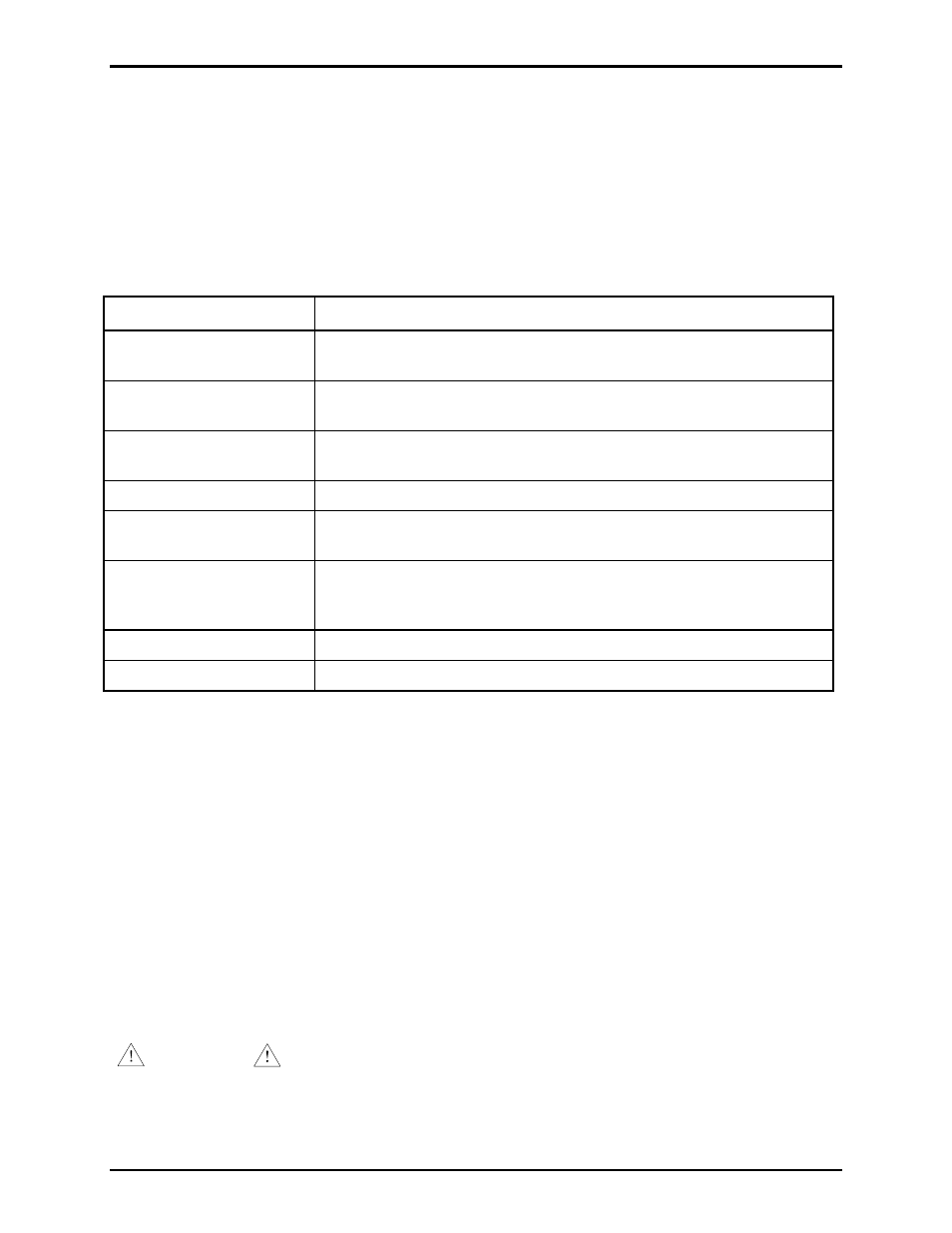
Pub. 42004-456C
Model 352-701 and 352-703 Division 1 VoIP Telephones
Page 13 of 20
f:\standard ioms - current release\42004 instr. manuals\42004-456c.doc
02/15
Programming
Refer to Pub. 42004-396, VoIP Telephone Configuration Guide for detailed programming and
configuration instructions.
Quick Start Guide
For easier set up, configure the software prior to installing the telephone in a hazardous environment. The
general sequence for set up and use is as follows:
Stage of Process
Comments
1. Initial network
configuration
Essential: The telephone must be set up for the network prior to
installation.
2. Assign a host name
Recommended: The host name provides identification of the different
VoIP telephones on the network.
3. Change user name and
password
Recommended: This security measure helps to prevent unauthorized
changes to the telephone’s configuration.
4. Mounting
Physically mount the telephone at the intended location.
5. Installation
Provide telephone connections and cabling to the network at the
intended location.
6. Final configuration (can
also be done prior to
installation)
Set the autodial numbers, etc. Configuration changes can be performed
remotely, if desired.
7. Test
Verify that calls can be made successfully.
8. Maintain
Monitor alarms. Set up auto-updates.
Verify the PC is connected to the same network as the VoIP telephone.
The easiest way to get started is to make a network connection to the unit and log on via a web browser.
The unit is initially set with a static IP address:
IP address
192.168.1.2
A user name and password will be requested. The initial factory settings are:
User Name
user
Password
password
The telephone’s home page is as shown in Figure 12 below, and allows access to all the other
configuration pages. Use the Network page to change IP settings appropriate for the intended network.
ATTENTION
Be sure to assign a unique host name (located on the UNIT settings page) for
each telephone on the network. The factory default host name in each unit is its serial number prefixed by
“GT”.
