FSR HuddleVU User Manual
Page 32
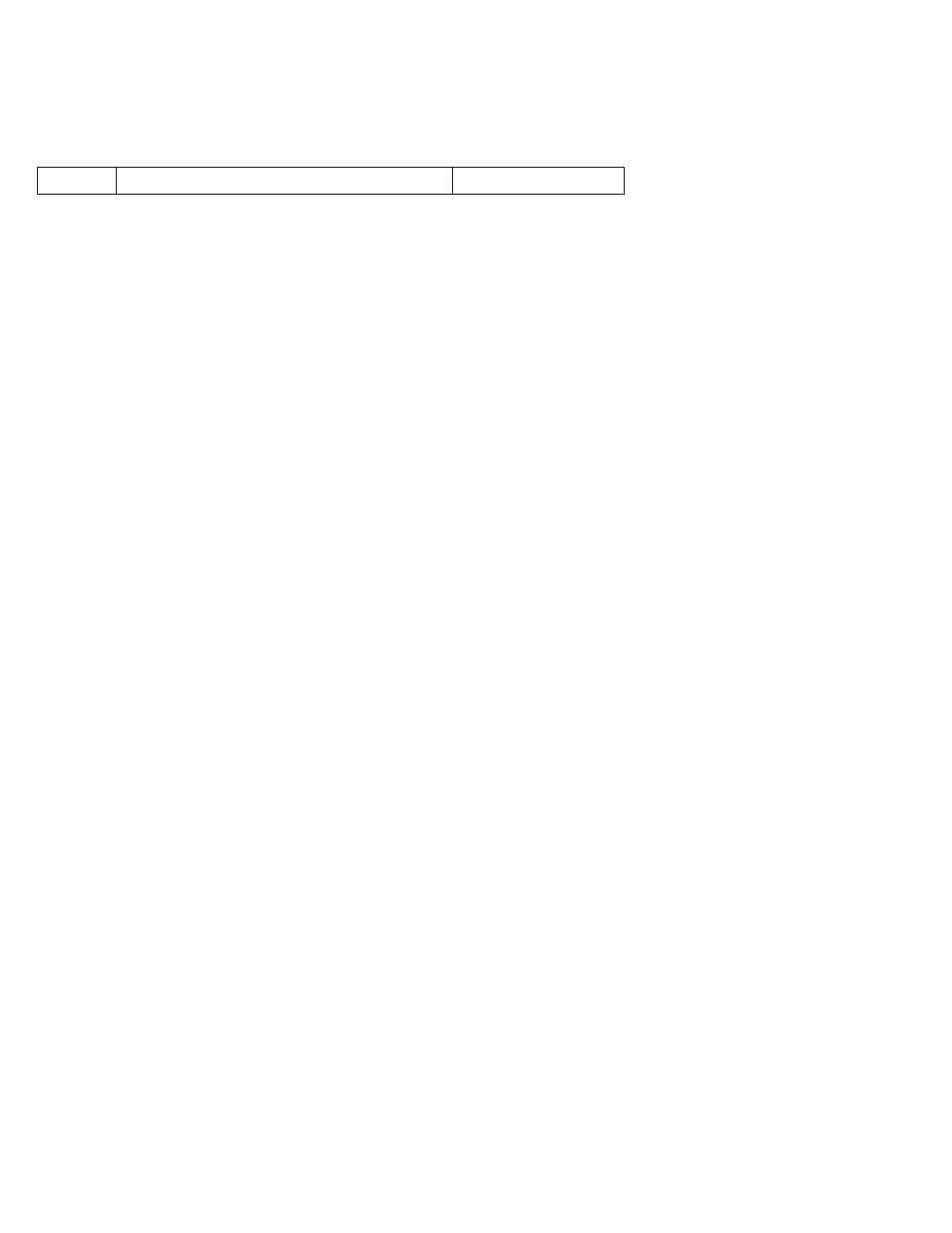
32
Huddle-VU
HELP REQUEST
The user will be able to request a list of the valid commands with descriptions and formats. The format for
this request is as follows:
HLP
[cmd]
<cr>
HLP [cmd]
Where:
HLP Help Request header
cmd optional command identifi er
If the optional cmd is omitted, the HV-CTL will respond with the following text message:
CON
Connect specifi ed input.
HLP
Provides help information for HV-CTL command set.
LOCK
Lock a specifi ed input from switch recognition.
PWR
Controls the state of the HV-CTL switched AC receptacles and AUX relay output
RLY
Controls the state of the HV-CTL switched AC receptacles and AUX relay output
RSP
Request or decline a response.
SBR
Confi gure serial bit rate of serial port 1 or 2.
STA
Request status of currently connected input.
UNLOCK
Unlock a specifi ed input for switch recognition.
VER
Request current part # and version number.
VRB
Turns on or off verbose command error reporting.
Entering HLP
help syntax for the command requested. If the user would like more detailed help for a specifi c command
then it is necessary to turn on verbose mode using the VRB Y command syntax. This will enable returning a
description of the parameters of any specifi c command. The user may return to non-verbose mode by issuing
the VRB N command.
Specifi c command help is listed below.
CON <"1"|"2"|"3"|"4"|"5"|"6"|"7"> |<"?">
Connect specifi ed program input
"1"|"2"|"3"|"4"|"5"|"6"|"7" Input to connect
"?" ? for inquiring currently confi gured source.
HLP[ cmd]
Provides help information for the HV-CTL command set.
cmd
optional command identifi er
LOCK <"1"|"2"|"3"|"4"|"5"|"6"|"7">|<"ALL"> |<"?">
Lock a specifi ed switch input from recognition.
1-7 = Switch input to be ignored.
"ALL" = Lock all switch inputs.
"?" = Request current lock status.
