Multi-graphic card technology – Foxconn P35AP-S User Manual
Page 66
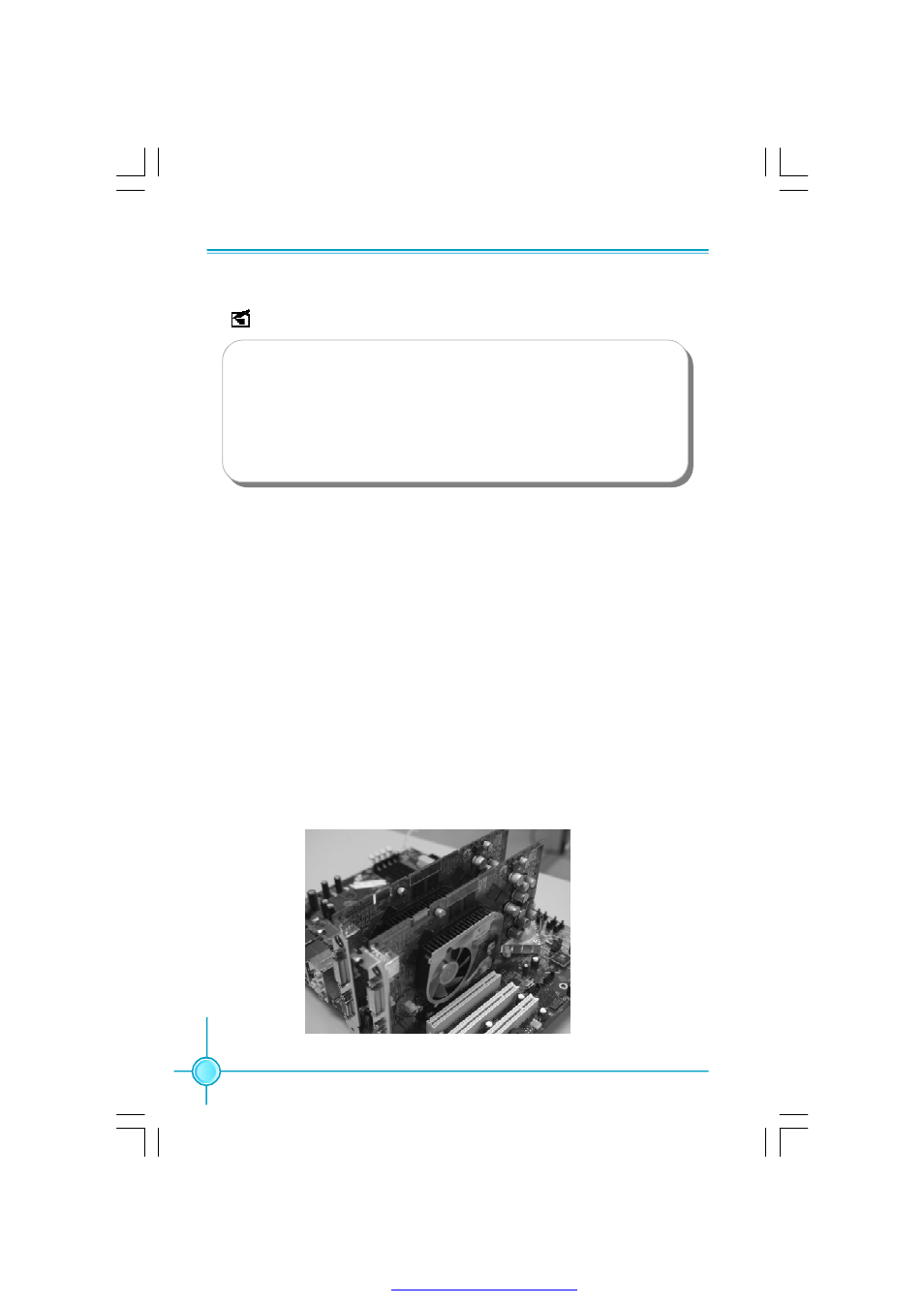
Appendix
60
Note:
1. It is recommended to use +12V1 & +12V2>=20A power supply or
above to enjoy the benefit of CrossFire
TM
technology.
2. One PCI Express x16 slot will work in x16 mode and the other will
work in x4 mode, when you use CrossFire
TM
technology.
3. The all-new Radeon X1300 and X1600 graphics cards do not need
a CrossFire
TM
Edition co-processor or external cable.
Now you can enjoy the advanced CrossFire
TM
technology.
Multi-Graphic Card Technology
1.Introduction
Multi-Graphic Card technology takes advantage of the increased bandwidth of the
PCI Express
TM
bus architecture, and features intelligent hardware and software
solutions to deliver earth-shattering PC performance.
MCPs (media and communications processors) offer blistering graphics perfor-
mance and overall PC performance for both AMD and Intel platforms. With the
power of Multi-Graphic Card technology you get the ability to connect two PCI
Express
TM
graphics cards for mind-blowing gameplay with brilliant and intensive
3D graphics.
2. Install the Graphics cards
Step1. Install two Graphic cards on the two PCI Express x16 slots.
PDF 文件使用 "pdfFactory" 试用版本创建
