Foxconn P35AP-S User Manual
Page 33
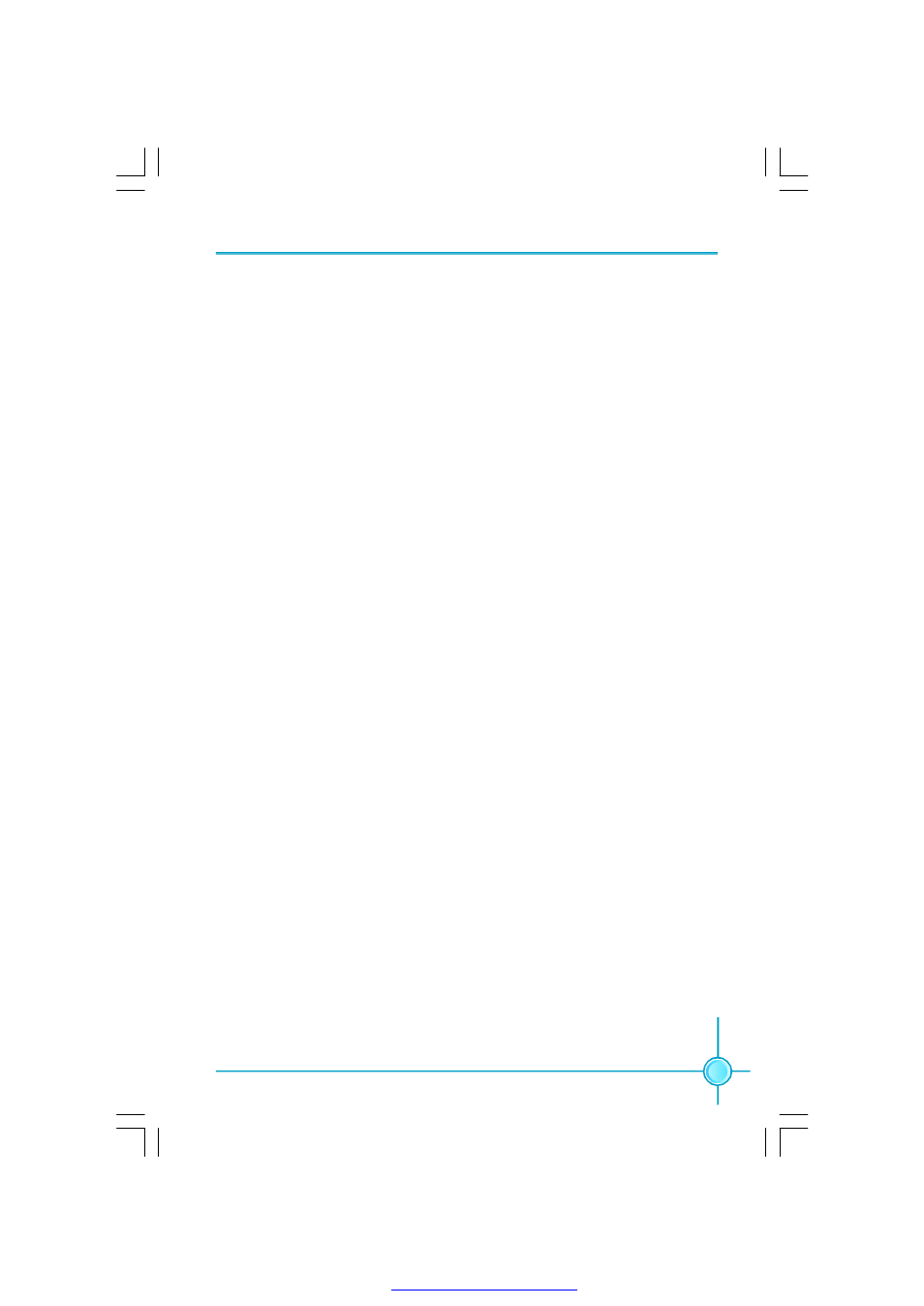
Chapter 3 BIOS Description
27
USB 1.0 Controller
This item is used to enable or disable the Universal Host Controller Interface
for USB.
USB 2.0 Controller
This item is used to enable or disable the Enhanced Host Controller Interface
for USB.
USB Operation Mode
This item is used to set the USB operation mode. If you select the [High
Speed], then the USB operation mode is determined by the USB device;
select [Full/Low Speed], the USB device operate on full/low speed.
USB Storage Function
This option is used to set whether the USB Mass Storage controller is enabled in
a legacy operating system (such as DOS).
***USB Mass Storage Device ***
BIOS auto detects the presence of USB Mass Storage Devices, you can config
the Boot setting mode for the detected USB MSD. Setting Options: [Auto]; [FDD
Mode]; [HDD Mode].
Onboard Lan Boot ROM
This item is used to enable or disable the onboard LAN boot ROM.
Onboard FDC Controller
This item is used to enable or disable the onboard FDC controller.
Onboard IrDA Device
This item is used to assign the I/O address and interrupt request (IRQ) for
the onboard IrDA device.
UR2 Duplex Mode
This item enables you to determine the infrared function of the onboard infraed
chip.
PDF 文件使用 "pdfFactory" 试用版本创建
