Chapter 2 installation instructions, Warning – Foxconn P35AP-S User Manual
Page 19
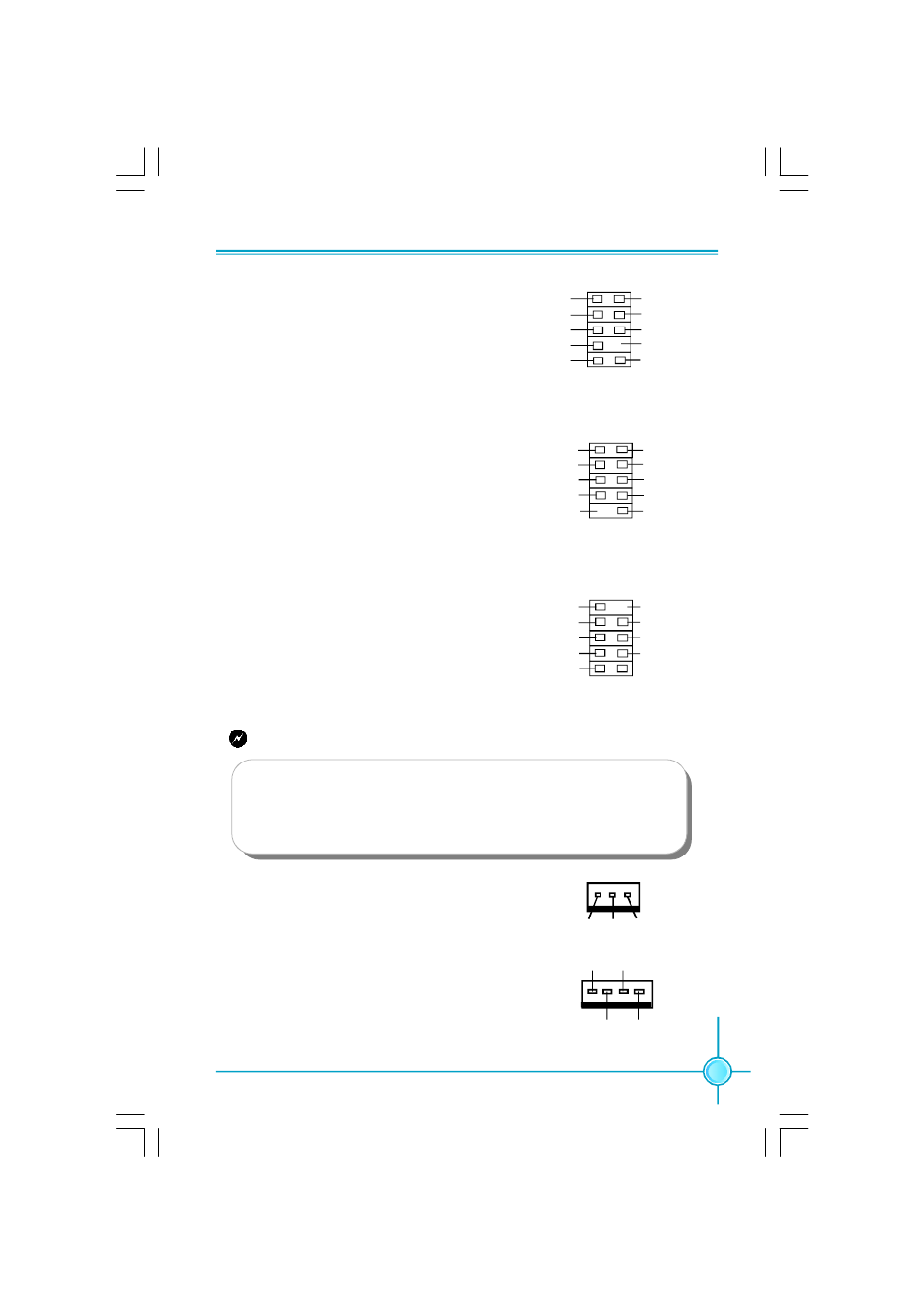
Chapter 2 Installation Instructions
13
1394 Connector:
F 1394(Optional)
The 1394 expansion cable can be connected
to either the front (provided that the front panel
of your chassis is equipped with the appro-
priate interface) or real panel of the chassis.
USB Connectors: F_USB1/2
In addition to the four USB ports on the rear
panel,the series of motherboards also have two
10-pin connectors on board which may connect
to the front panel USB cable to provide additional
four USB ports.
Warning:
Before installing the USB cables, please pay attention to the marker
of each individual USB cable; make sure to match them with each
USB pin headers correctly, otherwise the USB ports will not work.
Incorrect connection could also damage the motherboard.
Fan Connectors: CPU_FAN,SYS_FAN,FAN1/
2,NB _FAN
T h er e are five f an c o n n ec to r s o n t h is
motherboard.The fan speed can be detected
and viewed in “PC Health Status” section of
the CMOS Setup. These fans will be automati-
cally turned off after the system enters S3, S4
and S5 mode.
FAN1/2,NB-FAN
+12V
GND
SENSE
1
SENSE
GND
CPU_FAN,SYS_FAN
1
POWER CONTROL
Empty
F 1394
TPB+
TPA+
+12V
GND
TPB-
+12V
GND
GND
TPA-
1
2
9
10
F_USB1/2
10 9
VCC
D+
D-
Empty
GND
NC
VCC
GND
D+
2 1
D-
F_AUDIO (HDA)
PORT2_L
SENSE_SEND
PORT1_L
PORT1_R
AUD_GND
PRESENCEJ
PORT2_R
SENSE1_RETURN
Empty
SENSE2_RETURN
1 2
9 10
Audio Connector: F_AUDIO
The audio connector supports HD audio
standard. It provides two kinds of audio output
choices: the Front Audio, the Rear Audio.
PDF 文件使用 "pdfFactory" 试用版本创建
