Raid user’s guide, Creating / naming partitions – Foxconn 925XE7AA-8EKRS2-RAID User Manual
Page 30
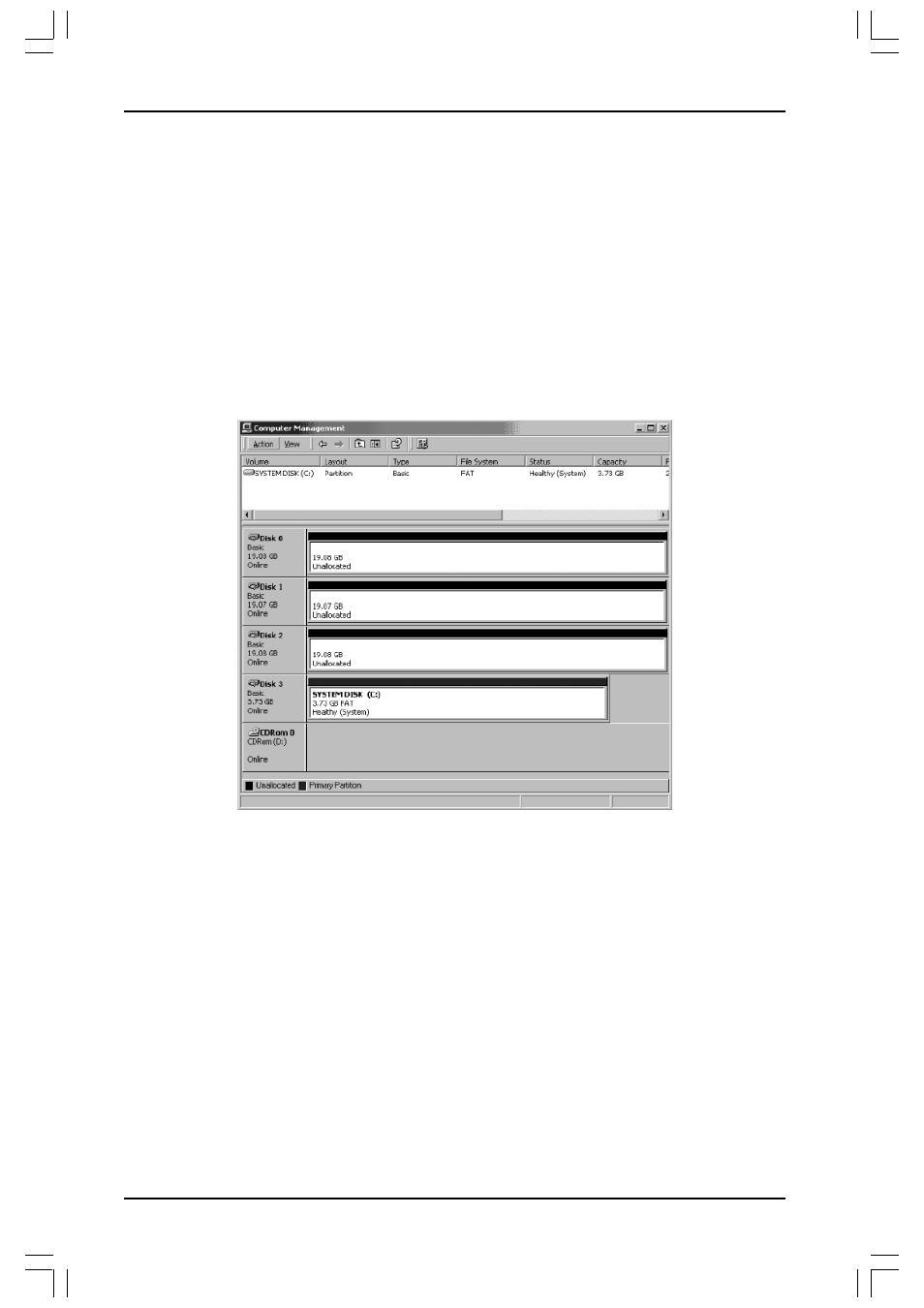
RAID User’s Guide
28
The creating and naming of partitions is something done within the Windows
operating system. And while Windows XP/2000/2003 use the Disk Management
window, there are enough nuances that make it important to follow the procedure
specifically for the appropriate operating system.
Windows XP/2000/2003
6. Creating / Naming Partitions
Windows XP/2000/2003 Operating System
Before creating any partitions, RAID sets must first be created/dissolved by us-
ing the BIOS RAID Utility.
Once completed, continue booting Windows.
Once Windows is running, open the Disk Management window located at:
Control Panel
Administrative Tools
Computer Management
Storage
Disk Management
Something similar to the following window should appear:
RAID Manual.p65
2005-1-21, 10:29
28
