Foxconn 761GXM2MA-KRS2H User Manual
Page 32
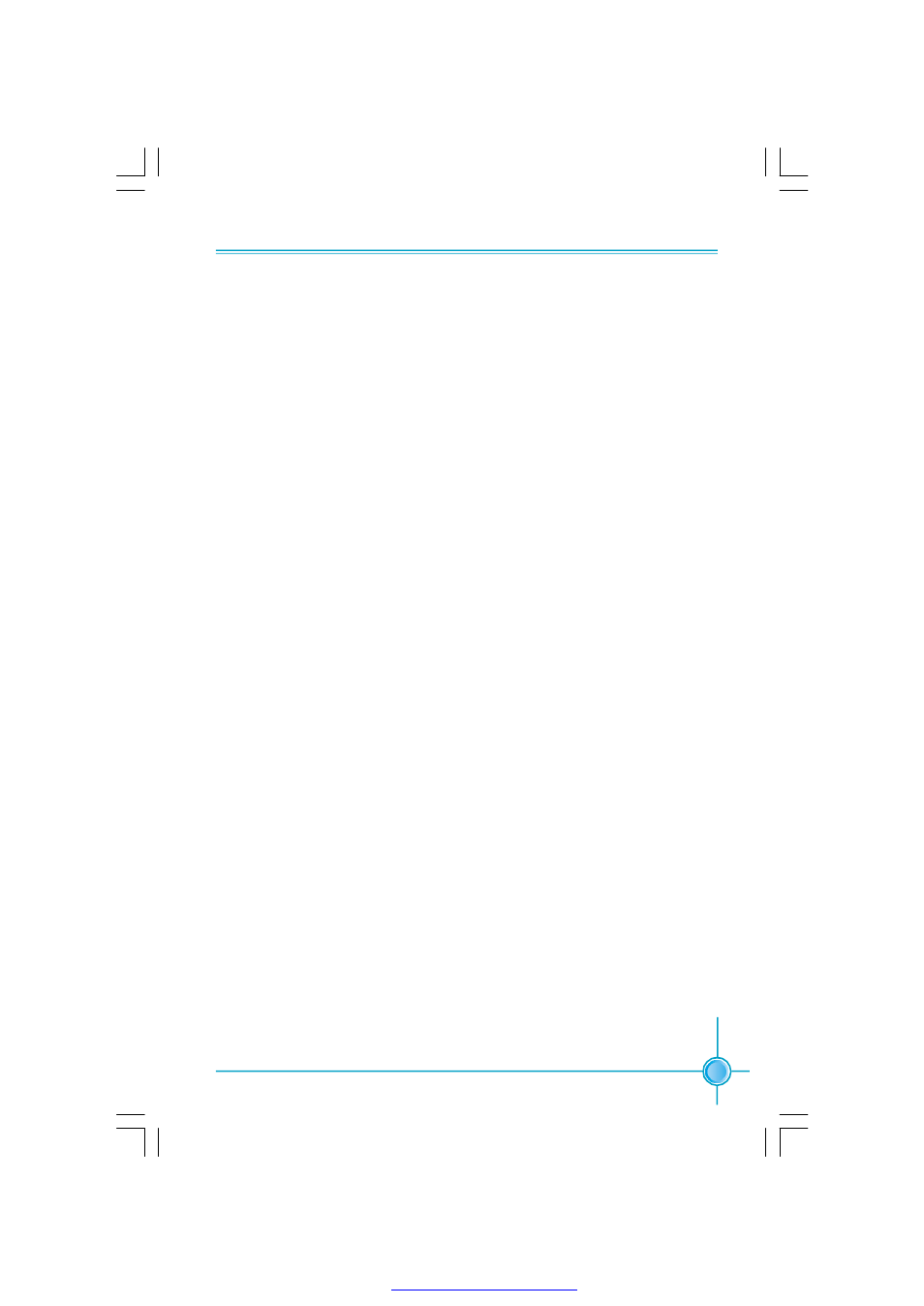
25
Chapter 3 BIOS Description
v
HDD S.M.A.R.T Capability
This option is used to enable or disable hard disk’s S.M.A.R.T.(Self-Monitoring,
Analysis,and Reporting Technology) support function.
v
Report No FDD For WIN 95
If you are using the Windows 95 and running a system with no floppy drive,
select “Yes” for this item to ensure compatibility with Windows 95 logo
certification.
v
Video BIOS Shadow
This item Enabled or Disabled copies video BIOS to shadow DRAM,which
can improve performance.
v
Delay For HDD (Secs)
This option is used to set the delay time of selecting the HDD controller.
v
Full Screen LOGO Show
This item allows you to enable or disable full screen logo.
v
Small Logo (EPA) Show
This item allows you to enable or disable the EPA logo.
PDF 文件使用 "pdfFactory" 试用版本创建
