Analogue modem configuration for ols, English – Formax 6206 Series User Manual
Page 55
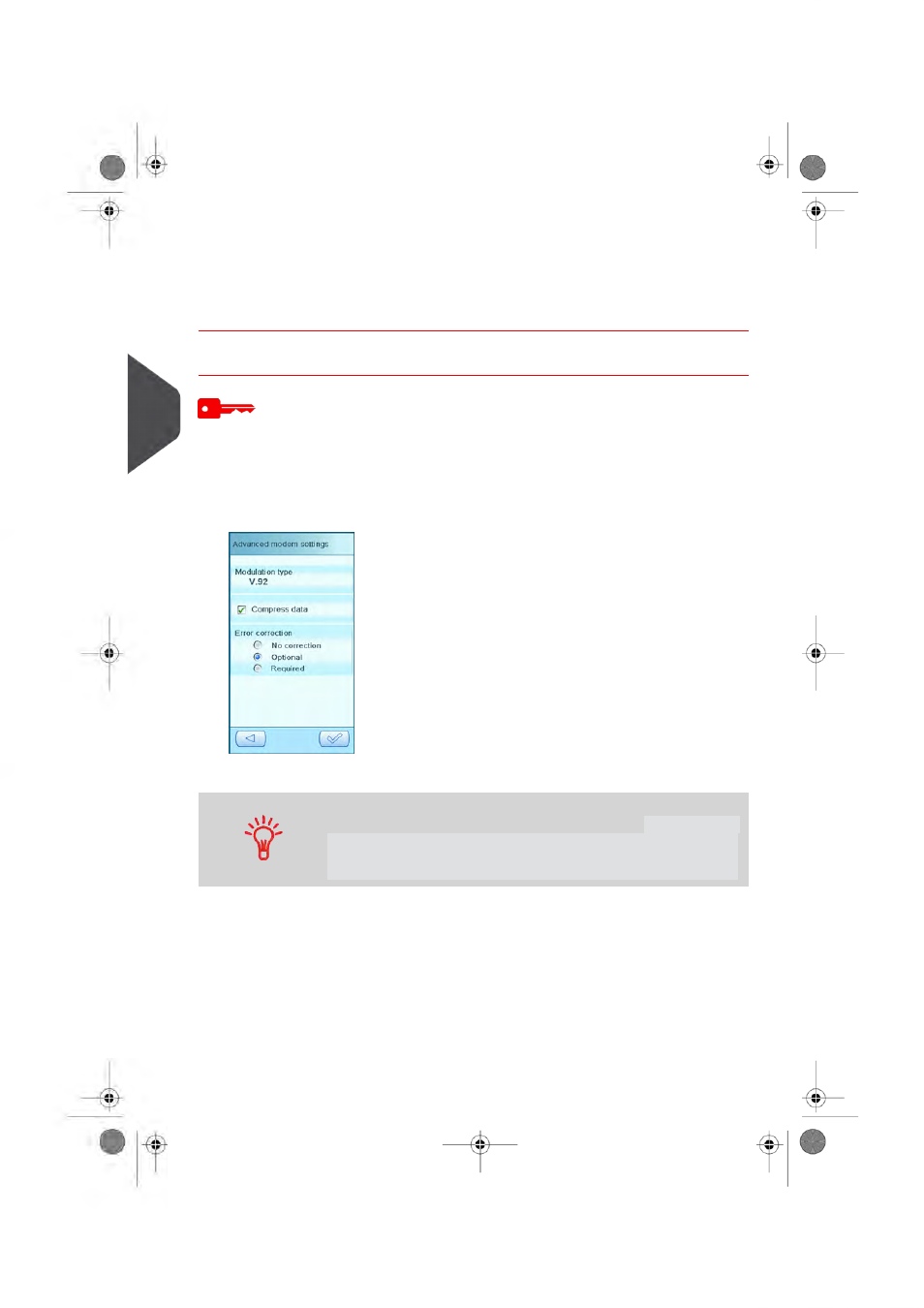
7.
Select
[Change]
.
8.
Select
[LAN]
and press
[OK]
.
9.
Make your connection with the OLS server,
see connecting to the online server
on
page 51.
Analogue Modem Configuration for OLS
1.
Ensure the analog modem is connected to the USB port on the system and to an
analog phone connection.
2.
From the Settings Menu select
[Supervisor]
,
[Communication Settings]
.
3.
Press
[Analogue Modem Settings]
.
4.
Make the settings applicable to your situation and press
[OK]
.
You can find detailed information about the OLS settings in the
installation guide that is delivered with this product. In case you do
not have this document, go to the following website:
kb.neopost.com, here you can find product information including
the installation guide.
50
| Page 50 | okt-05-2012 11:39 |
7
English
- FD 1500 Plus (12 pages)
- FD 1500 Plus (14 pages)
- FD 1202 (15 pages)
- FD 2030 Quick Setup Guide & Test Sheet (9 pages)
- FD 2030 Quick Setup Guide & Test Sheet (10 pages)
- FD 1502 Plus (14 pages)
- FD 2052 Operator Manual, 4th Edition (12 pages)
- FE 2032 (17 pages)
- FD 2000IL System (19 pages)
- FD 2052 Quick Setup Guide & Test Sheet (8 pages)
- FD 2052IL System (18 pages)
- FD 382 / FD 38X (27 pages)
- FD 2082 (25 pages)
- FD 6100 (75 pages)
- FD 2084 (39 pages)
- 2200 Series (103 pages)
- FD 6102 (35 pages)
- 6202 Series (25 pages)
- 6200 (600) Series (59 pages)
- 6302 Series (57 pages)
- 6304 Series (64 pages)
- 6402 Series (75 pages)
- 6600 Series (52 pages)
- 6204 Series (90 pages)
- 6900 Series (41 pages)
- 7100 Series (47 pages)
- 6606 Series (159 pages)
- 6404 Series (122 pages)
- FD 314 (13 pages)
- FD 305 (4 pages)
- FD 312 (7 pages)
- FD 320 (7 pages)
- FD 332 (20 pages)
- 7102/7102XT Series (100 pages)
- 7200 Series (76 pages)
- FD 372 (26 pages)
- FD 340 (13 pages)
- FD 380 (16 pages)
- FD 342 (15 pages)
- FD 3200 (93 pages)
- FD 120 (15 pages)
- FD 125 (23 pages)
- FD 4170 (25 pages)
- FD 4400 (16 pages)
