Test reading with bcr, English – Formax 6206 Series User Manual
Page 46
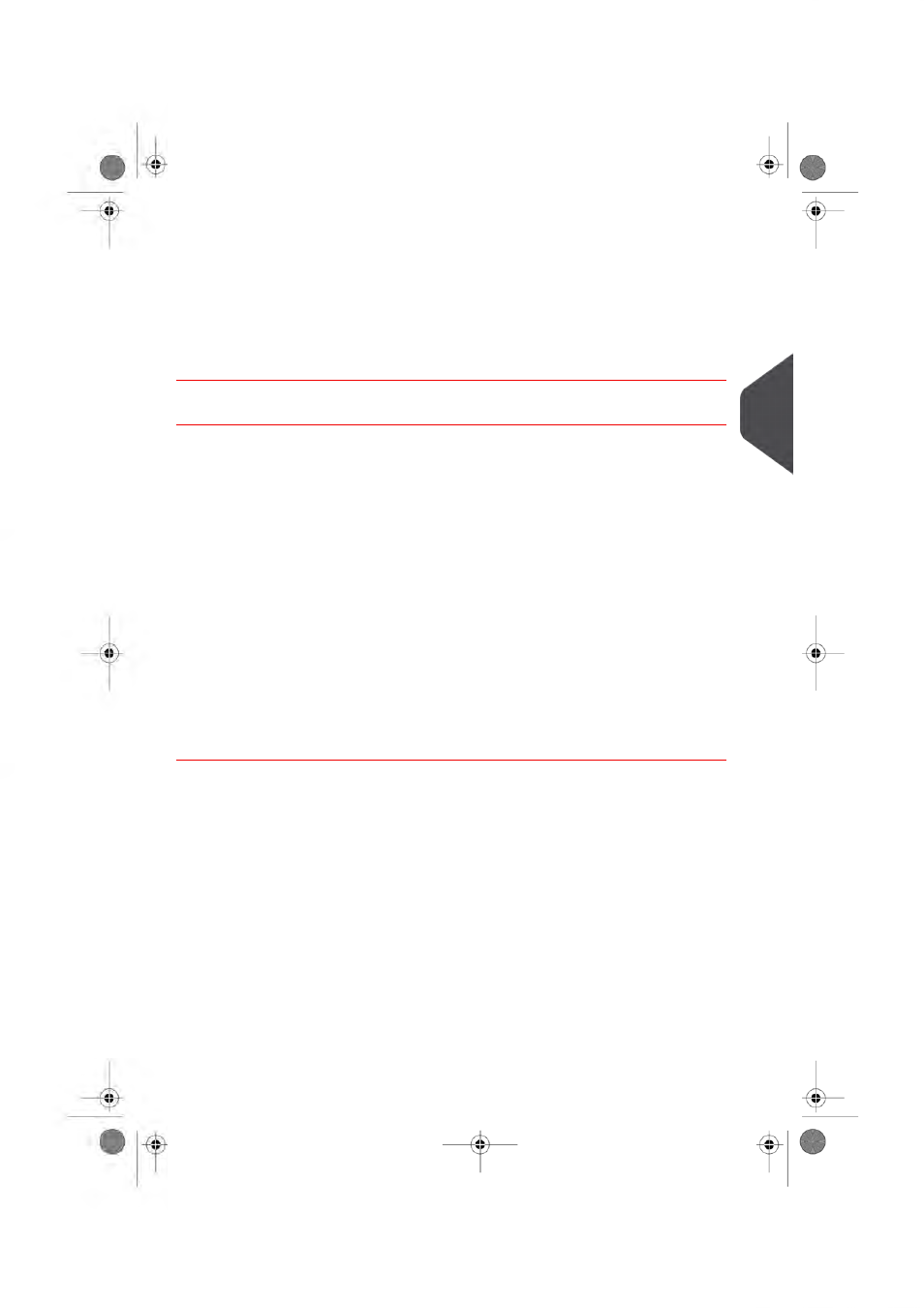
The following functions are available:
• Location of OMR, set the postion of the OMR code on a document: not relevant to
BCR.
• BCR configuration sheet: Set BCR configuration code by reading a sheet with a
configuration code: not relevant for OMR.
• Max. Number of Sheets: Define the maximum number of sheets in a document set.
Ensure that the number of sheets does not exceed the maximum folding capacity.
• Test Reading: Test if the reading settings are satisfactory.
Test Reading with BCR
Before you start a job with reading, execute a test to ensure that:
• The system finds the reading code on the document.
• The reading code is of sufficient quality.
To test reading:
1.
From the Settings Menu, press
[Reading]
.
2.
Press the
[Test reading]
button.
3.
Select a BCR job. Use your own reading job or use the default test BCR job.
4.
Press the
[Test]
button and follow the instructions on screen.
The system tries to locate the barcode on the sheet.
If the system indicates 'No BCR read', check the following:
• The system could not find a code on the sheet, because of
on
page 37.
• The system read a code, but it did not match the code type as defined in the system.
Contact the service organization for more information on the code definition.
6
English
41
| Page 41 | okt-05-2012 11:39 |
