English, Adjusting reading settings – Formax 6206 Series User Manual
Page 45
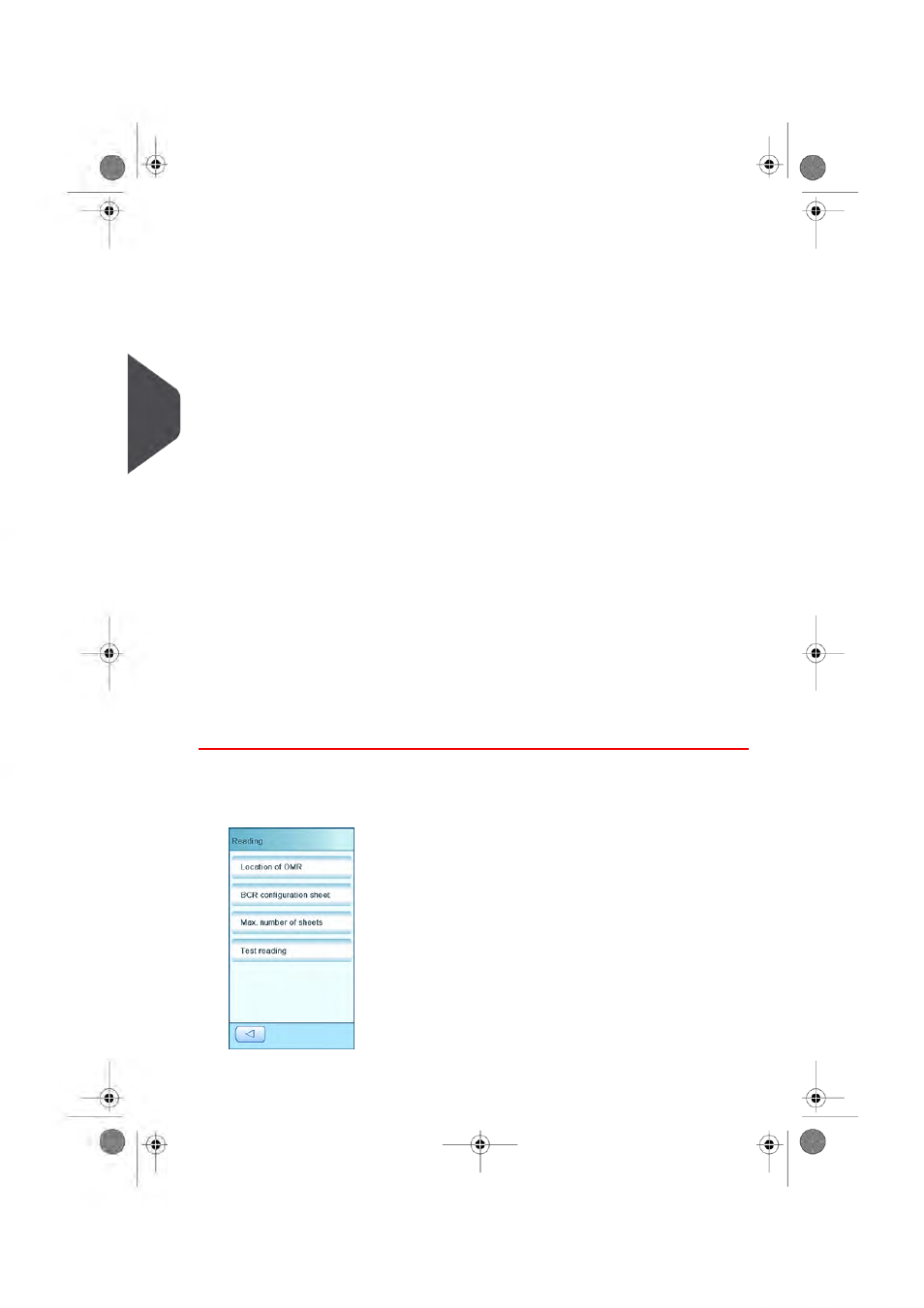
BCR Basic License
For the BCR basic license the following functions are available:
• Page N of M: As long as N is below M, the document set is not complete. As soon
as N=M, the set is complete and will be inserted into an envelope.
• Insert/Accumulate: Defines when a document set is complete and must be inserted
into an envelope.
For BCR at least one of the two basic functions (page N of M or insert/accumulate) is
required.
BCR Advanced License
For the BCR advanced license the following functions are available:
• The basic functions (page N of M and insert/accumulate).
• Sheet sequence: every sheet has a number, regardless of the document set it is part
of. If a sheet is missing, an error is generated.
• Group sequence: every document in a set has the same group number. If one
document set is missing, an error is generated.
• Divert: the system stops. Remove the set from the collator.
• Stop: the system stops. Remove the set from the collator.
• Selective feed: if the system reads the function, an enclosure from the enclosure
feeder is added to the set. This function is printed on the last sheet of a set.
For BCR at least one of the two basic functions (page N of M or insert/accumulate) is
required.
Adjusting Reading Settings
To define the reading settings:
1.
From the Settings Menu press
[Reading]
, the reading menu appears.
40
| Page 40 | okt-05-2012 11:39 |
6
English
