Address position, Run a batch, English – Formax 6206 Series User Manual
Page 32
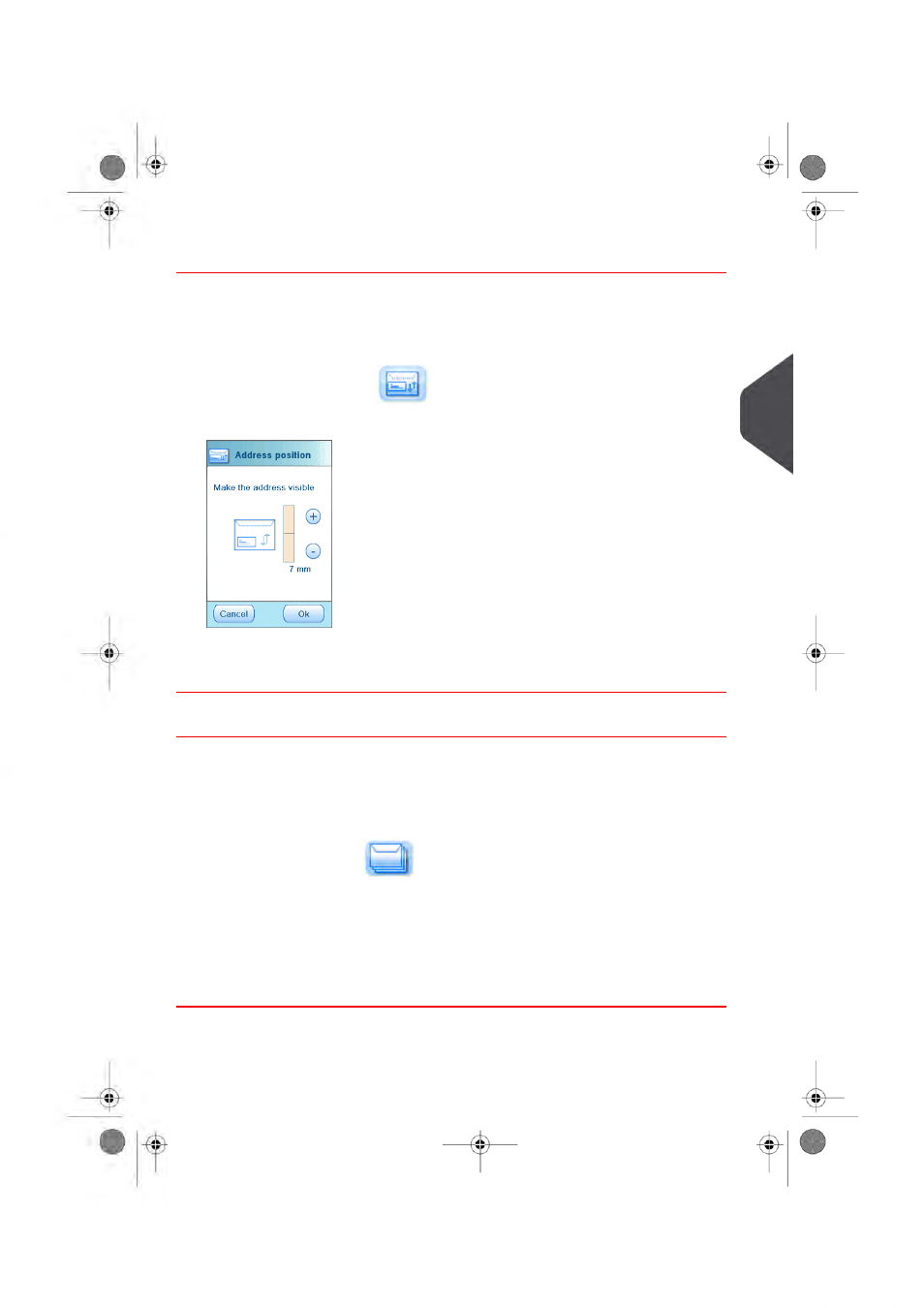
Address Position
If the address on your mail is not correctly positioned behind the envelope window, change
the address position as follows:
1.
Press the Address Position
icon. The address position screen appears.
2.
Press the
+
or
-
button to adjust the address position in the envelope.
3.
Press the
[OK]
button to confirm.
4.
Press the Test Run
[1x]
icon to test the new address position.
Run a Batch
If you have to run a fixed number of mail sets, you use batch.
1.
Load the documents, BREs or inserts, and envelopes into the feeders.
2.
Set any options like feeder linking and multi feed.
3.
Press the Batch Counter
icon to set the number of mail sets the system
should create.
4.
Press the Test Run
[1x]
icon to create one mail set and follow the instructions on the
screen.
5.
Press the green
[Start]
button to start the batch.
The system stops producing mail sets when the batch is finished, one of the feeders is
empty, or the red
[Stop]
button is pressed.
3
English
27
| Page 27 | okt-05-2012 11:39 |
