4 reporting logged data – Fluke Biomedical 07-444 User Manual
Page 38
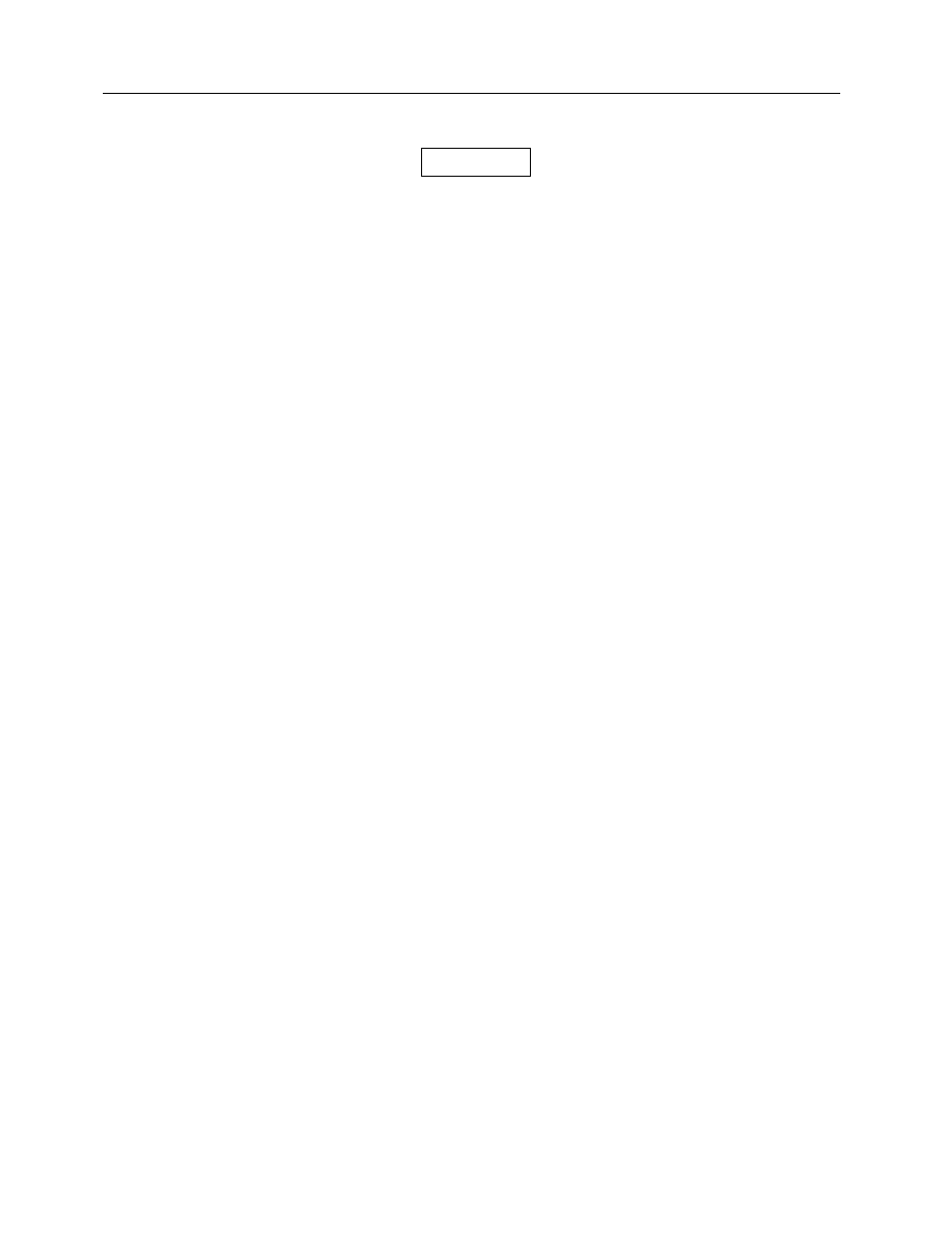
Nuclear Associates 07-444
Operators Manual
5-4
5. Press to scroll down through logged data as follows:
Press — to scroll up through logged data.
a. Press . The following will be displayed:
base + fog X.XX D
b. Press . The following will be displayed:
Step 1 X.XX D
c. Repeat Step b as required to display density values to Step 21.
d. Press . The following will be displayed:
Temp XXX.X D
e. Press . The following will be displayed:
Rel. Speed X.XX
f.
Press . The following will be displayed:
Ave Grad X.XX
g. Press . The following will be displayed:
Dmax
X.XX
D
h. Press . The following will be displayed:
Spd Index X.XX D
i.
Press . The following will be displayed:
Cnt Index X.XX D
j.
Press . The following will be displayed:
Send
Data
k. Press . The following will be displayed:
Select
Log
Entry
l.
Press . The following will be displayed:
Scan
Film
m. Press . The File No. and Name will be re displayed.
6. Repeat Steps 1 through 5 as necessary to view additional files.
5.4 Reporting Logged Data
Use the following procedure to send all data logged in the currently active file to the output port:
1. Press or to scroll the display to Select Log Entry.
2. Press
ENTER. A File No. and Name will be displayed:
File XX YYYY
where
XX is the currently active File No. and YYYY is the name of the currently active file.
3. Press or to scroll the list of files.
4. Press
ENTER to select the file to activate. The following message will be displayed:
Entry
selected
The File No. and Name will be re displayed.
5. Press or to scroll the display to Send Data.
NOTE
