2 automatic 21-step measurements – Fluke Biomedical 07-444 User Manual
Page 36
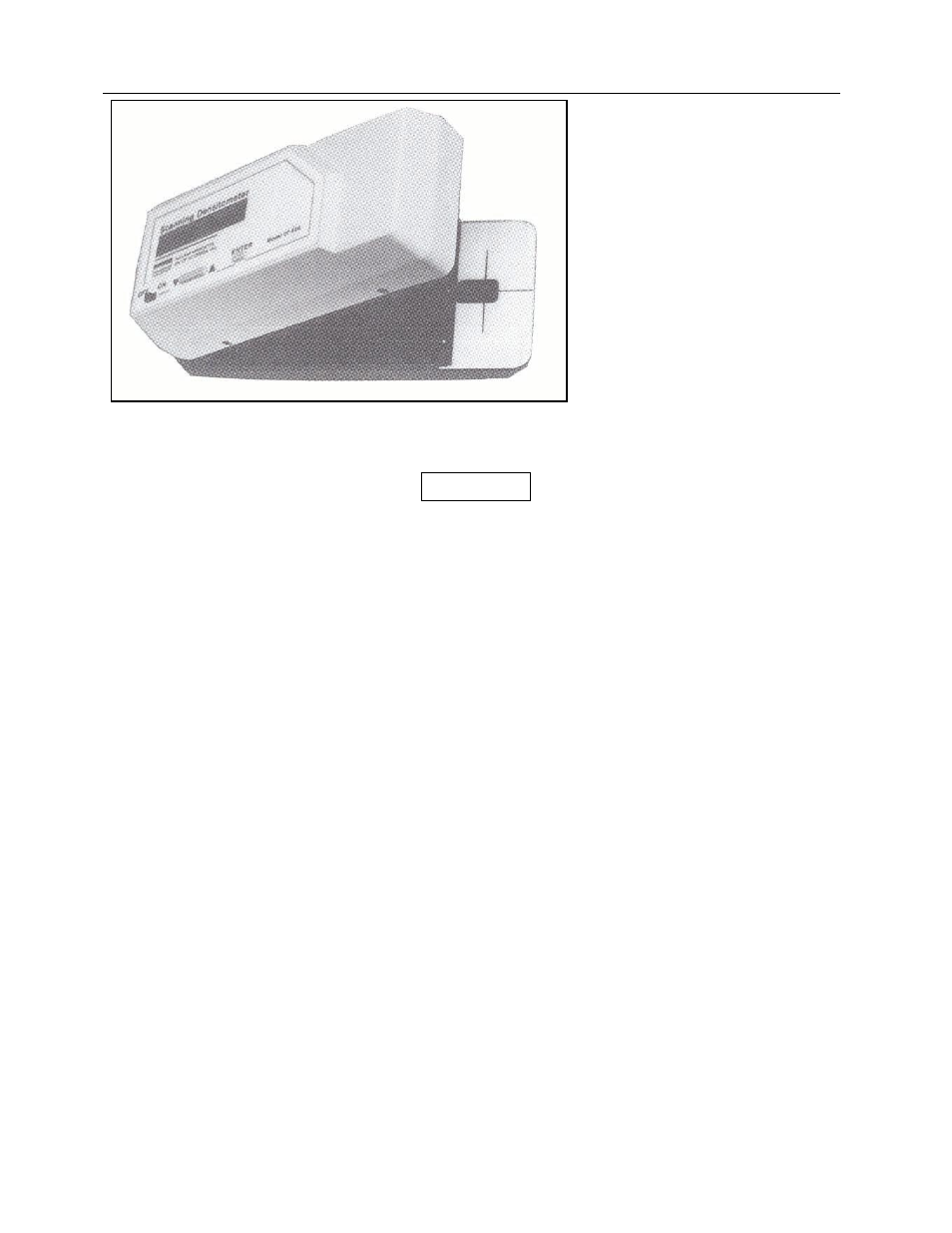
Nuclear Associates 07-444
Operators Manual
5-2
Figure 5-1. Aperture Location
After Auto Zeroing is completed, measurements
must be made within approximately 30 seconds.
7. Repeat step 6 as necessary to make additional measurements.
5.2 Automatic 21-Step Measurements
Use the following procedure to make automatic 21-step density measurements: (refer to “SETUP AND
USE WITH X-RITE STEP WEDGES” for X-Rite info)
1. From the power off state, turn the Power Switch to the ON position. The following message will be
displayed:
Self
testing...
2. After the self-check is complete, the active File No. will be displayed.
3. Press or to scroll the display to Scan Film.
4. Press
ENTER. The unit will auto zero and display the following message:
Auto zeroing...
Step Wedge Type - NAD
Swipe film now! will be displayed.
Load the film from the top of the unit, oriented so that step 1 (lowest density measured first, and gently
swipe it toward the bottom of the unit. The display of an error message may indicate an erroneous scan,
repeat this step if necessary.
Step Wedge Type - X-Rite
ENTER when ready will be displayed.
Load the film from the top of the unit, oriented so that step 1 (lowest density) is measured first, slide the
film into position so that the measurement area is between the film edge and the first step in the base +
fog region. Press ENTER. Pull film now! will be displayed. Gently swipe it toward the bottom of the unit.
The display of an error message may indicate an erroneous scan, repeat this step if necessary.
NOTE
