Fluke Biomedical 07-444 User Manual
Page 32
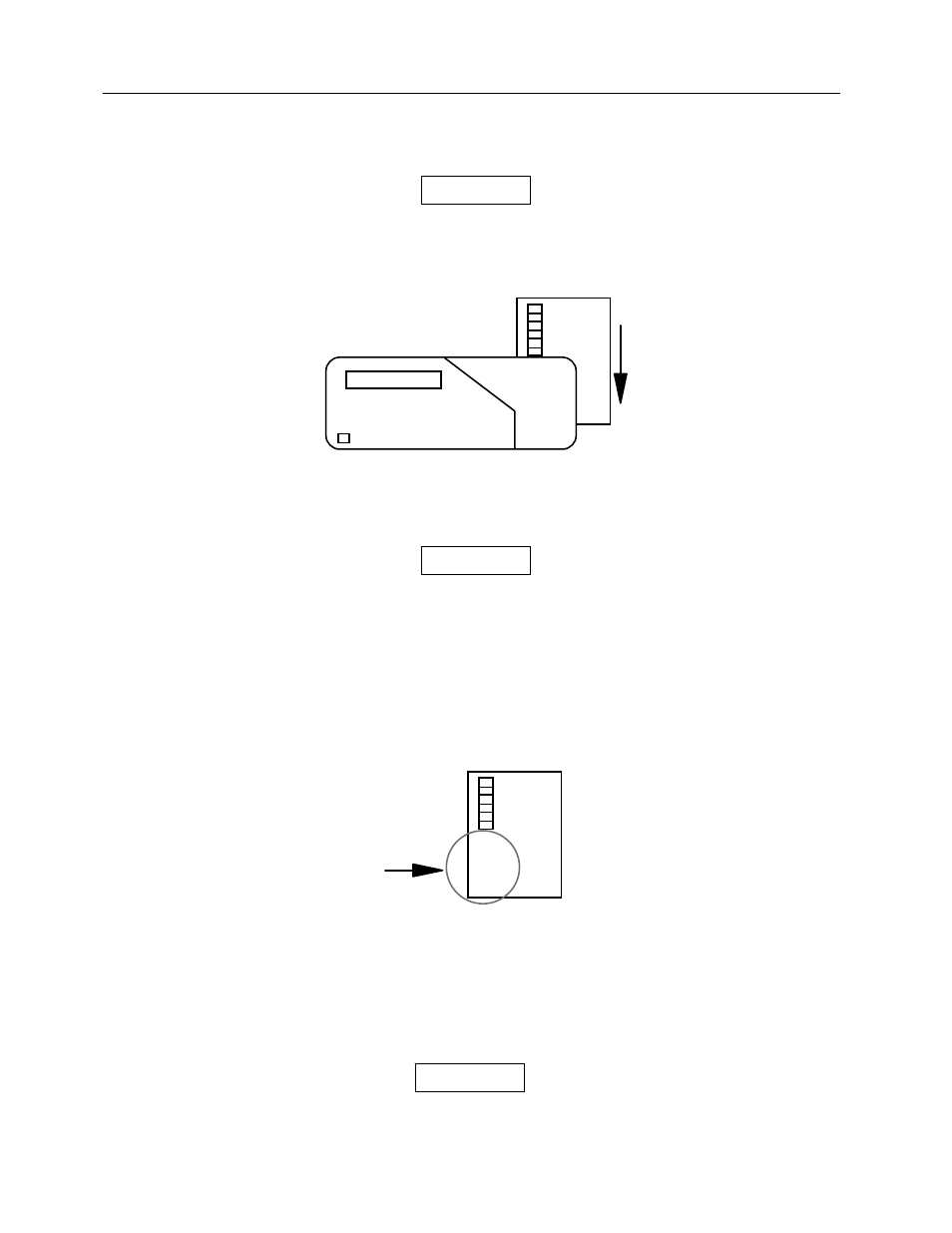
Nuclear Associates 07-444
Operators Manual
4-18
5. Within 5 seconds, load the film from the top of the unit, oriented so that step 1 (lowest density) is
measured first (see Figure 4-7).
The unit will time-out after 5 seconds and the scan
cycle must start over from step 3.
Figure 4-7. Film Orientation
User must leave sufficient space between Stop #1
and the edge of the film so that the Little Genius
can read B+F w/o reference (see figure on the
following page).
6. Slide the film into position so that the measurement area (aperture) on the densitometer is between
the film edge and step 1, in the base+fog region (see Figure 4-8).
Figure 4-8. Film Position
7. Press ENTER.
Pull film now!
will be displayed. Gently swipe the film toward the bottom of the unit. The scan
rate should be between 1 and 5 seconds. If the film is swiped too slowly, i.e. over 5 seconds, or too quickly,
under 1 second, the message
Couldn’t resolve
will be displayed. Adjust your swipe speed accordingly, and
repeat the scanning process.
NOTE
ENTER when ready
NOTE
NOTE
