3 setting communication parameters, Output type – Fluke Biomedical 07-444 User Manual
Page 17
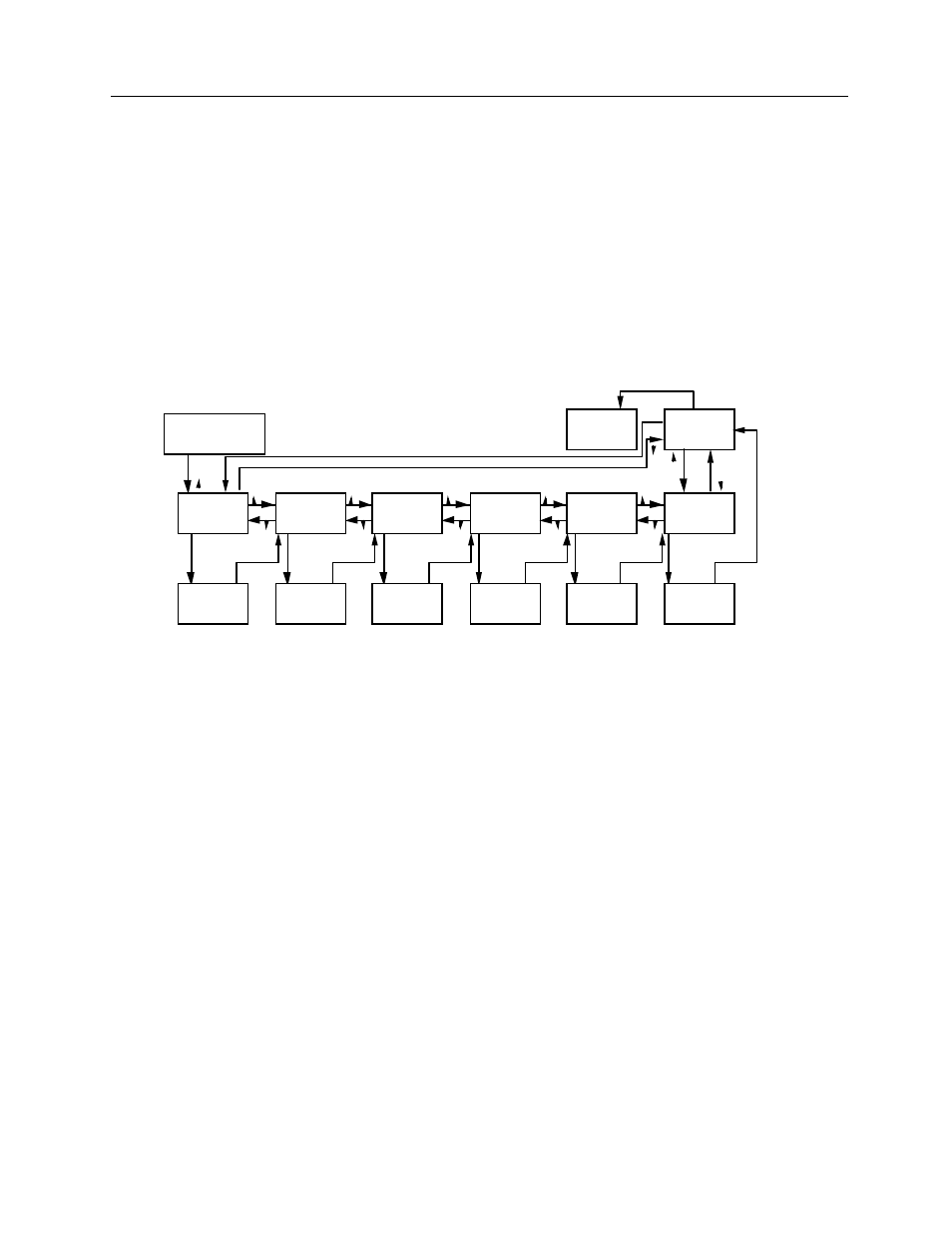
Setup
Setting Communication Parameters
4
4-3
4.3 Setting Communication Parameters
From the Communications Menu, the user can set/edit the following parameters:
• Output Type (Factory Setting: Computer)
• Output Mode (Factory Setting: Manual)
• Baud Rate (Factory Setting: 9600)
• Parity (Factory Setting: None)
• Word Length (Factory Setting: 8 bits)
• Handshaking (Factory Setting: DSR Ignored)
Figure 4-2. Communications Menu
Use the following procedure:
1. Press or to scroll through the Setup Menu labels until Communications is displayed.
2. Press
ENTER. The following message will be displayed:
Output
Type.
3. Follow the procedures outlined below to edit applicable setup parameters/values.
4. Exit the Communications Menu as follows:
a. Press or to scroll through the Setup Menu labels until Exit Com. Menu is displayed.
b. Press ENTER. The display will return to the Setup Menu and Clear Data Log will be displayed.
Output Type
The selected output type tells the Densitometer whether the RS-232 port is connected to a computer or a
printer:
1. Press or to scroll through the Communications Menu until Output Type is displayed.
2. Press
ENTER. The currently selected output type will be displayed.
3. Press or to scroll through the available output types (Printer or Computer).
4. When the output device you are using is displayed, press ENTER to make the selection. The
display will return to the Communications Menu and Output Mode will be displayed.
Enter
Enter
Enter
Enter
Enter
Enter
Enter
Enter
Enter
Enter
Enter
Enter
Communications
Output
Type
Output
Mode
Baud Rate
Parity
Word
Length
Hand-
shaking
Printer/
Computer
Manual/
Automatic
9600, 1200,
2400, 4800
None/Space
Mark/Even/
Odd
7 Bits/
8 Bits
DSR
Required/
DSR Ignored
Clear
Data Log
Exit
Comm.
Menu
Enter
Enter
