4 log setup – Fluke Biomedical 07-444 User Manual
Page 19
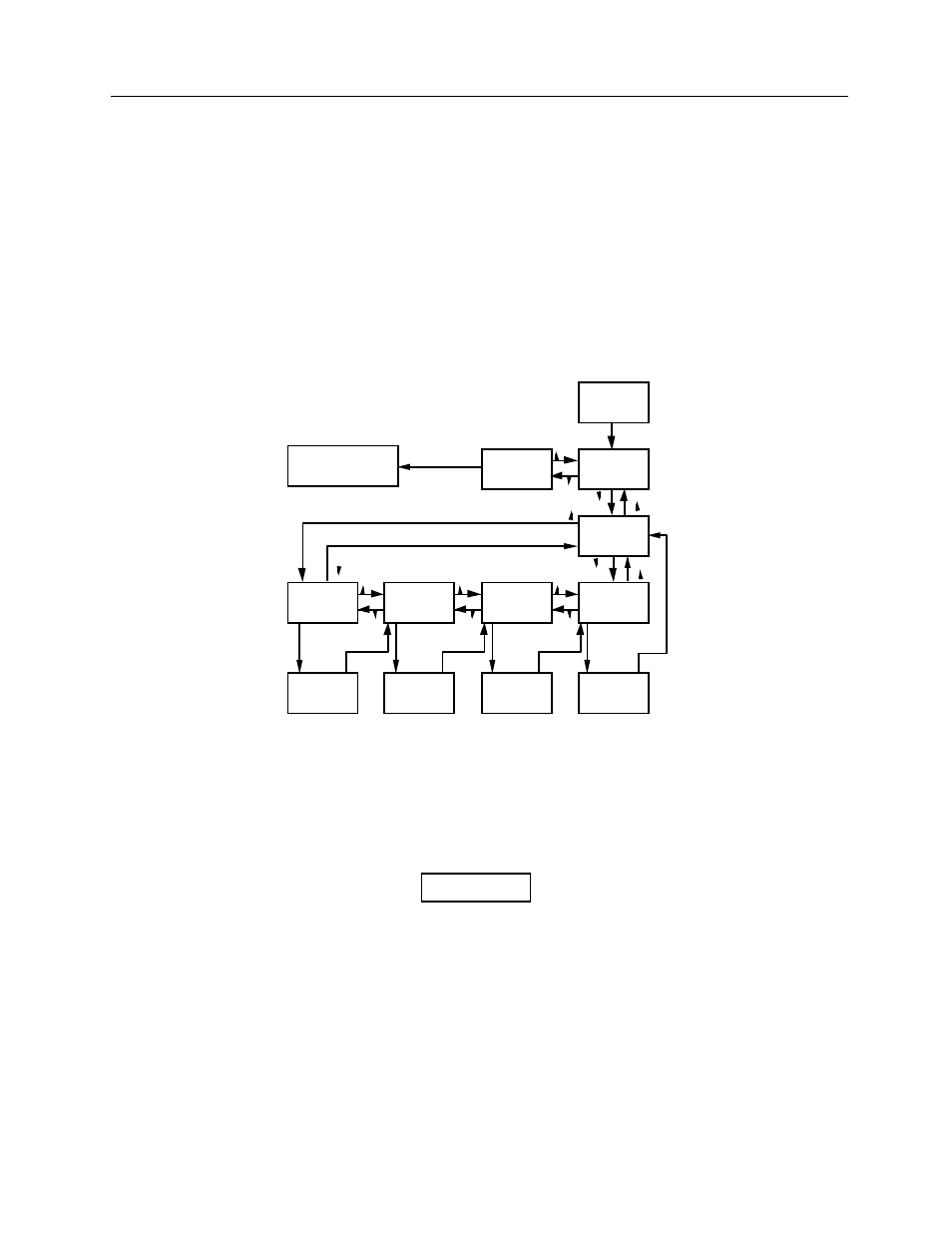
Setup
Log Setup
4
4-5
4.4 Log Setup
From the Log Setup Menu, the user can:
• Set/edit the File Name
• Set/edit the Contrast Reference Step
• Set/edit the Speed Reference Step
• Enable/disable the temperature entry function for each of 20 files
Use the following procedure:
1. Press or to scroll through the Setup Menu labels until Log Setup is displayed.
Figure 4-3. Log Setup Menu
2. Press
ENTER. The Log Setup Menu will be displayed:
File 01 YYYY.
where YYYY is a 20 character or less name previously entered for the File 01.
YYYY will be blank if the File 01 has not been
previously named.
3. Press or to scroll through the Log Setup Menu labels until the name of the file to be edited is
displayed:
File XX YYYY.
where XX is the File No. and YYYY is a 20 character or less name previously entered for the File.
Enter
Enter
Enter
Enter
Change
Name
Chg Spd
Ref Step
Chg Cnt
Ref Step
Chg Temp
On/Off
Edit Name
Screen
Speed
Reference
Step Screen
Contrast
Reference
Step Screen
Temp
On/Off
Enter
Enter
Enter
Enter
Log Setup
Enter
File xx YYY
Exit File
Enter Exit
Log Setup
Communications
NOTE
