Zone 6, Operating the dynamic massage sequencer, Initial startup – Dimension One Spas Dynamic Massage Sequencer User Manual
Page 25: Figure 7. panel screws
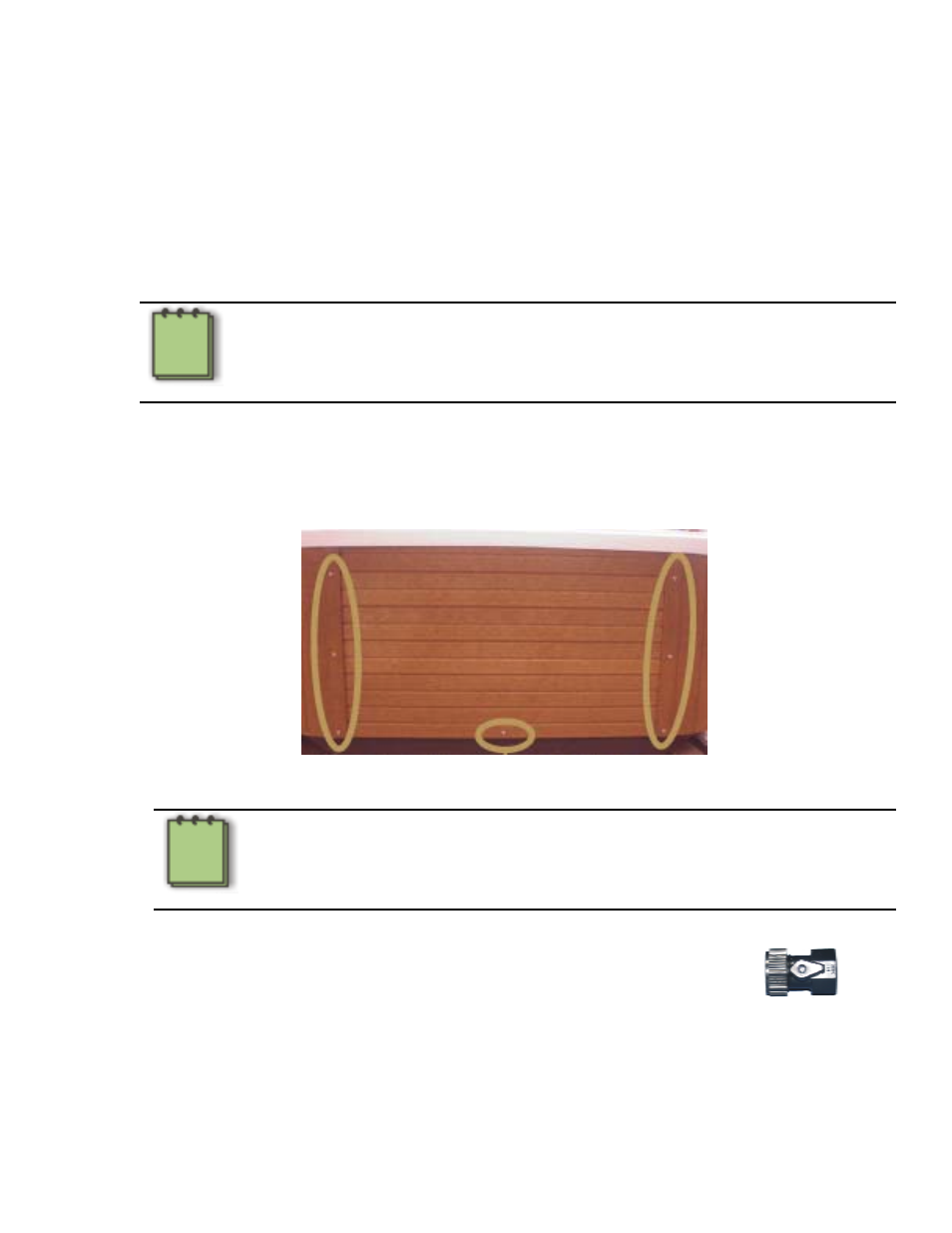
2002 Dimension One Spas Export Owner’s Manual
Zone 6
This zone is designed to massage the feet. There are two directional mini VCR jthat are water volume controllable,
interchangeable with rotating jets and provide a narrowly focused massage pattern.
Operating the Dynamic Massage Sequencer
1. Push the JETS pad to turn on the spa pump.
2. Using the SEQUENCE pad toggle between the selected massage sequences. Select the sequences by
pressing the BEGIN/PAUSE pad. A selected sequence is be indicated by an illuminated SEQUENCE
Indicator Light (1 through 6).
Note
If the time between sequence changes is too fast or too slow, you can push the SPEED pad to increase
or decrease the time between sequence changes. Five seconds is default. Other speeds available are
15 and 30 seconds.
Initial Startup
1. Locate the Top Side Control. Directly below this control is the equipment compartment..
2. Use screwdriver to remove the spa panel screws, Figure 7.
Figure 7. Panel Screws
Note
The number of screws to be removed will depend on the make and model of spa.
3. Locate the hose bib, Figure 8, that is included in the owner’s manual
packet (located in the equipment compartment.).
Figure 8. Hose Bib
21
