Diagnostics – Flowserve Limitorque Master Station III User Manual
Page 62
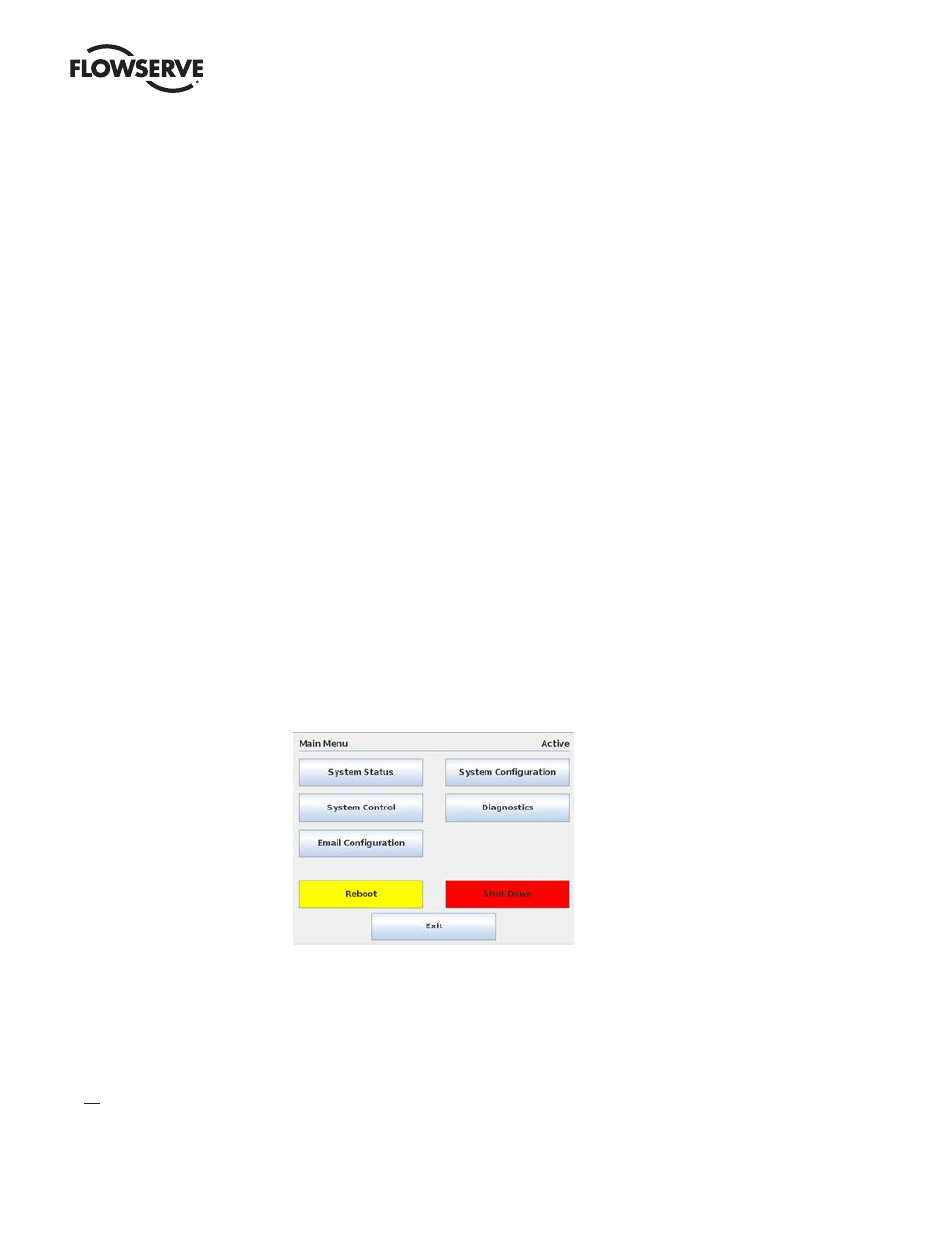
Limitorque Master Station III FCD LMENIM5001-02 – 12/13
62
9
Diagnostics
9.1 Main Menu
Upon successful login as a user assigned to either Configure or Administrator role level, the
Diagnostics button on the Main Menu screen will be present (Figure 9.1). Simply touching the
Diagnostics button will advance the HMI display to the Diagnostics screen (Figure 9.2). By selecting
Exit, the user will end the session and log out.
Figure 9.1 - Main Menu
9.2 Diagnostics
The Diagnostics screen (Figure 9.2) provides the user with accessibility to three core areas of MOV
network data collection. The user may select the Event Log, Communication/Function Code Logger,
or Polling Statistics tab to acquire data related to the respective diagnostic feature. To improve on
MSIII Network and DCS performance, logging features can be turned off.
Logger screen shows configuration changes related to channel A and/or B, Ethernet, and DCS port
activity, as well as individual function codes.
- Tandem Seal (8 pages)
- 978 Chemiepac (12 pages)
- ISC2 Single Pusher Repair (8 pages)
- LS-300 Series Durametallic (4 pages)
- Pac-Seal Type 16 (8 pages)
- U Series BW Seals (4 pages)
- ISC2 Dual Pusher Repair (12 pages)
- ISC2 Single metal bellows seal (8 pages)
- Durametallic Double CRO (8 pages)
- VRA-C Series Durametallic (4 pages)
- ISC2 Dual metal bellows sea (12 pages)
- Single Inside Pusher Type Seal (8 pages)
- Bearing Gard (2 pages)
- X-200 (12 pages)
- GTS Series (12 pages)
- MSS Series (12 pages)
- SLC Series Interseal (12 pages)
- QB Series BW Seals (8 pages)
- SLM-6100 (12 pages)
- SLM-6200 (12 pages)
- High Temperature Metal Bellows Seals (8 pages)
- X Series BW Seals (8 pages)
- ML-200 Series Durametallic (8 pages)
- ML-200 Series Durametallic (8 pages)
- Circulator (12 pages)
- ISC Series (16 pages)
- Gas Barrier Control System (4 pages)
- CPM Series (8 pages)
- CPM Series (12 pages)
- Mechanical Seal and Seal Support System Storage (4 pages)
- RIS Seal (12 pages)
- 682 Seal Cooler (8 pages)
- ISC2 Series (8 pages)
- ISC2 Series (116 pages)
- Pac-Seal Type 52 (8 pages)
- Pac-Seal Type 31 (8 pages)
- ST Series (8 pages)
- Mechanical Seal General (16 pages)
- Dual Pressurized Seals (8 pages)
- Uniseal Series BW Seals (8 pages)
- XLC Series (8 pages)
- PSS II Durametallic (8 pages)
- PSS II (16 pages)
- ISC1SX (8 pages)
- ISC1PX (8 pages)
