5 dcs configuration, 1 serial port – Flowserve Limitorque Master Station III User Manual
Page 39
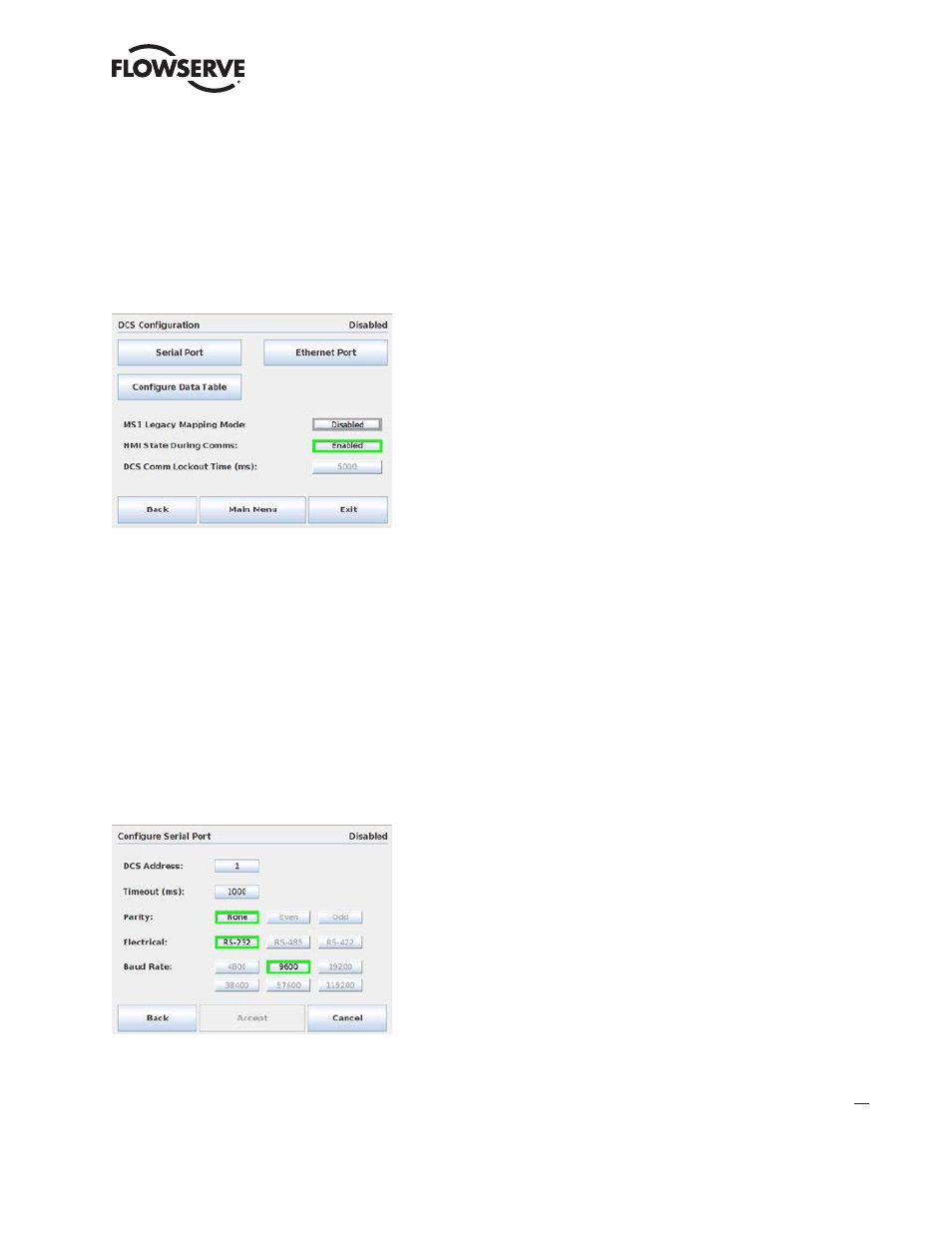
39
Limitorque Master Station III FCD LMENIM5001-02 – 12/13
flowserve.com
8.2.5 DCS Configuration
The DCS Configuration screen (Figure 8.19) allows the user to configure communication port
parameters in order to successfully link the Master Station to the control system’s Host device (DCS/
PLC/etc.). Furthermore, data registry mapping is accomplished by selecting the Configure Data
Table button.
Figure 8.19 - DCS Configuration
Different DCS Register mapping styles can be selected on the “DCS Configuration” screen. If needed,
the MSIII can operate in legacy mapping (or A/B style mapping) mode depending on the DCS Host’s
needs.
8.2.5.1 Serial Port
The DCS serial port on the rear of the Master Station III unit is configured via the Serial Port screen
(Figure 8.20). Simply select appropriate settings for desired application, then save.
Settings available for DCS communication include: baud rate, parity, electrical standard, DCS address,
timeout, RTS ON delay, and RTS OFF delay. Serial connection requires null modem cable/adapter.
Figure 8.20 - Serial Port Configuration
