Email configuration – Flowserve Limitorque Master Station III User Manual
Page 27
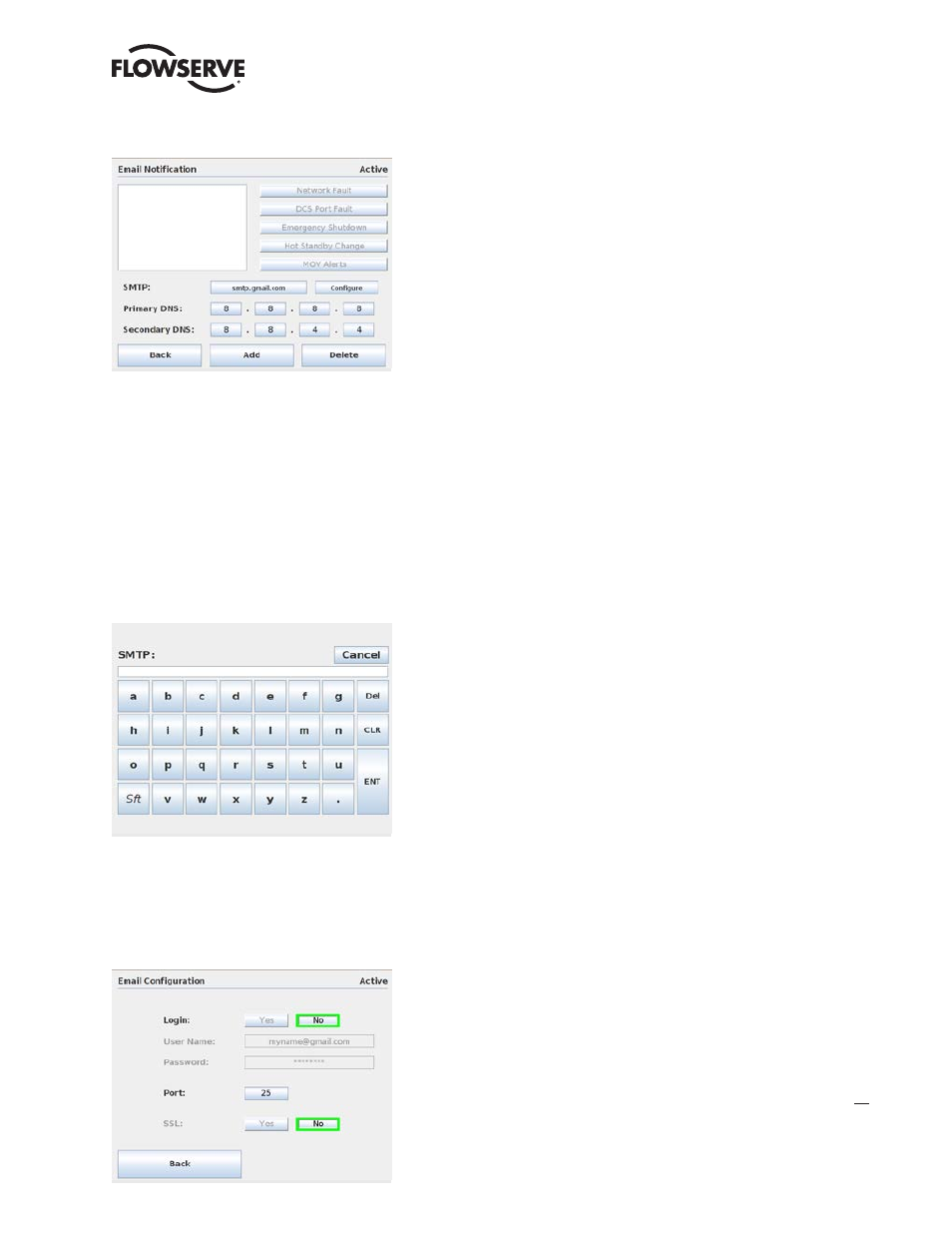
27
Limitorque Master Station III FCD LMENIM5001-02 – 12/13
flowserve.com
7
Email Configuration
Figure 7.2 - Email Notification Screen
7.2.1 SMTP Configuration
NOTE: SMTP Email Setup must be completed before email addresses can be added to the mailing list.
Email notification is enabled by setting up a SMTP server and valid email account in the Master
Station III. This can be done either with an accessible private SMTP server and email account or by
creating a new email address with Gmail (service provided by Google) and utilizing their public SMTP
server.
To set up the email account first enter the SMTP host by selecting the button left of the “Configure”
button.
Figure 7.3 - SMTP Address
Once the SMTP host has been configured, select the “Configure” button to finish setting up the
outgoing email. Depending on the type of connection the user specifies, the account login may be
configured with or without a password as shown in Figures 7.4 and 7.5. The connection type can
also be configured with or without SSL.
Figure 7.4 - SMTP Configuration without Password
