Exacq exacqVision E-Series User Manual User Manual
Page 57
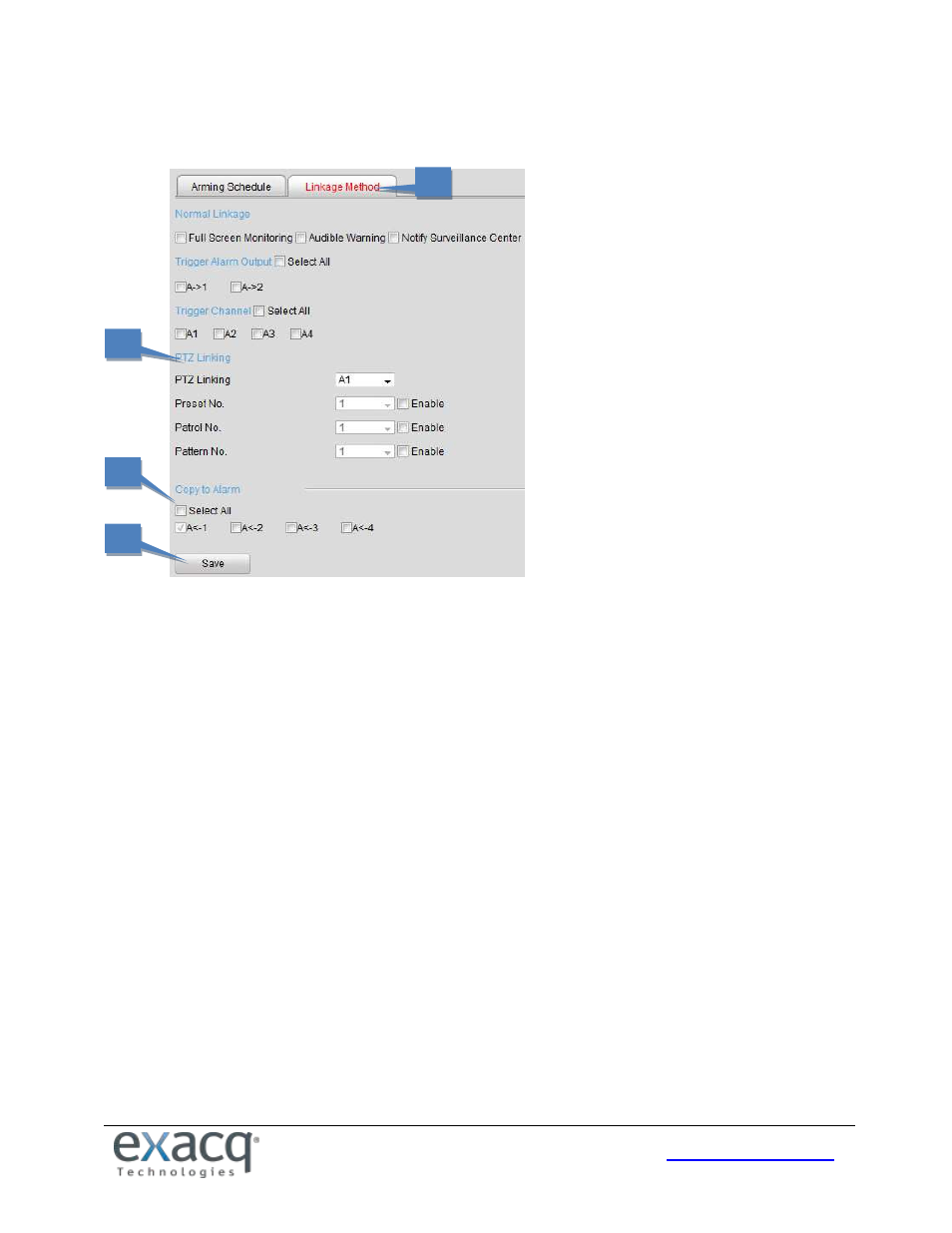
57
4. Select the Linkage Method tab to set the actions taken for the alarm input. Select any or all of Full Screen
Monitoring, Audible Warning, and Notify Surveillance Center.
5. You can also choose the PTZ linking for the alarm input if your camera is installed with a pan/tilt unit. Choose the
PTZ Linking channel, and then select the Enable checkbox next to Preset Calling, Patrol Calling, or Pattern Calling.
6. You can copy your settings to other alarm inputs.
7. Click Save to activate the settings.
4
2
5
2
6
2
7
2
This manual is related to the following products:
