Extended tab – Exacq exacqVision Pro User Manual User Manual
Page 55
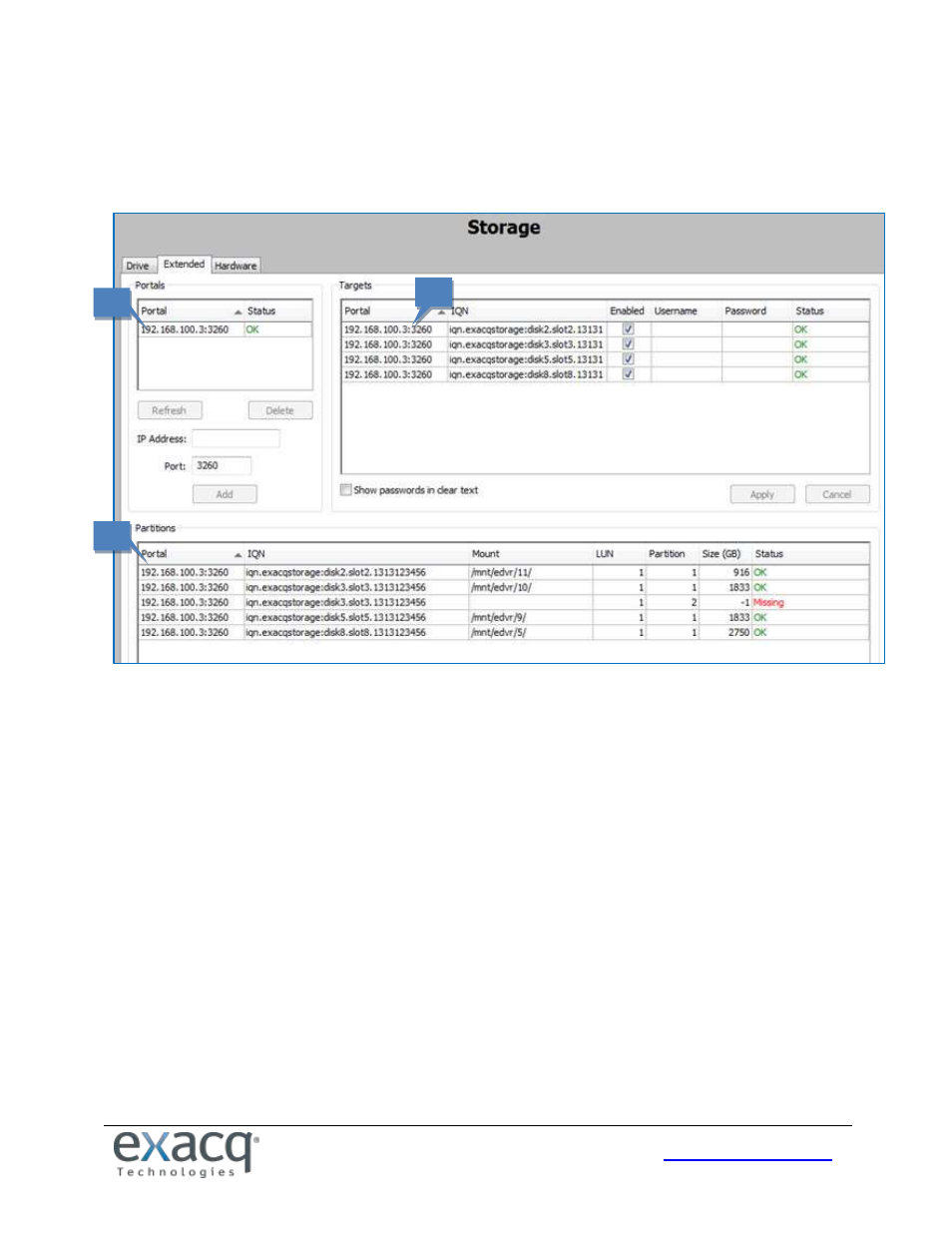
55
Extended Tab
The Extended tab allows you to configure extended storage drives on S-Series network storage servers.
1. In the Portals area, click Add and enter the IP address of the S-Series system.
2. Drive targets on the system selected are displayed in the Targets area. Select and enable drive targets as
desired.
3. View the status of the partitions in the list at the bottom.
1
2
3
This manual is related to the following products:
