Exacqreplay – Exacq exacqVision Pro User Manual User Manual
Page 100
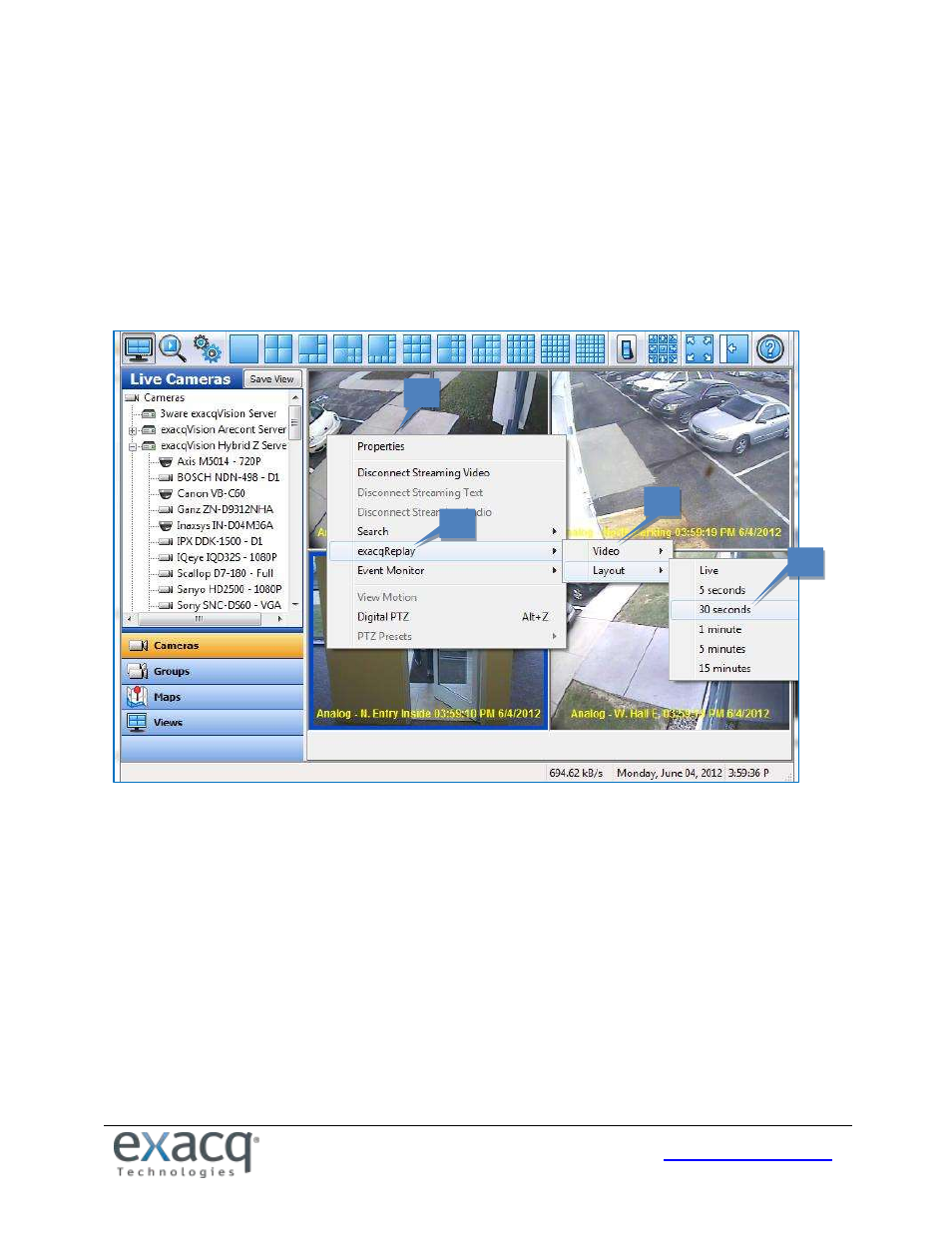
100
exacqReplay
exacqReplay allows you to quickly replay a limited amount of recorded video from a single camera or all cameras that are
currently being viewed. You can review the most recently recorded video in increments of 5 or 30 seconds or 1, 5, or 15
minutes. To do this, complete the following steps:
1. Right-click the camera’s video window.
2. Select exacqReplay from the pop-up menu.
3. Select whether you want to replay video from the selected video window or from all windows in the current
layout.
4. Select the desired time increment.
3
4
1
2
This manual is related to the following products:
