Searching views – Exacq exacqVision Pro User Manual User Manual
Page 115
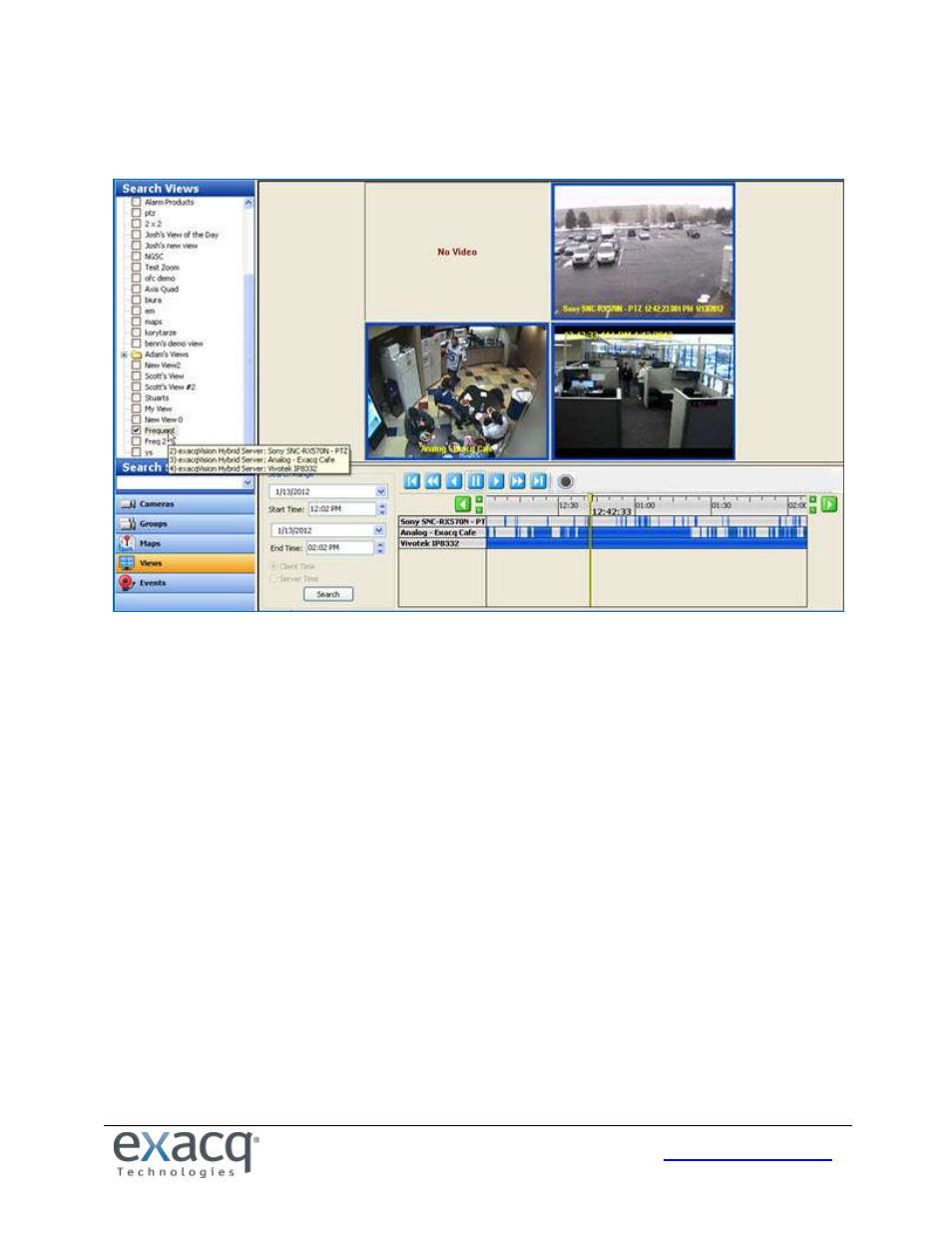
115
Searching Views
You can also search for video recorded on all cameras in a specific view.
Select Views from the Navigation Pane, and then select the View you want to search by clicking the appropriate
checkbox. Select the date and time you would like to search by using the calendar and Start Time field, and then click the
Search button. All of the cameras in the View are then displayed in the Video Playback window. To view the names of all
cameras in the View, place the cursor over the view’s entry in the tree.
This manual is related to the following products:
